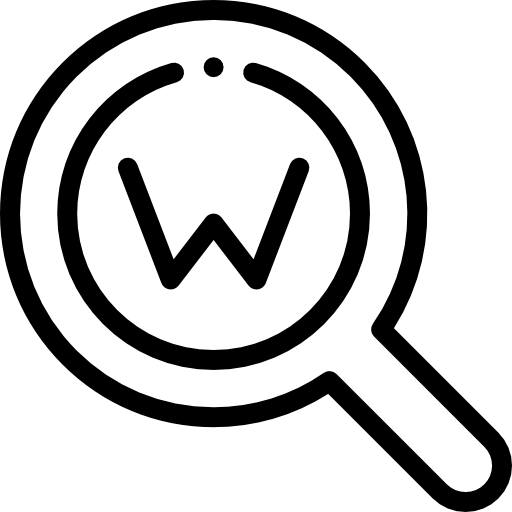Technical manuals for customizing Nocode solutions
Introduction of participants
The bot asks the newcomer to tell about himself, saves the answers and introduces the participant to the group.

 7
7
Bot for channel subscription
The bot checks the subscription to the Telegram channel/group and issues a bonus.

 6
6
Happy birthday greetings
The bot saves a participants’ birthdays and automatically sends congratulations to the group.

 4
4
Launching a bot by message
The bot recognizes the keyword in group messages and helps you schedule an event.

 2
2
Accepting payments in the bot
The bot accepts payment through the payment system Stripe.

 1
1
Draw bot
It registers participants, randomly selects a winner and publishes the results.

 1
1
Feedback on the website
The bot is embedded into the website and helps users contact you.

 1
1
Jewelry store on Telegram
The bot learns a customer's preferences, recommends products, makes payments and notifies you about a new purchase.

 1
1
Interactive lead-form
It finds out the request of a website visitor, saves contacts and notifies about a new application.

 1
1
Bot mailing
It registers a website visitor for the webinar and sends reminders via messenger or email.

 1
1
Autoposting on Telegram
The bot publishes informational news in a Telegram group or channel according to the planned schedule.

 1
1
Hands-free check-in TTLock
The bot receives data from an external system, generates a code for an electronic lock and sends the data via email or SMS.

 1
1
Registration for events
The chatbot suggests current events, records participants and shows them upcoming events.

 1
1
Bot for performance reminders
It reminds actors of the upcoming performance.

 0
0
Payment collection in group
The bot helps to collect money from group chat participants.

 0
0
 Talpha
Talpha