How to set it up?
To configure the "Webhook" block you need:
1. Copy the link and use it in a request from your system.
2. Click the "Wait for data" button.
3. Send a test request with data. Reload the page! (the block will save the data structure and you can use it in the pop-up window).
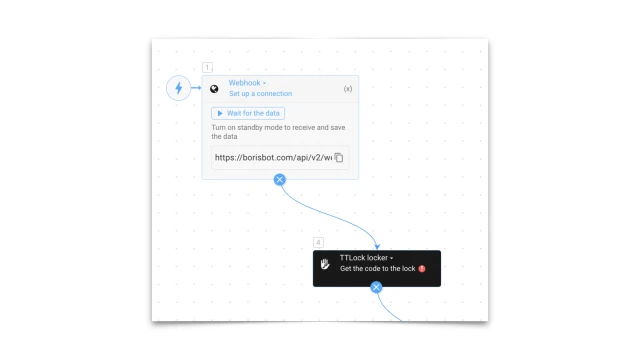
Next, create an account on the Sciener Web System website. Add your own locks. Then use your logins and passwords to create a connection between the systems.
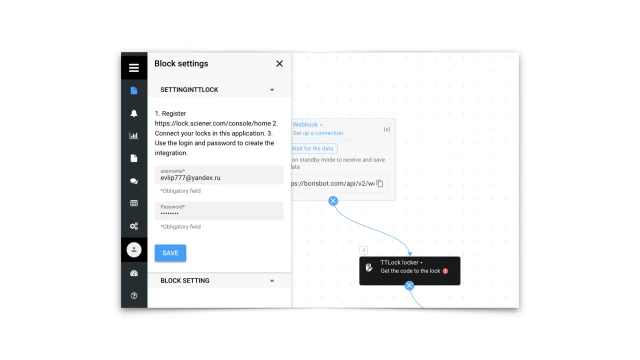
Set up the block for creating an electronic lock code. To do this, use the variables that came to the webhook and were saved there.
To open the table with variables, click on (x).
Your webhook request needs to contain at least:
- Arrival date
- Departure date
- Email or phone number of a client
Time data can be filled in manually or also via
variables.
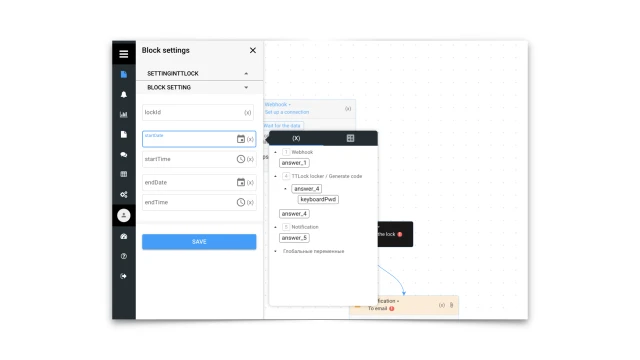
Next, set up a block that sends notifications by email or SMS.
1. Specify the user's email from the variable.
2. The “body” of the message can be changed as desired.
3. In the “body” of the message there is a variable %answer_4.keyboardPwd%
It will automatically replace the lock code.
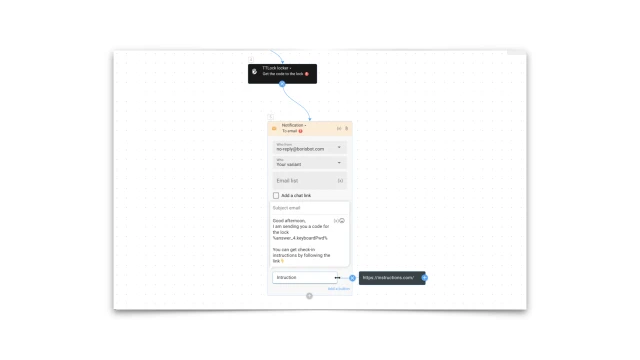
If you have any questions about setting it up yourself, write to the Telegram community.
 Talpha
Talpha





