How does it work?
A user ends up on Telegram, where the bot suggests to subscribe to a channel and receive a bonus. By clicking on the button in the message, the user immediately goes to the Telegram channel/group. After subscribing, the user clicks on the "subscribed" button, the bot checks the subscription to the channel and issues a bonus or suggests to subscribe if the condition was not met.
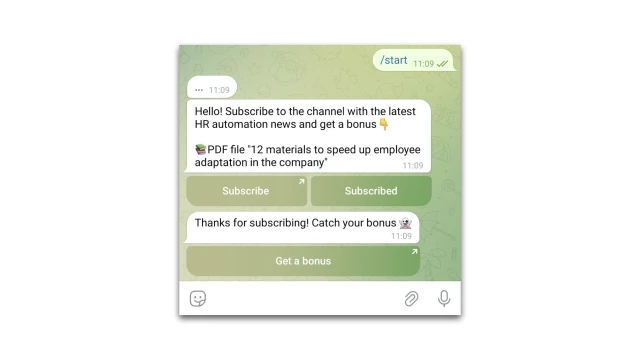
How to set up the bot?
Create a project in the designer and add this template. 2 scripts will appear in your project. The welcome script will not be useful to you; you can delete it.
Set up the Telegram bot.
1. In the Settings (Messengers) section of the designer, connect the Telegram bot.
2. In the settings of your Telegram channel, add the created bot to the channel and make it an administrator. Important! Without this step the bot will not work.
3. In the channel chat, enter the command /getChatInfo to get the Channel ID (you will need it later).

Set up the bot script.
1. Edit the texts of the messages, add a link to your Telegram channel and a subscription bonus (text, link or file).
2. Create a user table (Respondents template) in the Tables section.
3. Copy the received Channel ID in the channel chat and add it to the settings of the Telegram block (User verification in the channel).
Important! Make sure to copy and paste Channel ID with a hyphen.
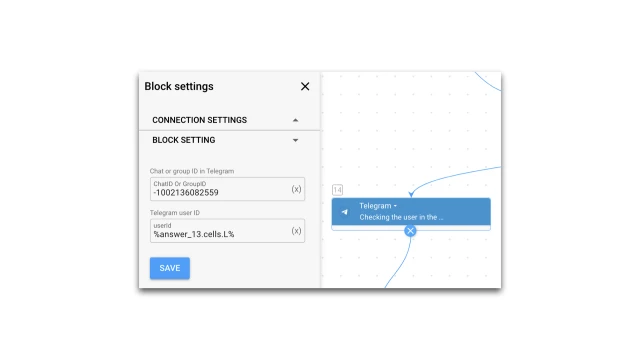
Test the bot.
Send a link to the bot to a colleague or friend and ask them to go through the script.
If you test the bot yourself, then for the test, change the status in the Router block, instead of member specify:
- if you are an administrator in a channel – administrator
- if you are the owner of the channel – creator
Don't forget to return member status after the test.
If you have any questions about setting it up yourself, contact our community on Telegram.
 Talpha
Talpha






