How does it work?
Create a table with information about group members: first name, last name and payment information. This can be done automatically: a user registers before joining the group and the bot saves the information in a table.
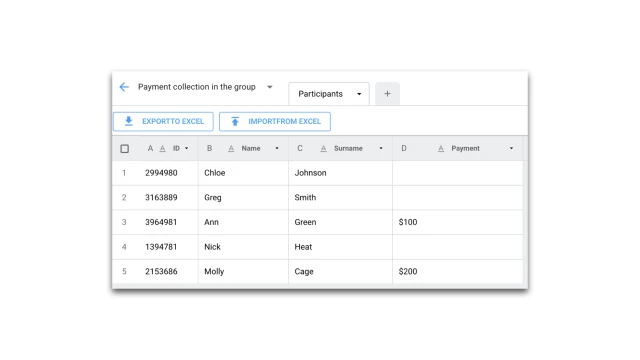
At the scheduled time, the bot starts and checks the payment data in the table. If there are participants who have not paid, the bot sends a message to the group with their names, reminding them to pay. You can set the frequency of such reminders yourself.

Then a participant can go into dialogue with the bot in one click and pay the fee through the Stripe payment acceptance service. The bot makes the payment and updates the payment information in the table. Then he sends a message to the group about who paid. You will know who contributed money and how much.
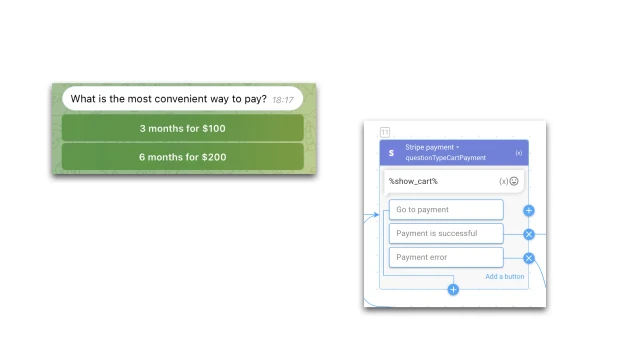
How to set up the bot?
Create a project in the designer and add this template. 2 scripts and a table will appear in your project.
Script Payment collection in group_start – a script for registering participants to create a table.
Script Collect payment in a group – a script for sending messages and making payments.
The table is a database of group members with which the bot works.
Set up a bot to manage your community.
1. In the Settings → Messengers section, connect the Telegram bot.
2. Make the bot an administrator in your Telegram community/channel in the settings.
3. In the group/channel chat, enter the command /getChatInfo to get the Group ID/Channel ID (you will need it later).
Set up the bot script.
1. Edit message texts.
2. Add the received Group ID/Channel ID to the Telegram blocks settings (Send message). Be sure to copy the Group ID/Channel ID and add a hyphen.
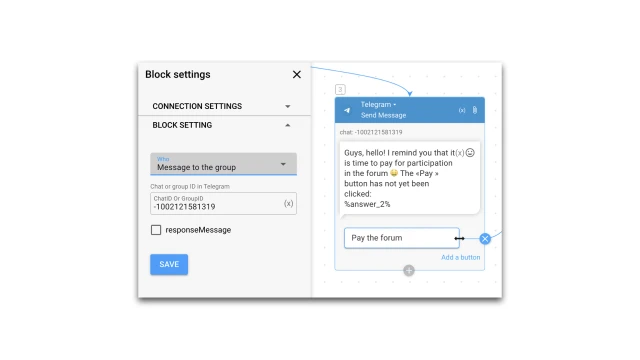
3. Add the products you need to pay for using the Add to cart action.
4. Connect the payment acceptance service in the Settings → Payment Acceptance section.
5. Set up the bot launch schedule: click on the Clock icon in front of block No. 1 and select the period and time.
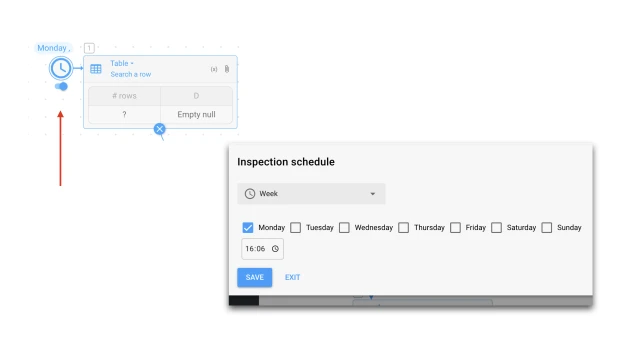
Test the bot.
1. Set the day and time in the chart.
2. Click Test. As a result, a message should be sent to the group.
If you have any questions about setting it up yourself, contact our community on Telegram.
 Talpha
Talpha






