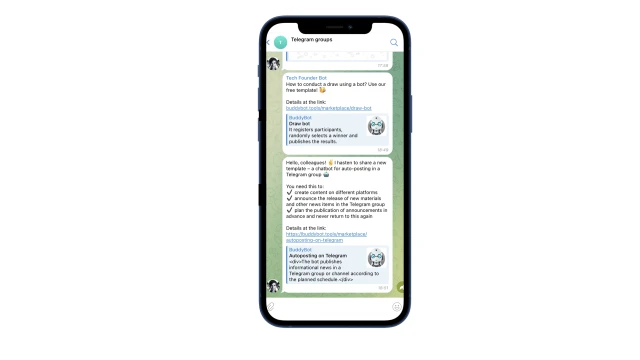
How to set up the bot?
Create a project in the designer and add this template. A script and a table will appear in your project.
Set up a bot to manage the channel.
1. In the “Settings” section (Messengers), connect the Telegram bot according to these instructions.
2. Make the bot an admin in the group/channel.
3. In the channel chat, enter the command /getChatInfo to get the Group ID/Channel ID (you will need it later).
Set up the bot script.
1. Load information about publications into the table. You can remove or add new columns. The publication date must be specified in the format dd.mm (for example, 02.07) for the bot to find this date and send a message.
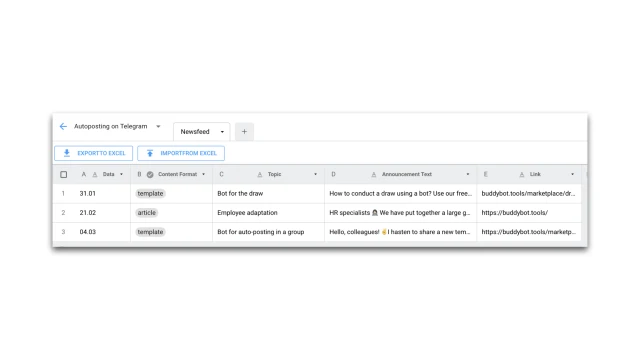
2. Add the received Group ID/Channel ID to the settings of the “Telegram (Send message)” block. Be sure to copy the Group ID/Channel ID and add a hyphen at the beginning of the cipher.
3. Add variables to this block – the values of the columns in the table that you want to indicate in the message. For example, the contents of column D will be shown by the variable %answer_1.cells.D%.
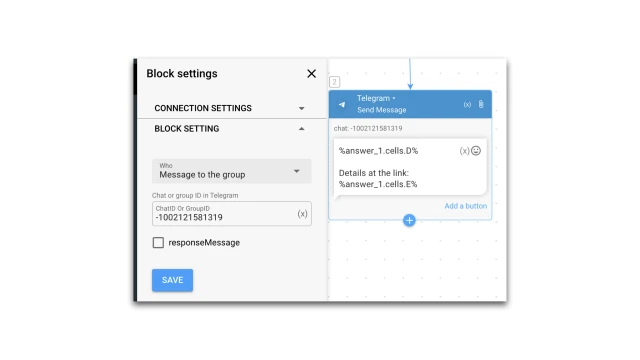
5. Set up the bot launch schedule: click on the “Clock” icon in front of block No. 1 and select the period and time when the bot will check the dates in the table.
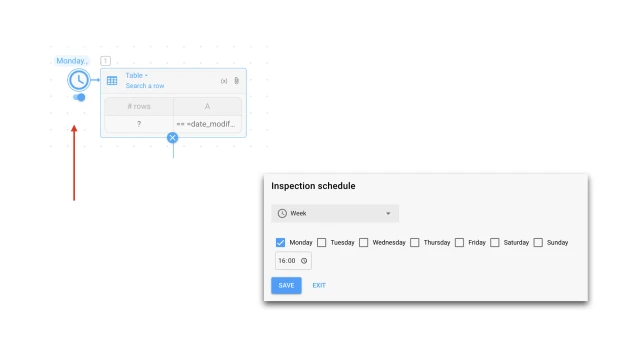
Test the bot. Set the day and time the chart. Click "Test". As a result, a message should be sent to the group.
If you have any questions about setting it up yourself, contact our community on Telegram.
 Talpha
Talpha






