How does it work?
You need to create a database of birthdays: load your table into the constructor, rewrite the dates manually, or launch a bot that will collect information from participants and save it in the table.
In our example, participants undergo registration, where they answer questions and indicate their dates of birth. The bot saves this information in a table and checks daily to see if there are any birthdays. If it finds a match, it sends a congratulation to the group from a pre-prepared list.

How to set up the bot?
Create a project in the designer and copy this template.
Set up the bot to manage your community. In the “Settings” section (Messengers), connect the Telegram bot. Make the bot an admin in your Telegram community. In the group chat, enter the command /getChatInfo – the bot will indicate the Group ID (it will be needed later).
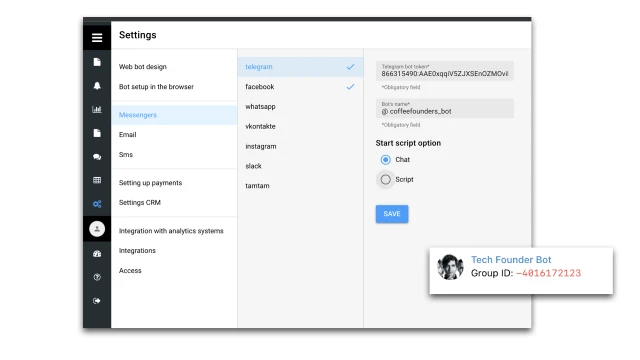
Create a database of birthdays.
Use one of the options: load your table into the constructor/rewrite the dates manually/create a bot that will automatically collect information from participants and save it to the table (there is a separate script in the template).
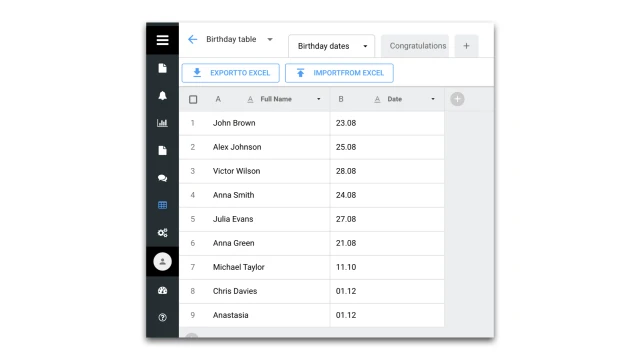
Add phrases to the “Variants” table.
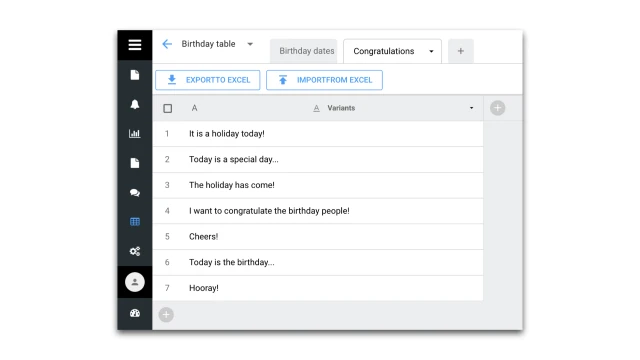
Set up a congratulations script.
This is a ready-made script that can be used without complex configuration on your part.
If you change the number of phrases in the “Variants” table, you need to make changes to the “Table” block (get a cell). Click on this block, in the formula A:=random(1,7) instead of “7”, indicate the number of the last completed row in the table.
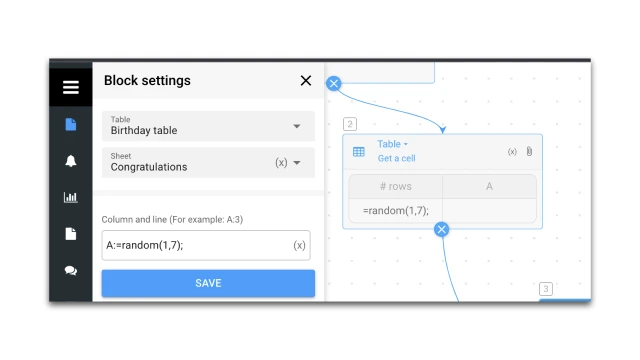
In the next block “Telegram” (group message) you need to add a Group ID. Click on the block and a window will appear on the left. Copy the Group ID from Telegram and add it to the “Block Settings” section. In the block, provide additional text that users will see.
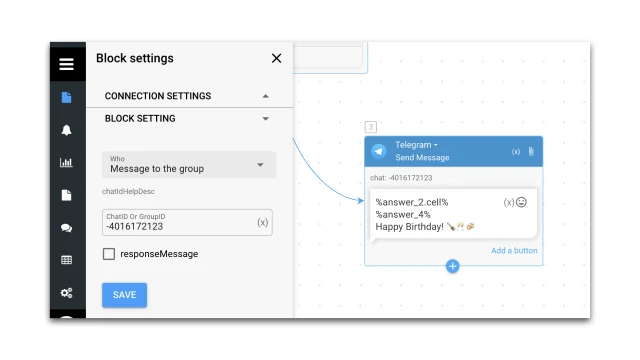
At the beginning of the script, click on the “clock” icon, select the “day” and specify the time when the bot will send congratulations.
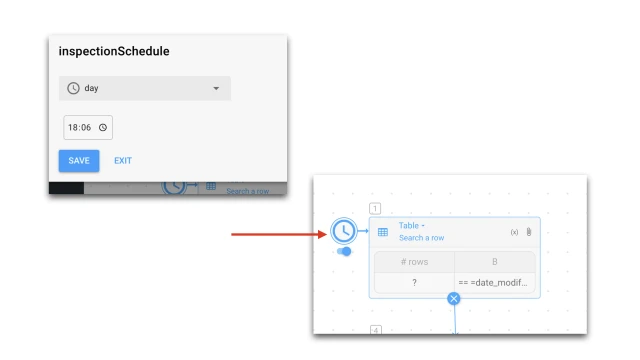
And one last thing.
1. In the “Settings” section (bot design), add a background and avatar for the web version of the bot.
2. Test the bot. To do this, plan to send congratulations in the near future.
If you have any questions about setting it up yourself, write to the Telegram community.
If you need to set up such a script with our help, contact us.
 Talpha
Talpha






