
Promo code generator
The bot issues a unique promo code and activates the discount in the store.


You need to log in to see the interactive example.


You need to log in to see the interactive example
Copyright protection from copying
Promo codes attract new customers and encourage repeat purchases. We have made a bot that will help automate the work with promo codes: it will collect leads, generate and issue unique promo codes, activate a discount in the store. The bot is able to check the validity of promo codes and control that they are not reused.
Test the promo code output on the interactive screen above ⤴️
What is convenient about the bot?
1. It is easy to manage different scripts and settings: change the logic and parameters for the desired tasks.
2. You can set up the entire campaign cycle: from offering placement to analytics.
3. You can make purchases directly in the bot.
It works on the website and messengers.
4. Users become your subscribers, which means that you can continue to interact with them, for example, send a newsletter with news and promotions.
5. It is convenient to work with statistics.
How the bot works for promo codes
You create an advertising offer on a website, social networks, offline, or send a newsletter to the subscriber base. A client activates the bot by clicking a button or using a QR code (for offline advertising).
Before issuing a promo code to new customers, the bot asks for a phone number. You can add another contact, as well as ask segmenting questions. This will automatically collect a subscriber base and get information about the target audience. Next, the bot generates a unique promo code and sends it to a client. The promo code consists of a client's ID in the bot and the prefix SALE. You can add any prefix, add another parameter to the ID, for example, a date.
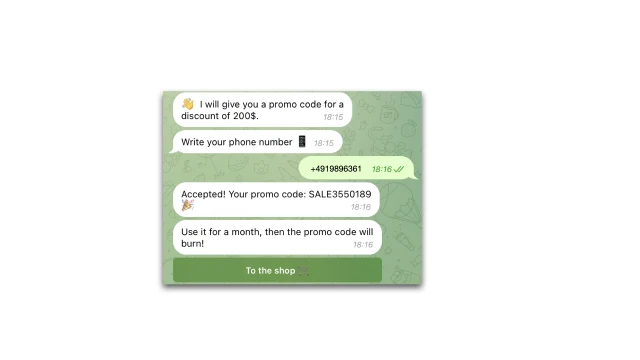
The bot remembers that a promo code has been issued to a client and adds it to the table. The client will not be able to receive the promo code again. At this point, you can complete the script or proceed to activate the promo code.
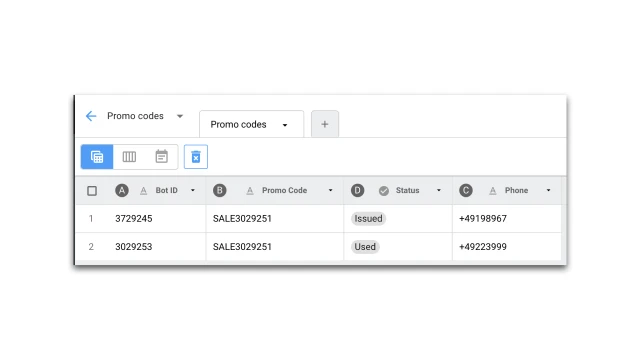
In our example, the customer can go to the store on Telegram and immediately buy the product using a promo code. The customer adds the product to the cart and clicks the Add promo code button.
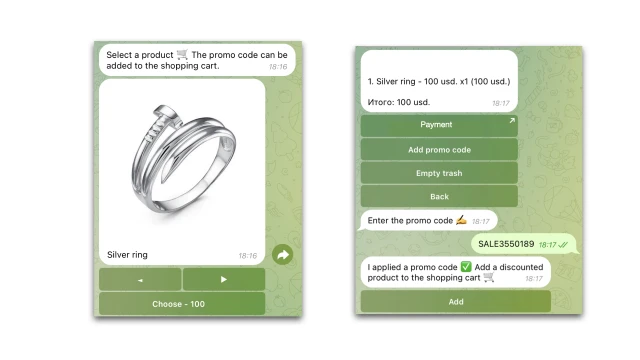
The bot asks you to enter a promo code and checks it in the table. If the promo code is found, the customer sees all the discounted products and can add them to the cart and pay immediately. Otherwise, the bot will not allow you to buy the product at a discount.
Next, the bot makes a note in the table that this promo code has been used. The customer will not be able to add it again upon purchase. This concludes the script. But it can be supplemented with various options, for example, to configure the deletion of promo codes after their expiration date. If you need help setting up, write to the Telegram community.
How to create the bot like that
✔️ Register in the BuddyBot constructor, create a project and add the template "Promo Code Generator". 2 scripts and a table will appear in your project.
✔️ Think over and organize a promo campaign with the issuance of a promo code. A link to the bot can be added to social networks, to a website, or to the QR code of an offline advertisement.
✔️ Connect communication channels – where your bot will work: Telegram, VK, website.
✔️ If necessary, edit the script for issuing promo codes: collecting contacts, segmentation of leads, promo code format.
For stores in the bot, edit the promo code activation script when making a purchase. If necessary, connect the payment system.
✔️ Test it.
If you have any questions about self—configuration, write to the community on Telegram.
Useful articles:
 Talpha
Talpha

