How does it work?
You upload information about participants and tasks to the platform. This can be done manually, imported from excel, or downloaded from an external system.

A few days before the deadline, the bot checks in the table whether students have marks on completing the task. If there are those who have not yet passed the task, then they send a message to the Telegram group, in which they mark all those who have not passed by username and remind them of the deadline.
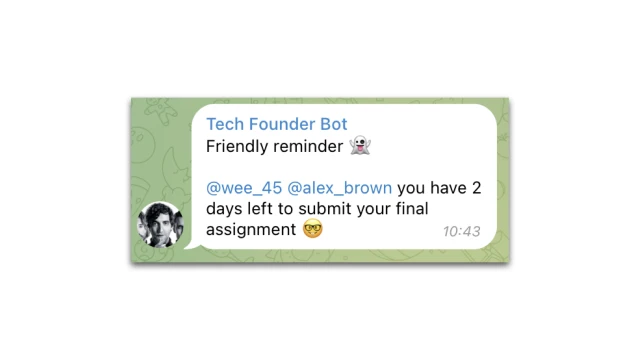
This solution can be supplemented with different scenarios: registration for training, training in a chatbot, representation of students in a group, autoposting of information guides, collecting money, goal tracker.
✔️ Register in the BuddyBot chatbot constructor.
✔️ Create a project in the constructor.
✔️ Create a script and select the "Telegram Reminders" template (you can find it through the "search"). Two scripts and a table will appear in your project. The script with greetings can be deleted immediately, it will not be useful to you.
✔️ Set up a Telegram bot. In the constructor, in the Settings section → Messengers connect Telegram. Add the bot to the group according to the instructions.
✔️ Upload the data to the table. Data can be added manually, imported from excel, and recorded automatically when students register via the bot.
✔️ Customize the script. Edit the message texts. Set up the bot launch schedule: click on the "Clock" icon in front of block No. 1 and select the period and time.
✔️ Test the bot. Set the day in the chart, the time is the next minute according to the current time in Moscow time. Press Test. As a result, a message should be sent to the group. It is important that the script works: 1) in the table in column "D" at least one user must have the correct date (+2 days to the current one); 2) column "E" for this user must be empty.
If you have any questions about self-configuration, contact our Telegram community.
 Talpha
Talpha






