How does it work?
The script can be launched in two ways: send employees a link to the bot, or use the bot to collect employee emails and automatically send a newsletter with a survey. The bot works in a browser and messenger: Telegram, Slack, VKontakte, Facebook.
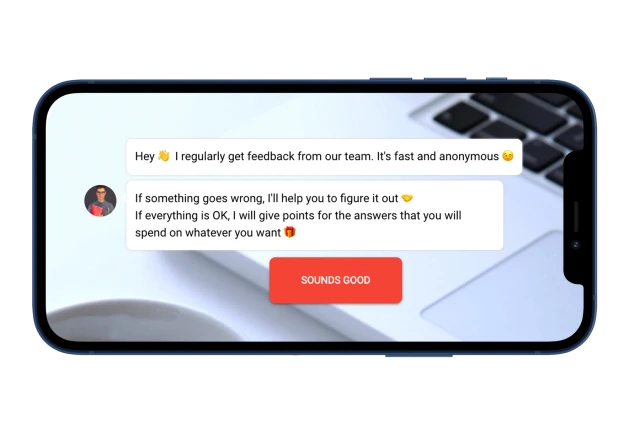
The questionnaire contains 5 multiple-choice questions to assess individual status, relationships with colleagues and organization of work processes. If an employee evaluates some indicator negatively, the bot clarifies the problem. Points are awarded for completing the survey. You can offer employees to exchange them for bonuses.
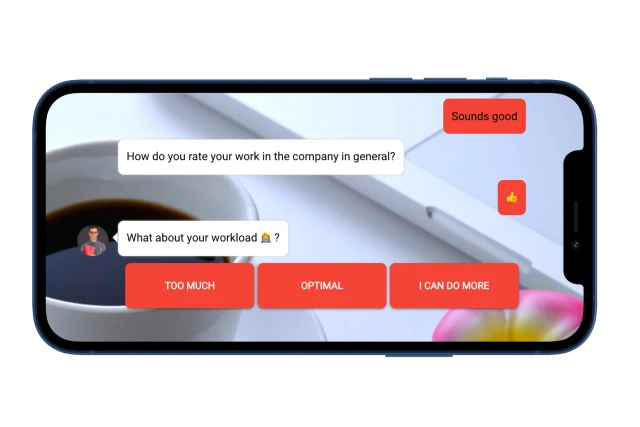
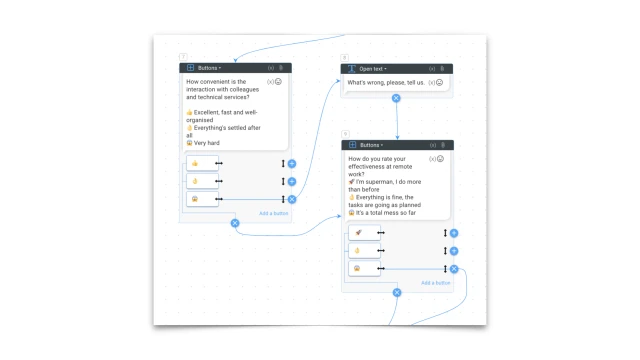
If an employee notes difficulties in their work, the bot will send an email to HR with the problem.
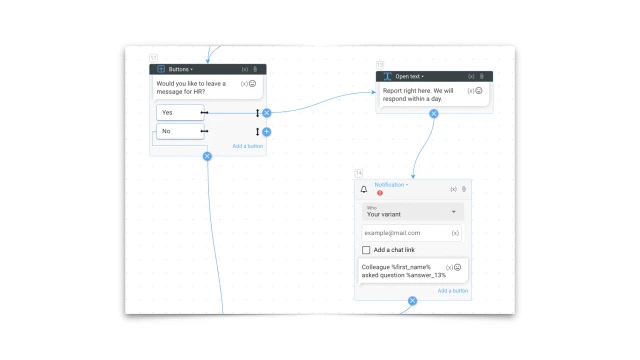
This is a basic template to which you can add other mechanics available in the builder. For example, save all responses to a spreadsheet and/or automatically send reminders to those who did not complete the survey. Take a look at a more complex template –
What to do with the template?
1. Create a project in the constructor and copy this template.
2. If necessary, edit the text of the script: goals and rules of the survey; bonuses that an employee will receive for completing the survey; wording of questions
3. If required, in the “Settings” section, connect the messenger. Add a background and avatar for the web version of the bot there.
4. Test the bot.
If you have any questions about setting it up yourself, write to the Telegram community.
If you need additional configuration, please contact us.
 Talpha
Talpha





