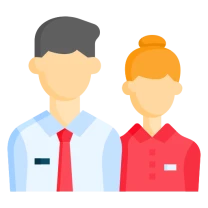
Search for employees in the company
The bot helps a beginner to find out information about colleagues and get contacts.


You need to log in to see the interactive example.


You need to log in to see the interactive example

From the user Borisbot
Copyright protection from copying
New employees in any company do not know their colleagues, do not understand who is responsible for what, and are afraid to distract the head with "stupid" questions. This creates discomfort and makes it difficult to get involved in the processes. We have created a chatbot that will help you quickly find the right people to solve work issues. The employee needs to select a department, and the bot will tell them about their colleagues and share their contacts.
✔️ Instant response – instead of a long search in the organizational structure
✔️ Quick access to the messenger
✔️ It is convenient when working remotely, when there is no opportunity to get to know each other in person.
✔️ Integration with corporate systems – to keep information up-to-date at all times
Test the bot on the interactive screen above ⤴️
How it works
It is better to place a chatbot in a corporate messenger (Slack, Telegram). This can be an independent script or part of a large adaptation program in a chatbot. For example, you can add a bot to adapt on the first working day.
When a newbie goes to work, they get access to the bot: by an event in the system, a link, or a QR code. The employee selects a department and the bot provides information about colleagues: photo, first and last name, position, main functions. You can add other information: work schedule, office presence or remote location, etc.
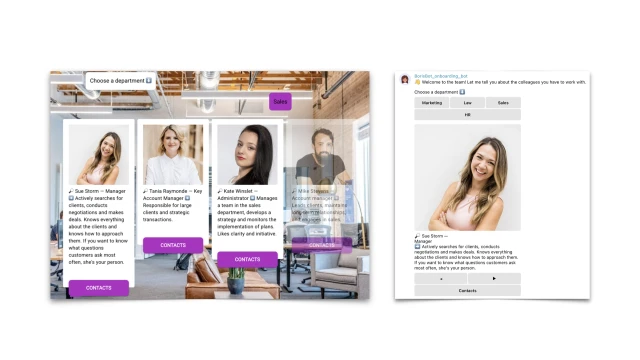
Information about the company's employees is contained in the staffing table, a table that needs to be uploaded to the system. You can change the order of columns, their types, and add photos. The staffing table is also useful for other chatbot scripts: employee authorization in the bot, document approval, etc.
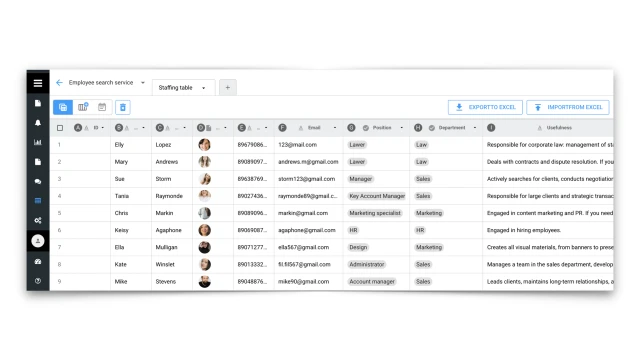
How to set up the bot
✔️ Register in the BuddyBot constructor, create a project and add the template "Search for employees in the company".
✔️ Add a staffing table with information about employees to the table.
✔️ Connect Telegram or another messenger.
✔️ Test the script on yourself. If you have any questions about self-configuration, contact our community on Telegram.
If you want to master the basic setup of chatbots for HR, register for the mini-course HR Tech Course «Do It Yourself».
 Talpha
Talpha

