
Chat-bot for employee adaptation
HR managers can collect the management expactations from the adaptation program for new employee.


You need to log in to see the interactive example.


You need to log in to see the interactive example

From the user Borisbot
When preparing an onboarding program, it is important to understand the goals and objectives of an employee for a preparation period based on business needs. We have created a bot that helps to interview managers in order to launch a personal onboarding program based on this data and increase the chances of leaving good staff in the company.
How will the bot solve this problem?
Find out the tasks of the employee for the preparation period, as well as other important aspects related to his work.
Structures all the data in a table where you can easily analyse.
Automatically reminds a colleague to complete the survey if they haven't reached the end.
When is it especially useful?
You want to increase the rate of adaptation of employees.
The company has high employee's turnover and you want to reduce it.
You want to make HR management more useful and efficient.
Difficulty level: medium - you need to set up user segments and a table for collecting data.
Setting time: 6 hours.
Versatility: suitable for HR specialists in large companies.
*This is a ready-made template, it is also available to change and edit the questions in the survey in a way that you see fit for your company.
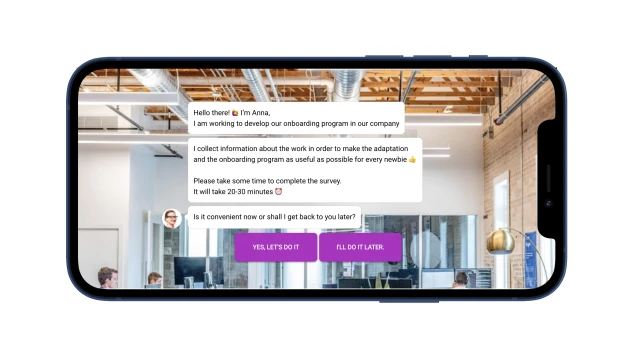
You send a link for the bot or the QR to a colleague and start a conversation.
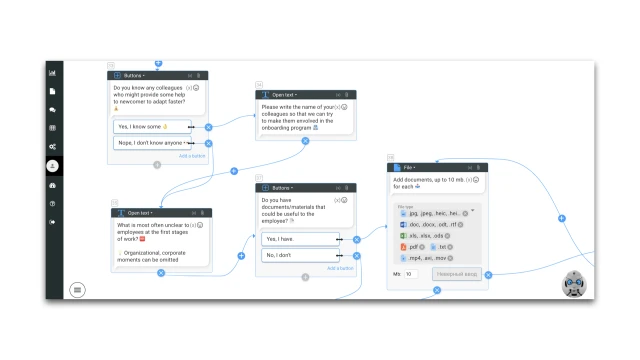
The bot asks about work in a specific position: what tasks the employee will have to perform during different periods of the preparation period, what difficulties will arise, and more. Questions can be open-ended or multiple choice. You can add your own questions or remove inappropriate ones.
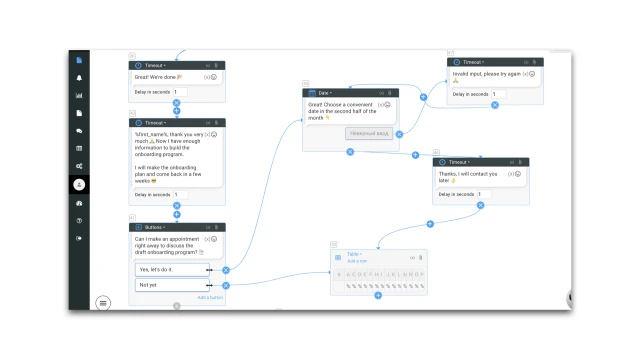
After the interview, the bot thanks for the information and offers to set up a meeting to discuss the draft onboarding program.
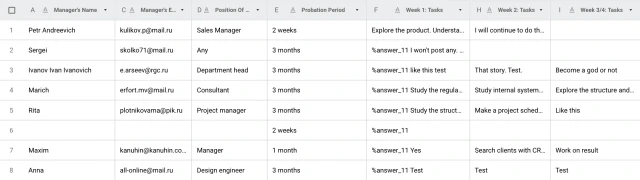
The bot will save all answers to a table in your project on the platform. For convenience, it can be exported to Excel.
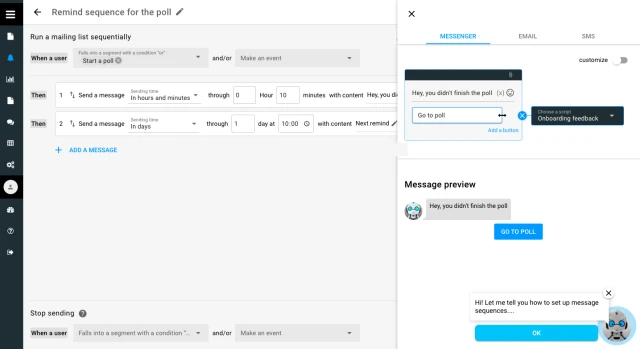
If your colleague has not completed the survey, the bot reminds him of this after a set time: You can adjust the number and messages, as well as the periods of sending.
What to do with this template?
1- Add a template to the project.
2- Create a bot design - choose a background, avatar and font.
If the proposed texts do not suit you, edit them. You can change the content of the blocks, delete and add new ones.
3- In order for the bot to remind you to complete the survey, we created user segments and a corresponding mailing list. When a colleague leaves his email, he gets into the “Started a script with a survey” segment, and when he answers all the questions, he enters the “Finished a script with a survey” segment. If the survey is not completed, the bot will send reminders. You can edit the text and time of sending messages in the "Mailout" section.
4- In order to save all the answers in a convenient format, we have created a table. If you replace the suggested questions or change blocks, the values in the table will automatically change. It needs to be edited. In the "Tables" section, change the column names. In the "table" block, click "add row" and add answers through the % answers% variable.
5- Set up notifications to your mail through the "Notifications" block.
6- Test the bot.
7- Send a link for bot to the employees or set up a script to run from your system.
If you have any questions, do not hesitate to contact us in Telegram
 Talpha
Talpha

