How does it work?
The script is launched on a browser or messenger (Telegram, Slack, WhatsApp). The bot sends a survey, an employee answers the questions, and all answers are saved in a table.
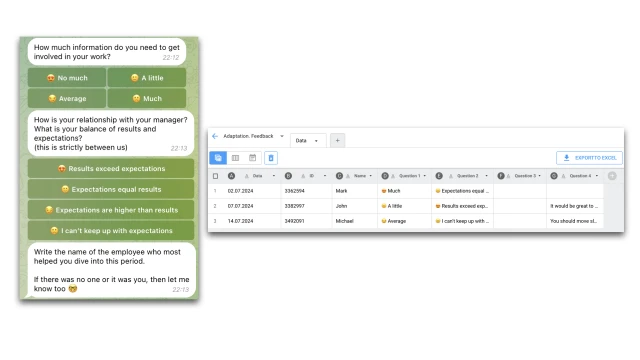
To regularly collect feedback, you need to set up automatic mailing in the constructor. For one survey, you don’t need a newsletter; just send a link to the bot. Additionally, you can set up sending reminders to those employees who did not complete the survey.
How to set up the bot?
1. Register on the BuddyBot platform
2. Create a project in the designer and add this template
3. If necessary, connect the messenger
4. Edit the texts in the script
6. Customize your chatbot design
7. Set up automatic mailing
8. Test the bot
8. Test the bot
If you have any questions about setting it up yourself, contact our community on Telegram.
 Talpha
Talpha






