How does it work?
The bot is launched via a link on Telegram or in the browser, explains the rules and sends the first task for which you can get points. In our example, this is a monthly survey about work in the company.
For completing the survey, the bot awards 30 points and directs the employee to the corporate store.
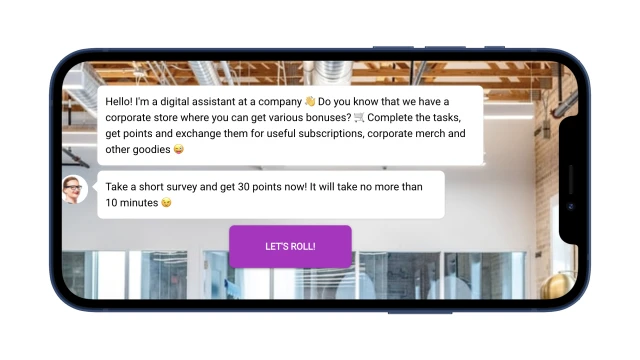

In the virtual store, the bot offers various bonuses, indicating the cost in corporate currency.
When an employee has selected a product, the bot checks whether there are enough points in the “account”. If there is enough, it confirms the purchase, deducts points from the employee’s “account” and sends information about the purchase by email to the HR specialist (details can be found in the Dialogues section). If there are not enough points, the “purchase” will not take place.
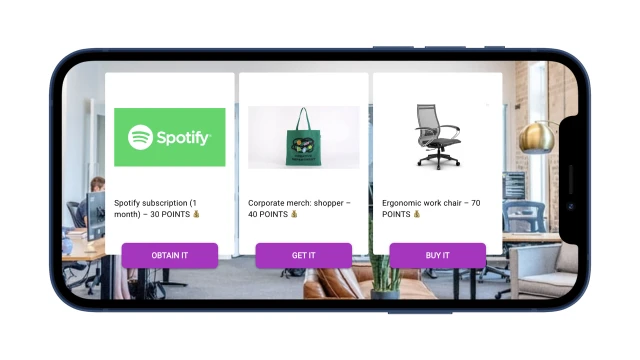

You can create various tasks for employees on the platform and at the end of each scenario send them to the corporate store. Take advantage of other ready-made templates for HR.
How to set up the bot?
1. Create a project in the designer and add this template. 3 scripts will appear in your project.
2. Edit the texts in the script.
3. Add products to the carousel, set up checking the number of points according to the example in the template.
4. Add an email to the "Notification" block.
5. Connect Telegram in the “Settings” section.
6. Test the bot.
If you have any questions about setting it up yourself, contact our community on Telegram.
 Talpha
Talpha






