How it works
An employee launches the bot on Telegram and selects a question category (for example, IT support) or writes in free form. We recommend enabling ChatGPT so that the bot determines the subject of the request itself.
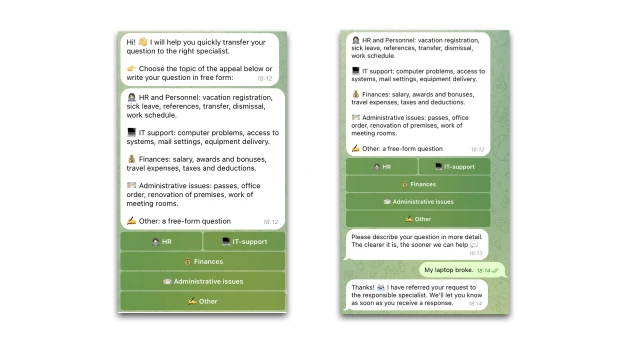
The bot receives an appeal, assigns it to the responsible person and sends it to him in private messages or to a closed support group. The responsible employee responds in a dialogue with the bot, and the response is automatically sent to the author of the request.
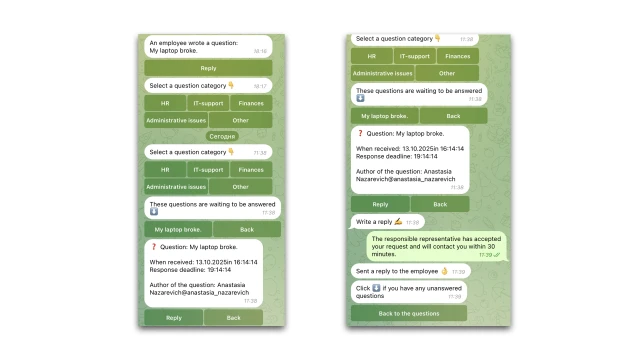
All requests are recorded in the table: name, date, category, status (awaiting response/closed), responsible and content. When the response is sent, the bot updates the status to "Closed".
If the request remains unanswered for a long time, the bot sends a reminder to the responsible employee.
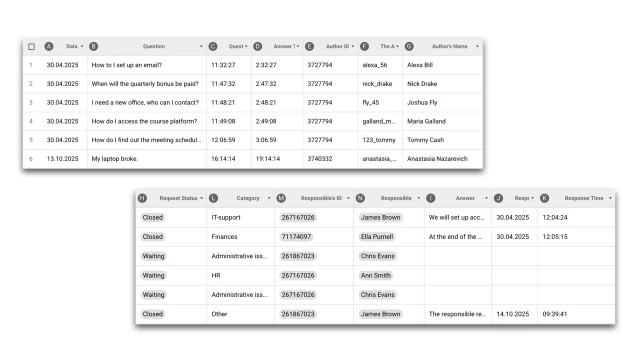
How to set up the bot
✔️ Register in the BuddyBot constructor, create a project and add the Corporate Employee Support Bot template.
✔️ Connect Telegram to the project.
✔️ Edit the script.
✔️ Test the bot.
If you have any questions about self-configuration, contact our community on Telegram.
To set up this template, we recommend taking the mini-course "HR Tech with your own hands".
 Talpha
Talpha






