How does it work?
First of all, you need to choose a way to activate the bot: place a link in the job description, set up integration with the job site, or set up an advertising campaign with a QR to the bot.
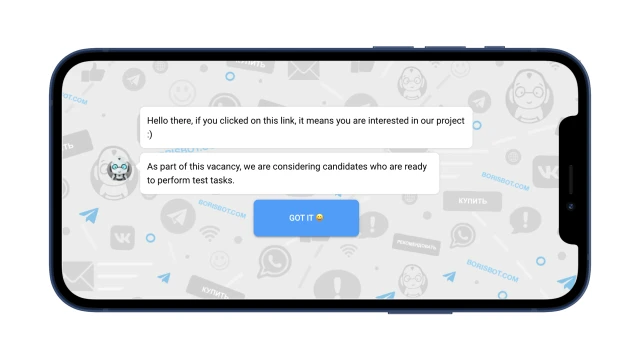
The applicant answers questions about his experience, knowledge, etc. If the person does not meet the specified criteria, the bot will complete the survey, thanking for the time spent. If the candidate is selected, the bot will tell about the vacancy and save the contact. You can view all the candidate's answers in the constructor or set up sending notifications to yourself by e-mail.
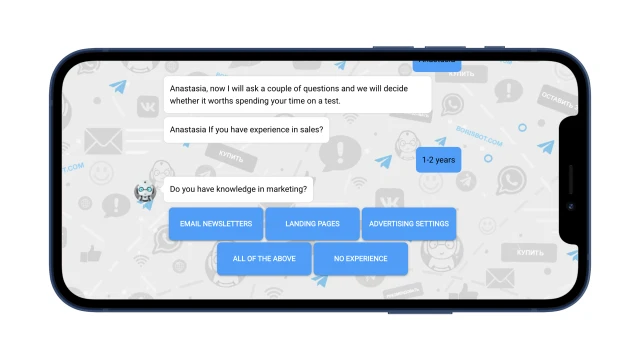
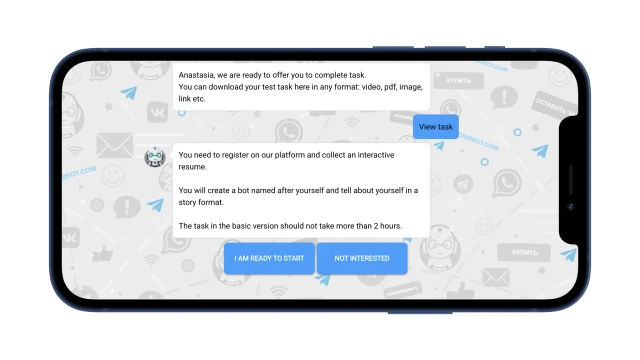
What to do with this template?
1. Add a template to the project.
2.Create a bot design - choose a background, avatar and font.
3.Edit message texts. You can change the content of the blocks, delete them and add new ones.
4.Set up notifications to your mail through the "Notifications" block.
5.Decide how users will run the bot and set it up. In the job description, place a link to the bot. According to the message from the job site - contact us for help in setting up the integration of the bot with the site.
6.Through advertising — set up an advertising campaign with a link to the bot.
7.Test the bot.
If you have any questions, do not hesitate to contact us in Telegram
 Talpha
Talpha






