To make your bot work on Telegram, connect it according to the instructions below.
Step 1: Open Telegram and find the @BotFather account. The official bot has a blue tick.
Step 2: Click «Run». In response, you will receive a list of commands to control the bot.
Step 3: Select from the list or type and send the /newbot command.
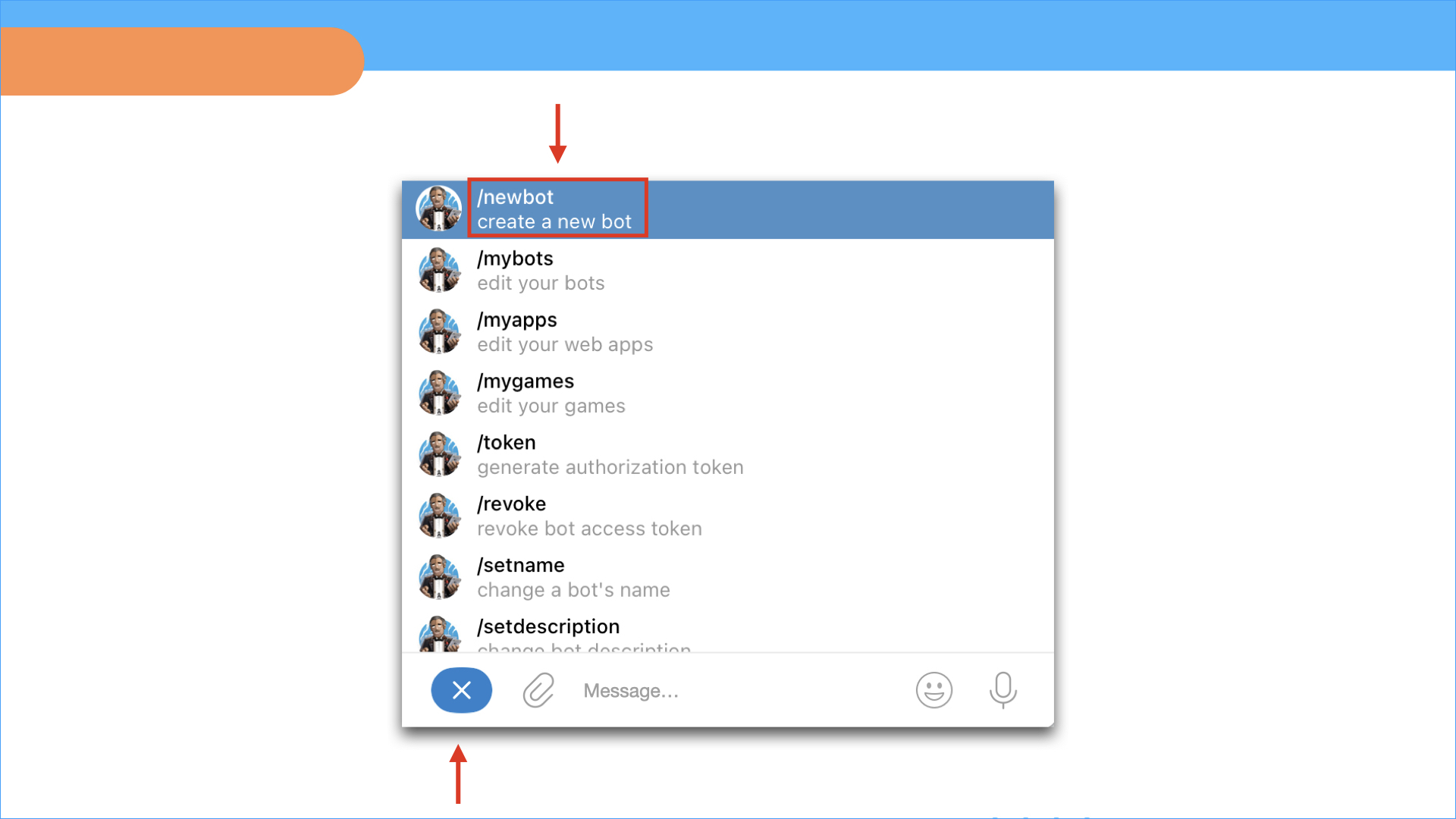
Step 4. Enter the name of your bot. It will be displayed in contacts and chats on Telegram.
Step 5. Enter the bot's nickname (you can use it to find the bot on Telegram). The nickname must be unique, written in Latin letters and end with the word bot. For example: Assistant_bot. If the name is taken, you will receive the phrase «Sorry, this username is already taken. Please try something different.» You must enter a different name.
Step 6: Copy the token. When the nickname is created, the bot sends a message with the token. This is a code that will connect the Telegram bot and your project on BuddyBot.
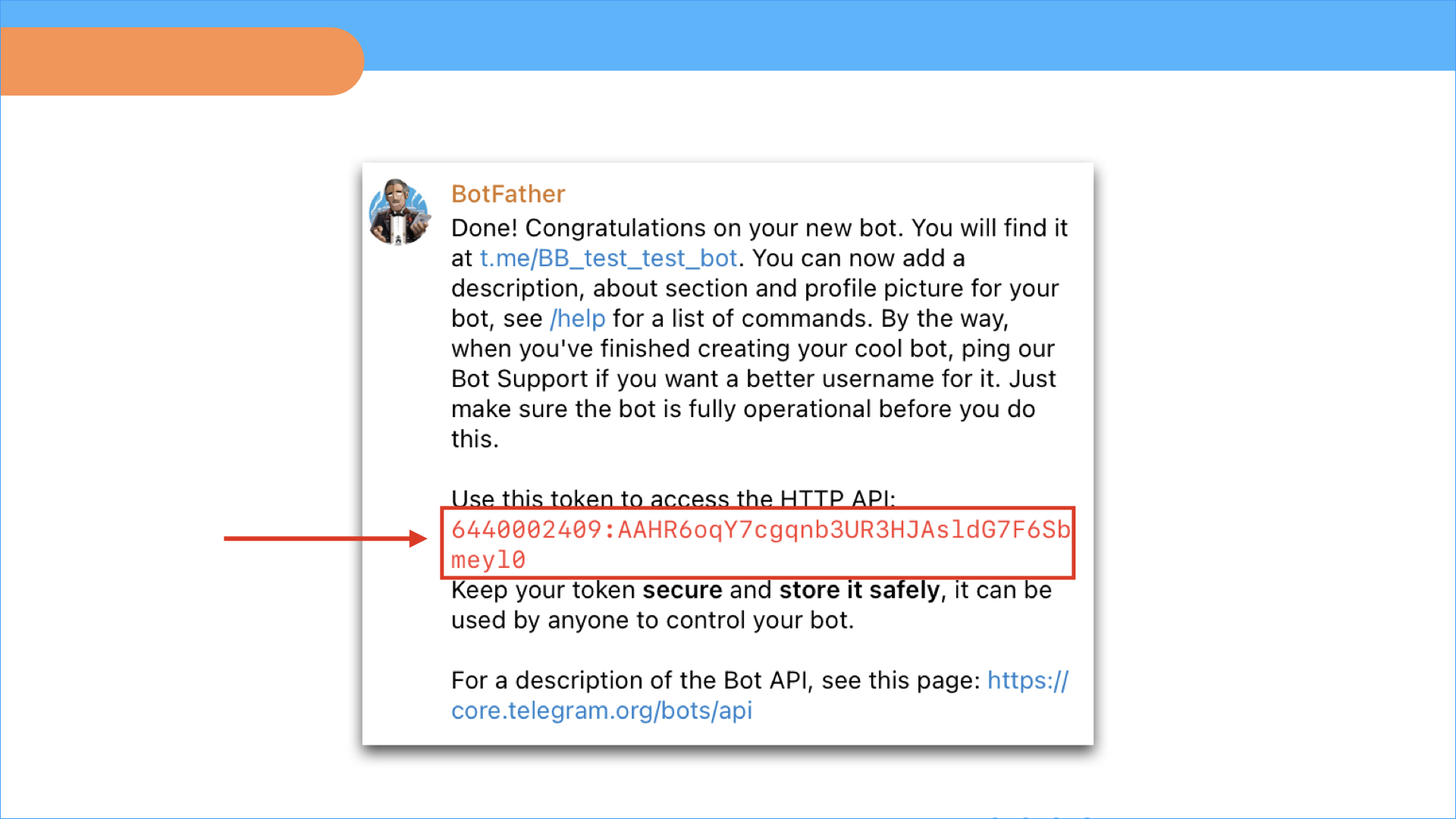
Step 7. Add the bot's token and nickname to the constructor.
Now return to your project on BorisBot, open Settings → Messengers → Telegram and add the bot’s token and nickname to the appropriate fields → click Save.
❗️Telegram bot must be unique for each project and service. The created bot cannot be used in other projects and services.
Ready. You have connected your project to Telegram. To test the bot script in the messenger, open the script and click Test in the upper right corner. Launch the link on Telegram.
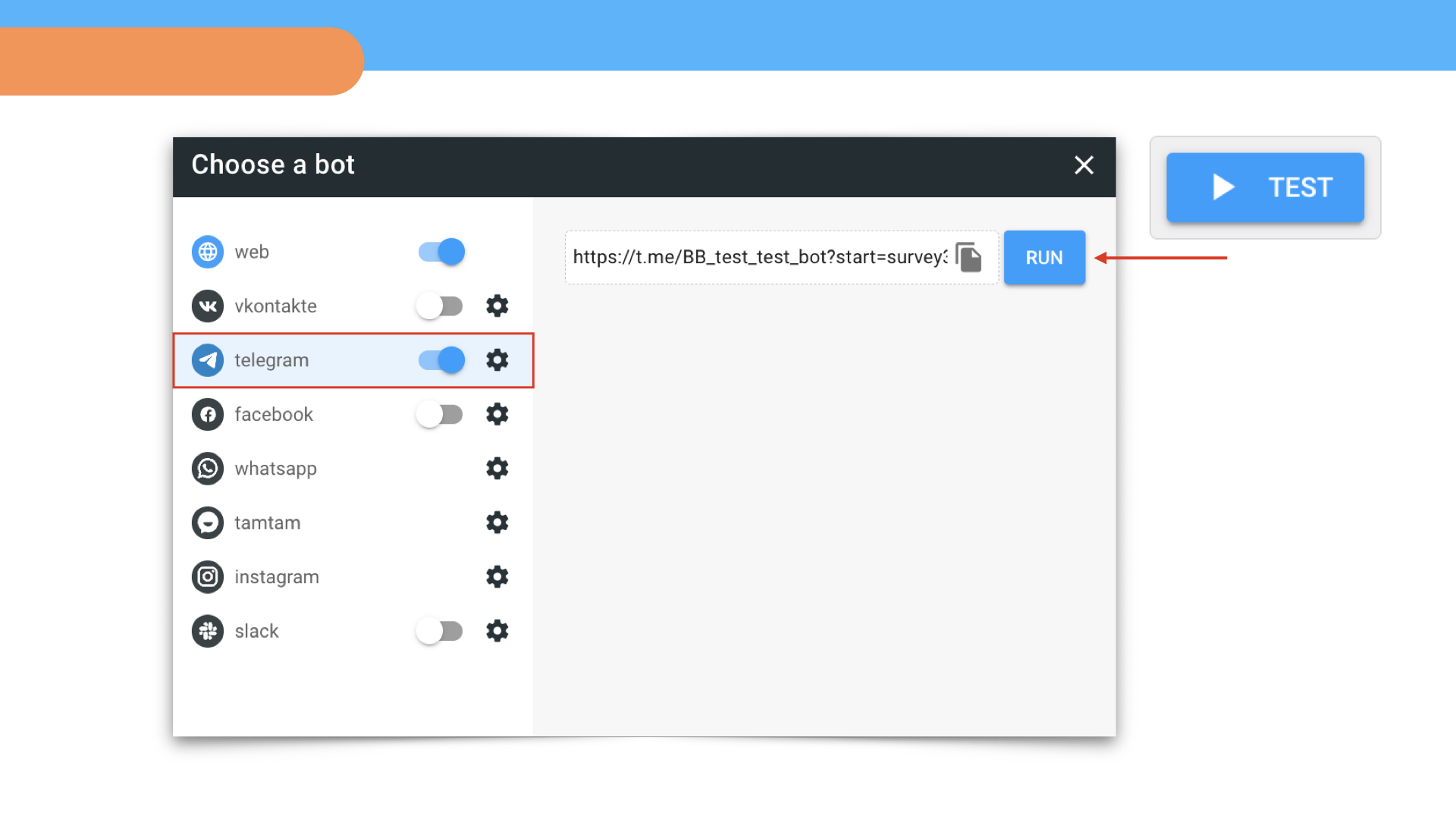
This bot will work for any script in the same project. More information about the organization of scripts can be found here.
After connecting Telegram, this communication channel will become active in the Save contact block. The block helps to transfer a dialogue from a browser to a convenient messenger and automatically save a user’s contact to the system.
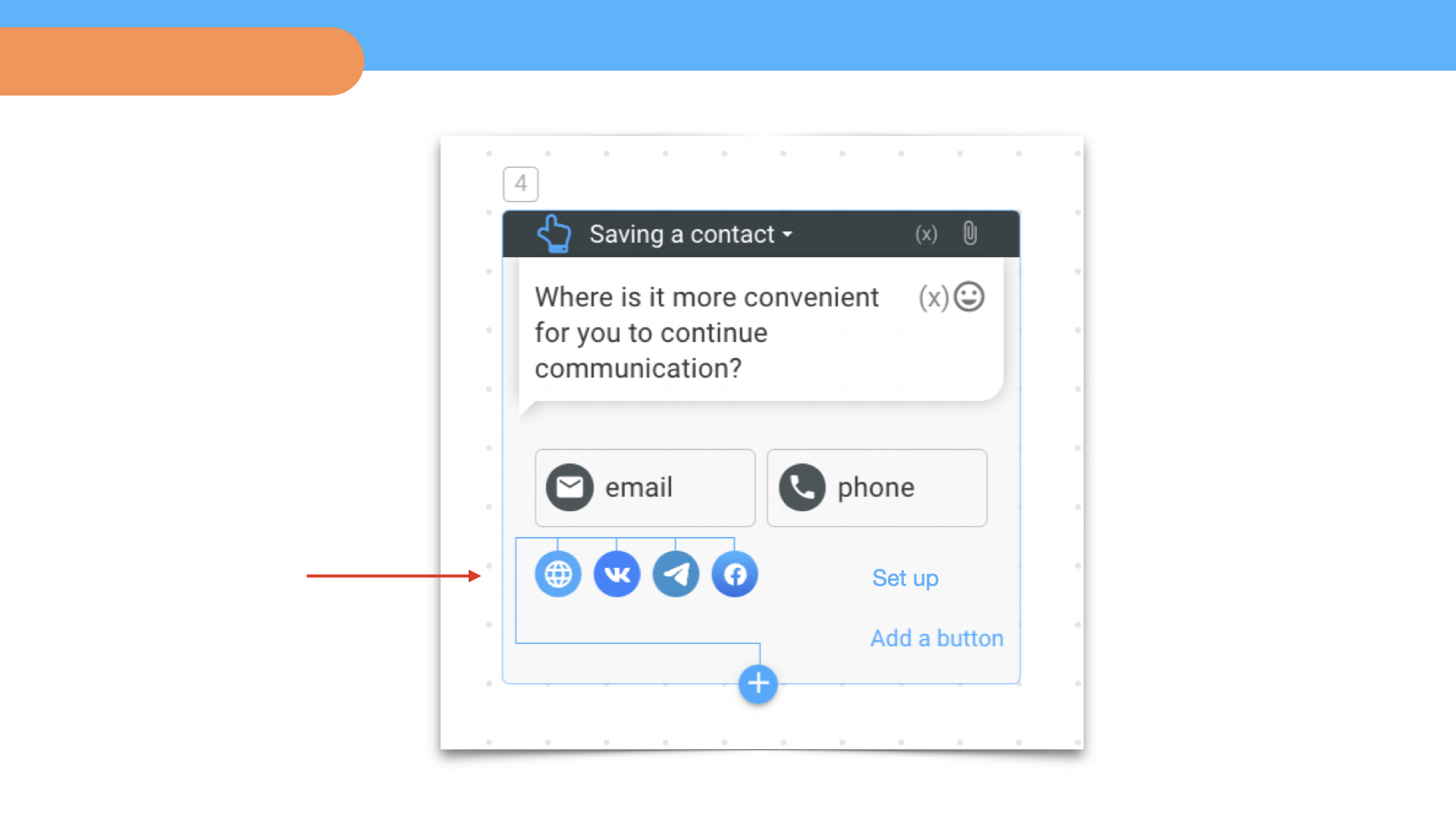
 Talpha
Talpha

