
Quiz for speakers
The bot entertains participants and collects leads.


You need to log in to see the interactive example.


You need to log in to see the interactive example

From the user Borisbot
The bot can help you collect leads for offline events: conferences, forums, meetups, exhibitions. Invite participants to take a survey in order to receive materials from the speaker. It also can engage in a dialogue, ask simple questions, and send materials. It works in the browser, Telegram, Slack.
Test the bot on the interactive screen above ⤴️
Difficulty level: easy — the script can be set up using a template from simple blocks
How it works
You place a QR code with an offer and a link to the bot.

A participant scans the code and launches the bot in a browser or messenger. The bot asks questions with multiple answers, and scores points for the correct ones.
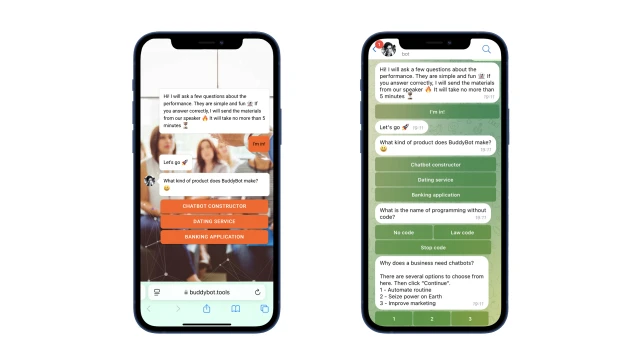
At the end, the bot calculates the result and sends the script. If a participant completes the tasks, it saves the email and immediately sends the materials. You can set up another communication channel: Telegram or SMS. If the answers are incorrect, then the survey can be completed again.
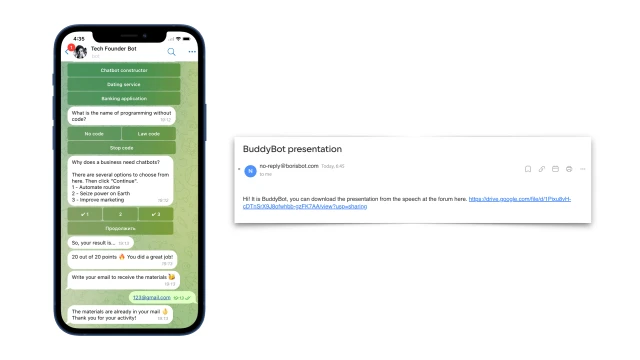
The collected contacts are saved to a table.
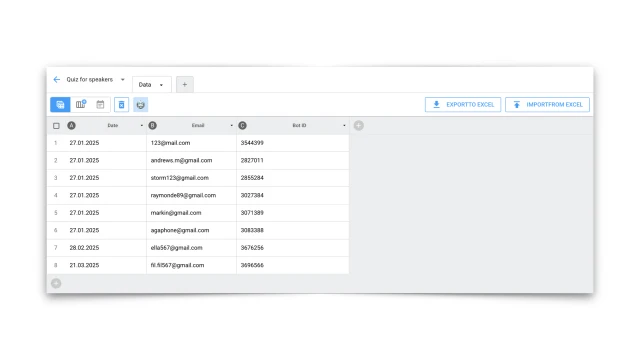
How to set up the bot
✔️ Register in the BuddyBot constructor, create a project and add the "Quiz for Speakers" template.
✔️ Prepare the questions and edit the script in the constructor. You can find out how to work in scripts here.
✔️ To make your bot work in messengers, connect these channels in the constructor according to the instructions: Telegram.
✔️ The template is configured to save the quiz results to a table. You can delete this step or edit it for yourself. You can learn more about working with tables here.
✔️ Test the script on yourself. If you have any questions about self-configuration, contact the community on Telegram.
Look for even more ready-made bots for marketing here.
 Talpha
Talpha

