
New employee training
It issues the lessons, checks and evaluates the knowledge in an interactive format.


You need to log in to see the interactive example.


You need to log in to see the interactive example
If your new employee has to remember a lot of information, this can be a real challenge for the company and for the new person. It is difficult to master long lectures and voluminous presentations – our attention is really limited. As a result, training becomes ineffective: the employee seems to have studied, but remembers little.
We propose to divide the learning process into short segments and make it interactive – to stimulate the assimilation of information.
How will the bot solve these problems?
- Will issue training content in a small volume, daily, at a convenient time.
- After completing each stage of training, it will automatically check knowledge.
- “Do not let” an employee go to the next stage until he completes tasks at a certain quality level.
- Will motivate the employee to achieve results.
When is it especially useful?
- If your educational program is mission-critical. For example, you need to be very knowledgeable about safety measures.
- You spend a lot of time training and testing the knowledge of employees and want to automate this process.
- Strive to increase employee engagement in learning.
Difficulty level: middle, depends on your educational program volume.
Adjustment speed: from 2 days, depends on your educational program volume.
Versatility: high, suitable for training specialists from different fields.
Use this template as an example to create a chatbot based on your educational program.
How does it work?
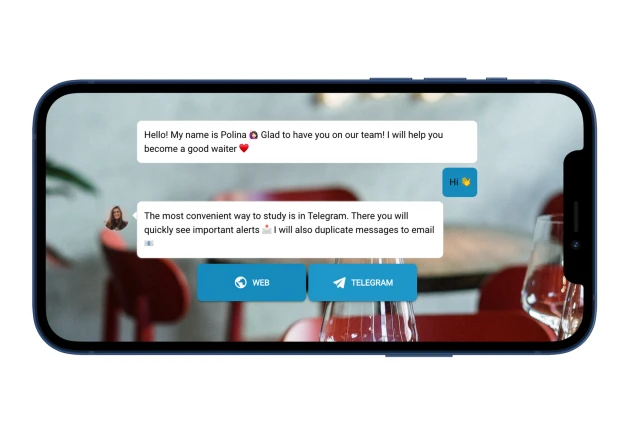
The bot registers a new employee, explains the rules of training and sends lessons to the messenger and to email. The bot can be launched via a sticker with a QR code, via a link in a welcome email, or directly from the HR system as soon as a new employee appears there.
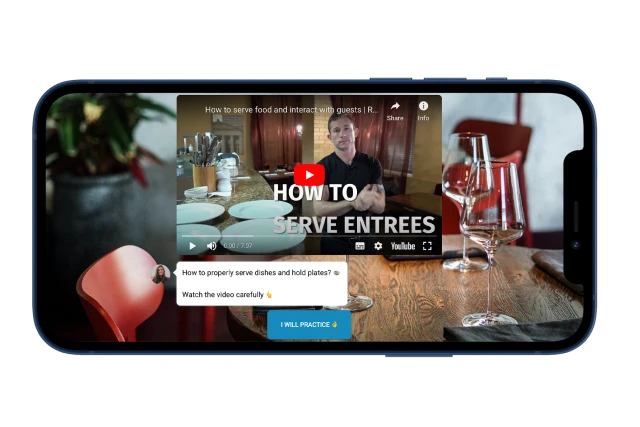
In this example, 2 lessons and a knowledge test are collected. The participant clicks on start and 1 lesson starts. Educational content can be presented in different formats: video, audio, pictures, text, gifs. The main principle is that these should be small and useful blocks of material for a given employee.
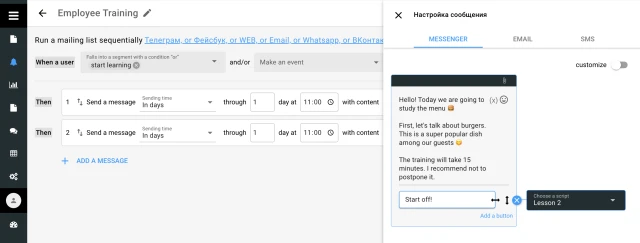
If the program is designed for several days or weeks, you can set up reminder messages. At the scheduled time, the participant receives a link with to launch the next lesson.
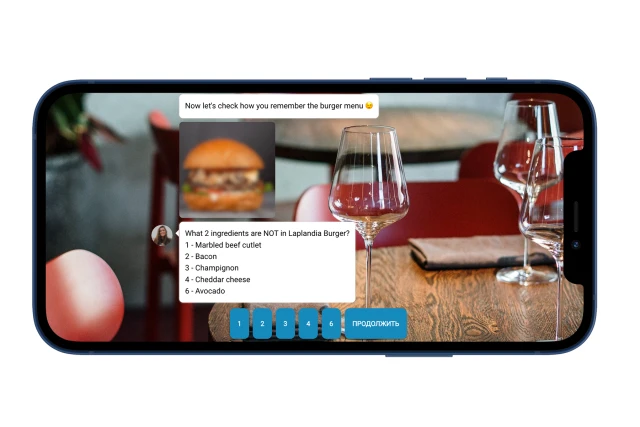
After the participants study the material, the bot tests their knowledge with the help of interactive tasks.
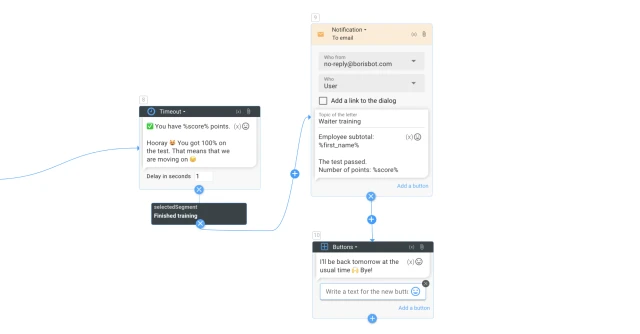
For each correct answer, you can earn points, and for an incorrect answer, you can subtract and return to the beginning of the test. The bot calculates the result, collects it in a table and sends a notification by mail to the person responsible for training.
What to do with the template?
- Add a template to the project.
- Prepare an educational program and assemble on the platform. Add texts, photos, videos, files. Use the blocks “timeout”, “predictable answer”, “buttons with one answer option”, “buttons with multiple answer options”, “carousel”, “plain text”, “file”, etc. To set up scoring, specify the action “ Add/subtract points” opposite correct/incorrect answers. The result is reflected through the global variable "%score%".
- If the program is designed for a period of more than 1 day, in the "Mailouts" section, set up messages to send reminders and tasks at the scheduled time.
- If you plan to use a points system, set up the conditions for the "Router" block. This is the number of points based on which the employee will receive a pass/fail message.
- Set up notifications to your mail through the "Notifications" block. Add your email and email content.
- Test the bot.
- Send a link to the bot to employees or set up a script to run through your system.
- Watch the video where we talk about the logic of the bot for educational programs.
If you have any questions, write to us on Telegram.
 Talpha
Talpha

