
Employee pre-boarding
The bot prepares new employees to go to work.


You need to log in to see the interactive example.


You need to log in to see the interactive example
Pre-onboarding is needed to prepare a new employee for going to work. At this time, an HR specialist prepares documents and a workplace, provides access to resources and materials, and draws up work plans and tasks. Part of this process can be automated using a bot. We have created a sample of the digital assistant that will find out if an employee has the necessary documents, tell you about work tasks and transmit information to HR.
When is it especially useful?
1. When you don’t have time to devote time to them.
2. When you want to show new employees a high level of attention and care.
Difficulty level: easy – the scenario can be assembled from standard blocks
Setup time: 3-4 hours (depending on your scenario)
Versatility: suitable for pre-onboarding employees within the company and remotely
How does it work?
The bot is launched via a link or event from your system, gets acquainted with a new employee and tells how it will be useful.
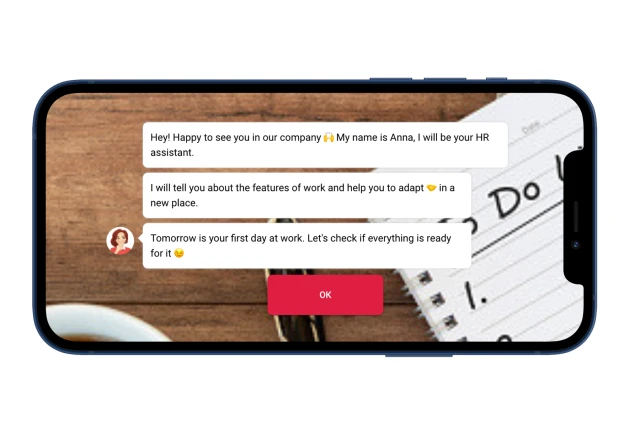
The bot learns about the availability of documents for obtaining a labor document. If an employee replies that there is no document, the bot offers assistance in completing it.
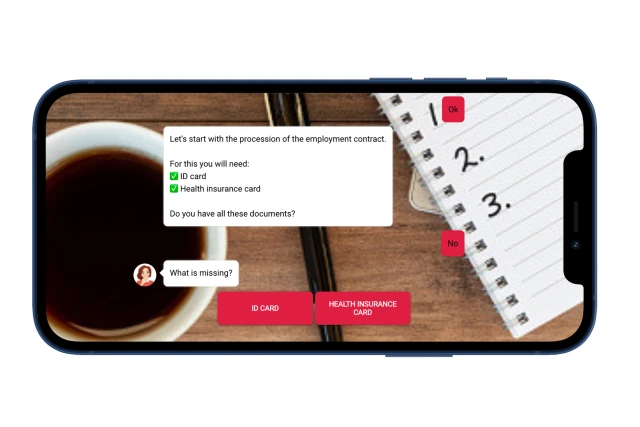
You can complete the pre-onboarding scenario at this stage if an employee is not ready to submit documents without which it is impossible to go to work. The bot will notify HR about this by email.

Then the bot talks about the first work tasks and clarifies an employee’s readiness. If not ready, the bot passes this information to HR.

At the end, the bot asks for an employee’s full name to issue a pass and reports the date of return to work.
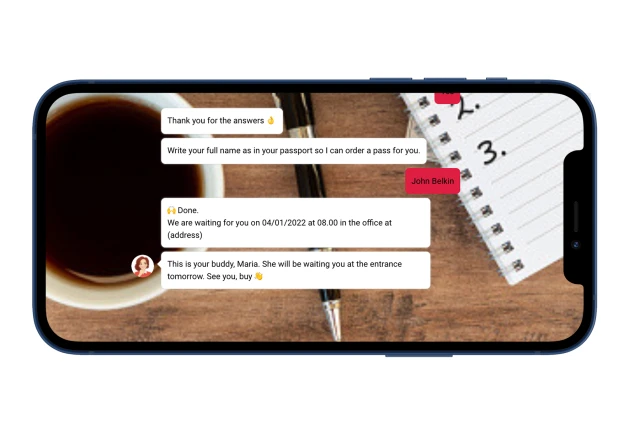
What to do with the template?
1. Create a project in the designer and copy this template.
2. Edit the script text.
3. If required, in the “Settings” section, connect the messenger.
4. Add a background and avatar for the web version of the bot.
5. Test the bot.
If you have any questions about setting it up yourself, write to the Telegram community.
If you need additional configuration, please contact us.
 Talpha
Talpha

