How does it work?
You send a webinar participant a link to the bot – after clicking it, the bot gets launched in a browser or messenger (Telegram, Facebook, VKontakte) and starts a dialogue on your behalf.
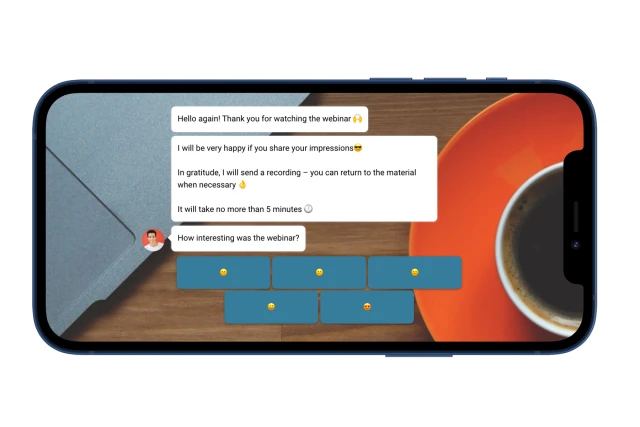
The user answers questions about the webinar. The bot then saves its contacts to send a lead-magnet – a recording of the meeting. All feedback will be emailed to you.
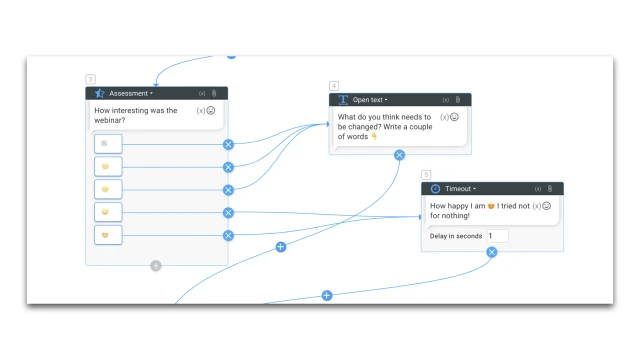
Then the bot finds out the willingness to buy a paid product. Depending on the user's response, it handles objections and makes an offer. If the participant is ready to buy the course now, the bot sends a registration link. If not, he offers to recommend the course to friends.
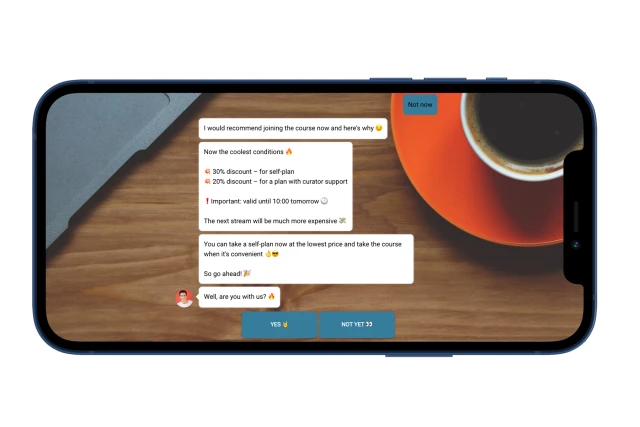
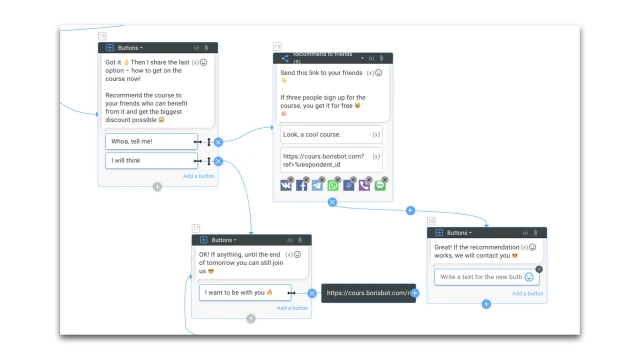
What to do with the template?
1. Add a template to the project.
2. If required, create a bot in the messenger (Telegram/Facebook/VKontakte).
3. Think over the scenario of your survey: how to handle objections, what offers to make. Edit your posts.
4. Set up email notifications to receive feedback.
5. Add a link for course registrations for those who are ready to buy, or create a bot to register for a course with a purchase.
6. Test the bot.
7. Send a link to the bot to webinar participants.
If you have any questions, write to us on Telegram.
 Talpha
Talpha





