How does it work?
You need to choose how to activate the bot: place a link in the job description, set up integration with a recruitment website, or set up an advertising campaign with a link to the bot. When the user takes the required action, a script for selecting suitable candidates is launched.
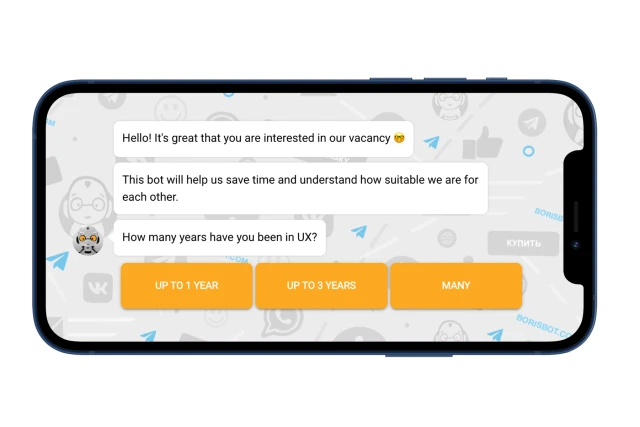
Next, the applicant answers questions about his experience, knowledge, work priorities and desired salary. Depending on the answers, you can set up different threads to clarify important points.
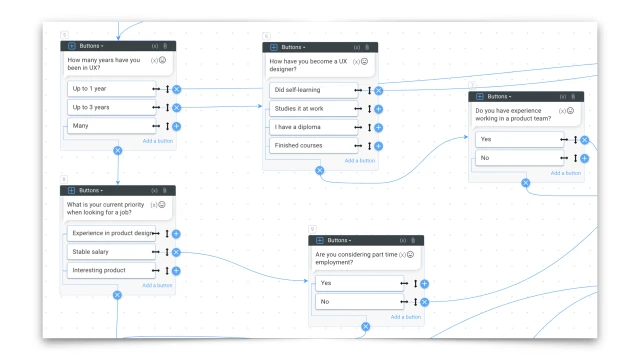
To filter candidates, you can use the “Router” block. It checks the answers for compliance with the conditions and guides you according to the desired scenario.
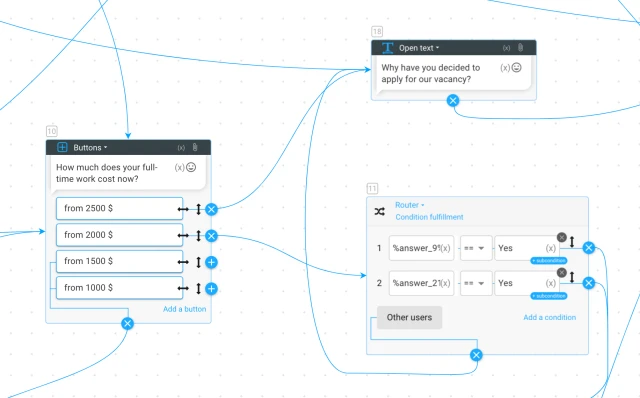
To establish contact with the applicant at this stage, make a video in which you talk about your expectations from the candidate and what you are willing to offer.
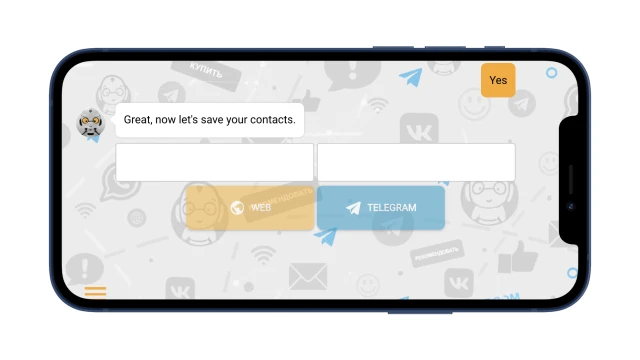
You can view the responses of all applicants in the constructor or set up notifications to be sent to your email.
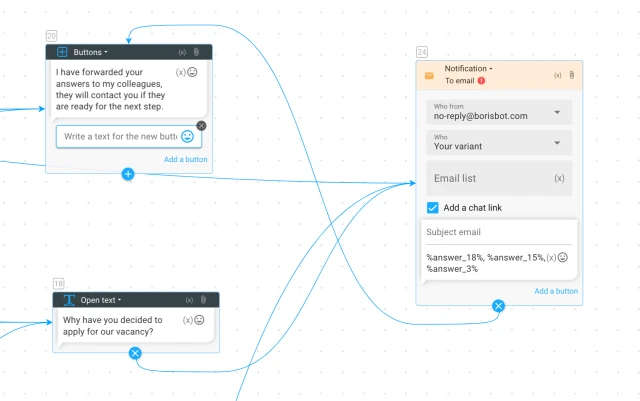
What to do with the template?
- Create a project and copy this template.
- Prepare qualifying questions for candidates and edit message texts. You can change the contents of blocks, delete them and add new ones.
- If you have time and desire, record a video about the vacancy and add the file to the script.
- Add a link to the test through the “Go to website” action.
- Set up notifications to your email via the “Notifications” block. Add your email.
- Decide how users will launch the bot and configure: in the job description – place a link to the bot; according to a message from a recruitment website – contact us for help in setting up the integration of the bot with the website.
- If necessary, configure the messenger you will use.
- Create a bot design – choose a background, avatar and font.
- Test the bot.
If you have any questions, write to us on Telegram.
 Talpha
Talpha






