How does it work?
You place a QR code with a link to the bot at a retail outlet, office center, cafe, etc. An applicant scans the QR code and activates the bot in a browser or messenger.

The bot introduces itself and asks an applicant qualifying questions that will help weed out unsuitable candidates. If the person does not meet the criteria, the bot will complete the survey, thanking him for his time. Those who have passed the selection are told about the advantages of the vacancy depending on their priorities. For example, if a flexible schedule is important to a candidate, the bot will focus on this.
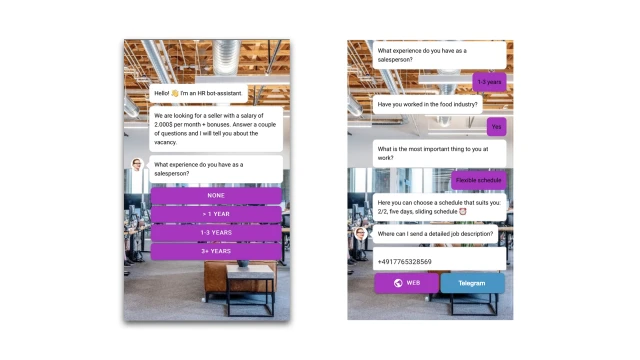
If the script runs in a browser, the bot transfers the dialogue to Telegram and saves the applicant’s contact. This will sign the user into the system so that you can interact in the future, for example, sending a newsletter.
Next, the bot describes the vacancy in detail and finds out whether the applicant is interested. If yes, it sends a response to the HR manager by email (you can set up a notification on Telegram). If the applicant is in doubt, it adds him to the segment so that you can continue to work with him.
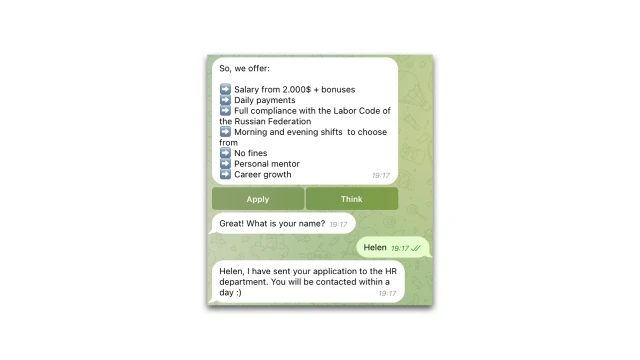
How to set up the bot?
1. Register on the BuddyBot platform
2. Create a project in the designer and add this template
3. If necessary, connect the messenger (Telegram, Slack)
4. Edit the texts in the script
5. Set up notifications by email or Telegram
6. Customize your chatbot design
7. Create a QR code with a link to the bot in any QR code generator
8. Test the bot
If you have any questions about setting it up yourself, contact our community on Telegram.
 Talpha
Talpha






