How does it work?
The bot is launched via the link, then it registers a user and transfers a dialogue to Telegram.
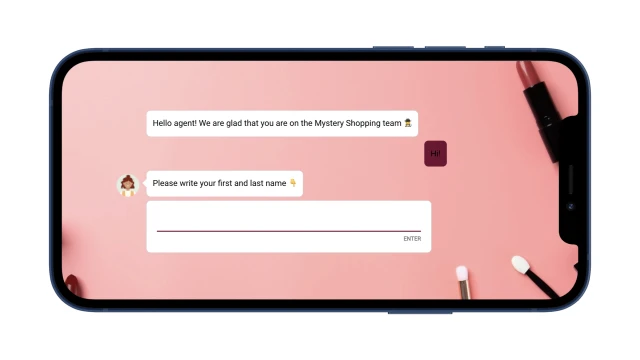
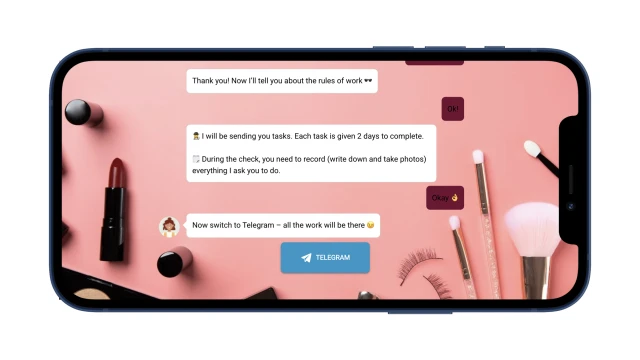
At the scheduled time, the bot sends a task to check the object within two days and a secret shopper activates the checklist.

If the verification is not completed on the first day, the bot sends a reminder.

During the check, the bot offers to complete tasks and record observations: answer questions and/or take photos. All data is automatically saved in the report.
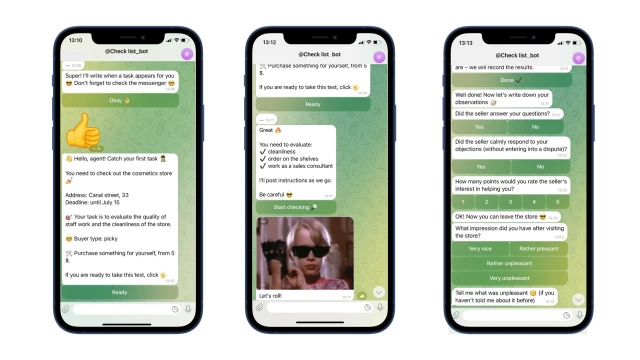

What to do with this template?
- Create your project and add a template.
- Add the bot to the messenger: Telegram/VKontakte/Facebook.
- Prepare a checklist and collect it on the platform. This script can be copied to be used to save answers on other days.
- In the “Mailout” section, configure sending messages to the messenger. For each task you need to make a separate message with a transition to the checklist script.
- In the "Tables" section, configure the report to save answers.
- Test the bot.
If you have any questions, write to us on Telegram.
 Talpha
Talpha





