How does it work?
You create the bot and add it to your Telegram community.
If you need to collect information about participants before they join the group, you can use the bot that interactively conducts a survey and save the results. To do this, you need to create a script in the constructor and send participants a link to the questionnaire. If a user completes the survey, the bot sends a link to the group on Telegram.

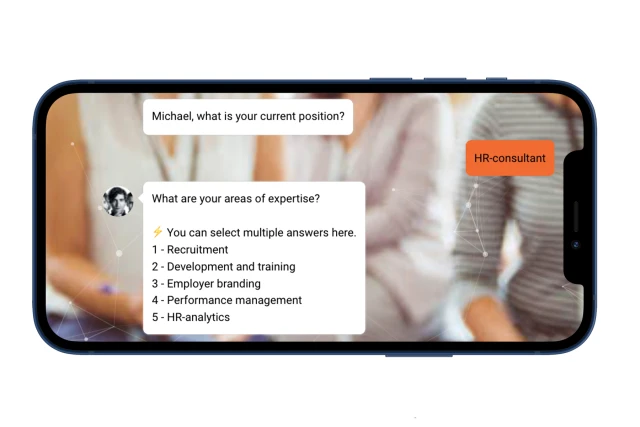
When a candidate joins the group, the bot recognizes him and introduces him to other community members using the responses received.
If a user joins a community without first registering and tries to send a message to the group, the bot deletes his messages and offer to register until the participant answers all the questions in the questionnaire. He can follow the link and register in the bot.

What to do with the template?
1. Create a project in the designer and copy this template.
2. Set up the bot can manage your community.
3. Edit the script text.
4. In the “Settings” section, connect Telegram. Add a background and avatar for the web version of the bot.
5. Test the bot.
If you have any questions about setting it up yourself, contact our Telegram community.
 Talpha
Talpha






