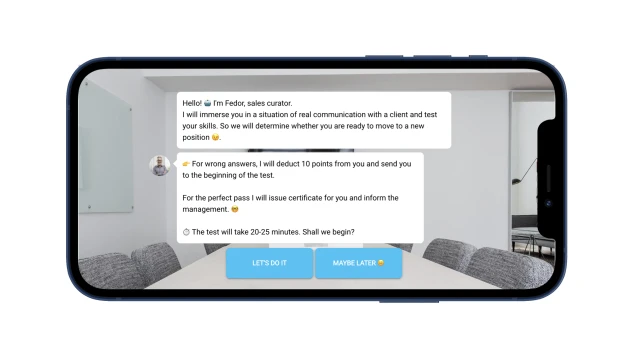
The bot is launched by a link or a QR code and engages the employee with a dialogue.
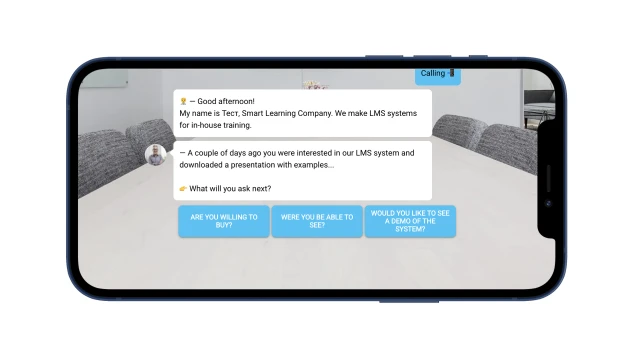
Further, the bot offers situations and solutions that an employee can take in order to sign up a client for Demo.
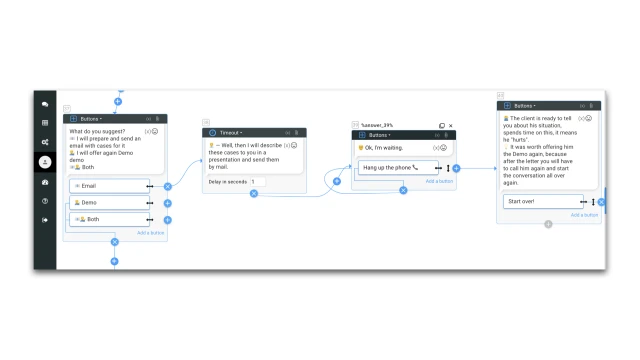
The bot automatically checks the answers. If the employee answered correctly, he moves on to the next question, and in case of an error, he explains what is wrong, subtracts 10 points and sends him to the beginning of the test.
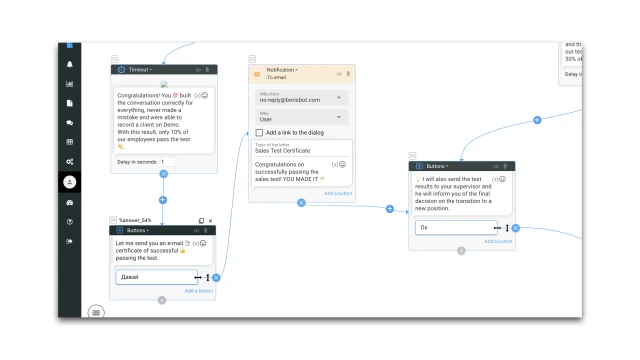
After the seller completes the tasks, the bot will send a certificate of successful completion of the test to his e-mail and also send the information to the manager.
What can you do with the template?
- Add a template to the project.
- Prepare texts for the training scenario and add them to the constructor.
- In blocks with incorrect answers, add the action "Add / Subtract points".
- Set the conditions for the "Router" block. This is the number of points based on which the employee will receive a pass/fail message.
- Set up notifications to your mail through the "Notifications" block.
- Add your email and email content.
- Test the bot.
- Send a link to the bot to employees or set up a script to run from your system.
If you have any questions, join us on Telegram.
 Talpha
Talpha





