How it works
You create a table with the company's staffing table. The data can be downloaded from an Excel spreadsheet or an external system. The table contains information about employees and the route for approving applications.
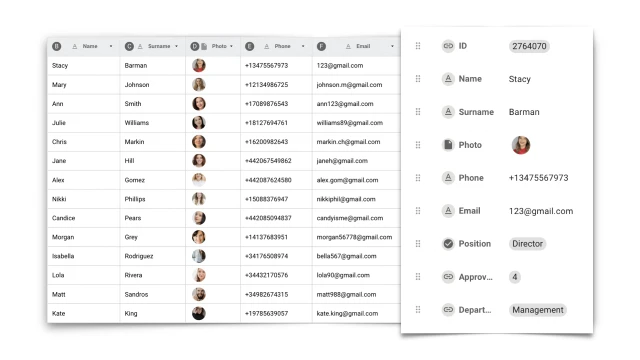
Employees log in to the Telegram bot using their phone number and gain access to their personal account. In their personal account, they can submit an application for approval of vacations, business trips, and others, as well as check the status of their applications. Managers also see applications that they are currently approving.
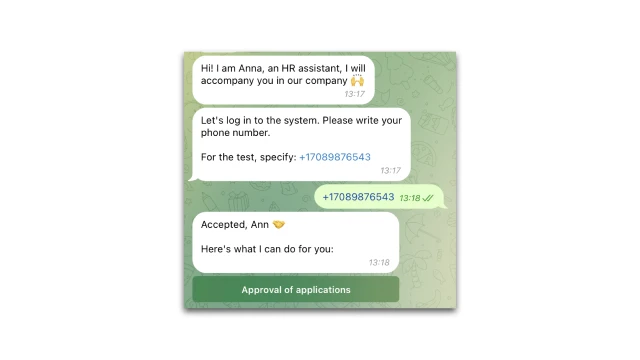
How applications are coordinated
An employee selects the application type and specifies the dates.
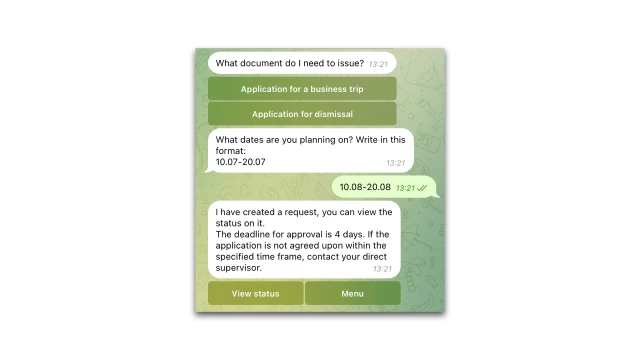
The bot creates a request in the table, automatically pulling up data on the employee and the approvers, notes the approval period and the current status. The system also determines the route for approval. There are four of them in the template: 1 – manager and executive director, 2 – executive director, 3 – general director, 4 – manager.
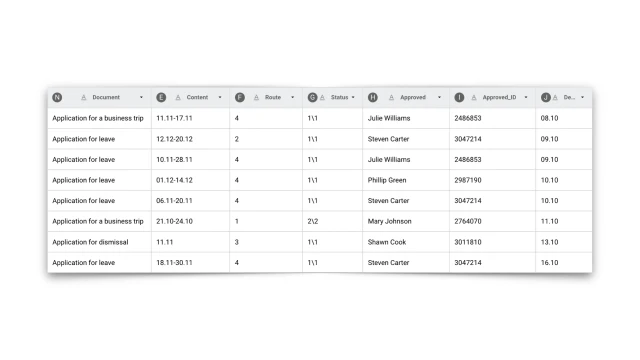
Every day, the bot sends notifications to the managers on Telegram about the availability of applications for approval.
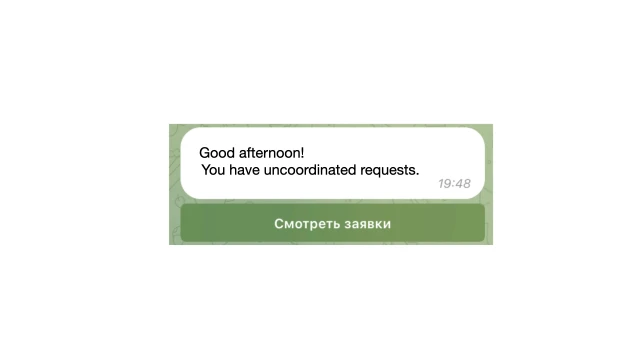
The approver opens applications in their personal account and approves or rejects the application in one click. The employee instantly receives a notification with the results. If the application is approved, the bot also sends a notification to HR by email and Telegram.
If the manager does not respond to the application on time, the bot reminds the employee about this daily and asks to contact the manager directly.
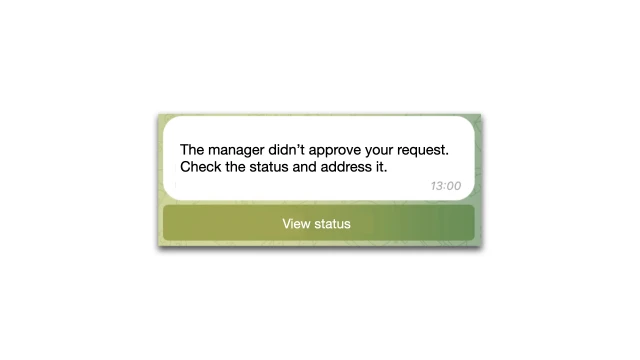
How to set up the bot
In order for you to be able to fully use the bot for document approval, you need to understand how it works. Therefore, the template is only available on the Business and Business Pro plans with our support. We help you understand the logic and settings, and together we refine the script for your company. You can find out more about the plans here, contact us to know how to copy the template: boris@buddybot.tools
 Talpha
Talpha






