How it works
You create your brief on the platform using a ready-made template and connect a messenger (Telegram, Vkontakte, etc.), in which the bot will start.
The bot is activated by a link and consistently sends questions: open or with answer options. If you need to get some materials from the customer: references, brandbook, this can also be done in the bot — it accepts any files.
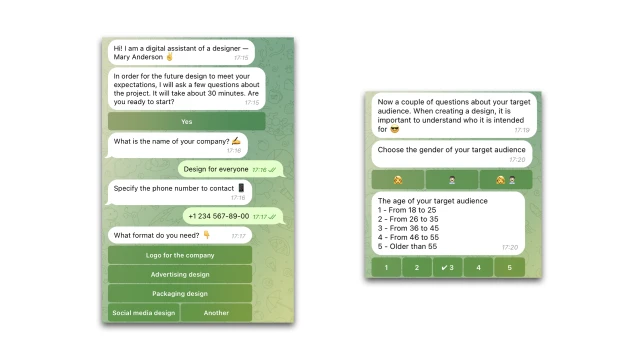
All answers are saved in a table that you can work with inside the constructor or download in Excel format.
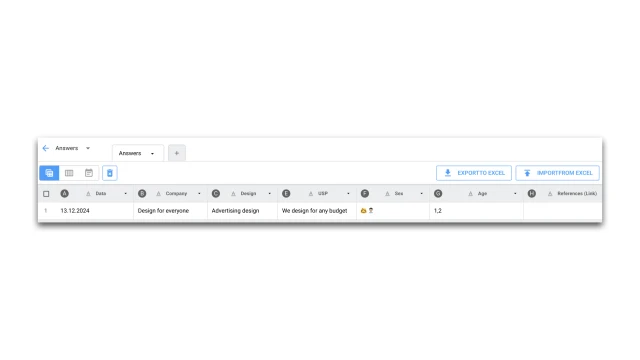
As soon as a customer has completed the survey, the bot sends you a Telegram notification with a link to the table with the answers. You can send the collected information directly on Telegram.
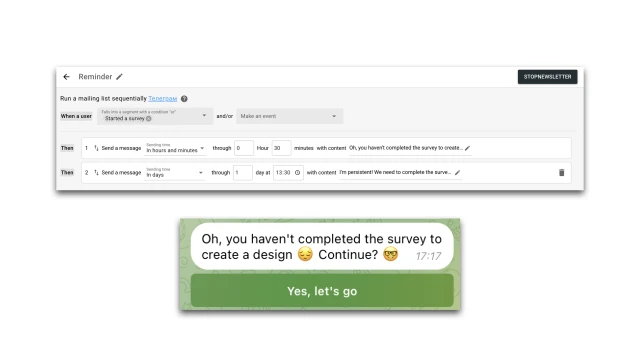
How to create a brief
1. Register in the BuddyBot designer, create a project and add a template "Brief for the designer".
2. Compose the questions and add them to the script.
3. In the "Settings" section, connect the messenger: Telegram. Or customize the design for the web version of the bot.
4. Set up a notification in Telegram or email.
5. Configure saving data to a table.
6. In the "Mailing list" section, set up reminders.
7. Test the bot.
If you have any questions about self-configuration, contact our the Telegram community.
 Talpha
Talpha





