How does it work?
The bot is launched via a link or QR code and explains the rules of the game.
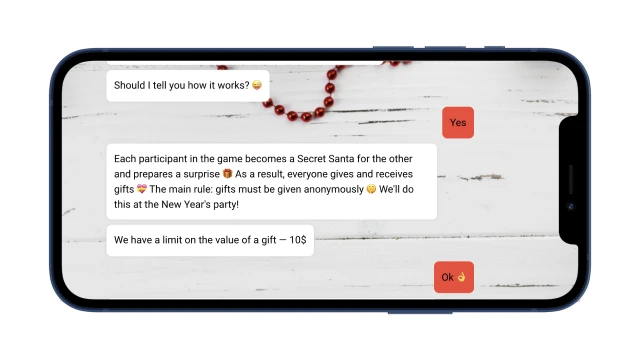
If you are planning to organize Secret Santa at work, and you have a corporate portal, then you can invite all your colleagues to the game using a widget on the website.
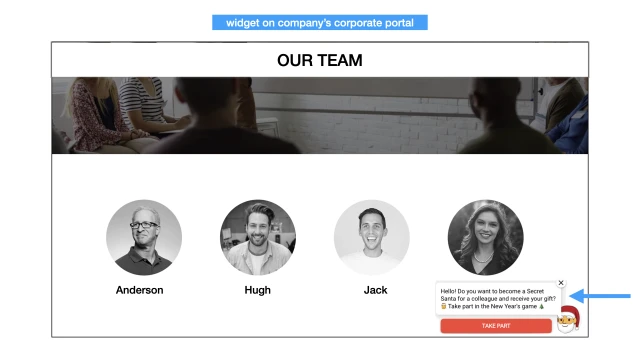
The user goes to Telegram or another messenger (Facebook, Slack) and registers in the game: indicates the name and a desired gift.
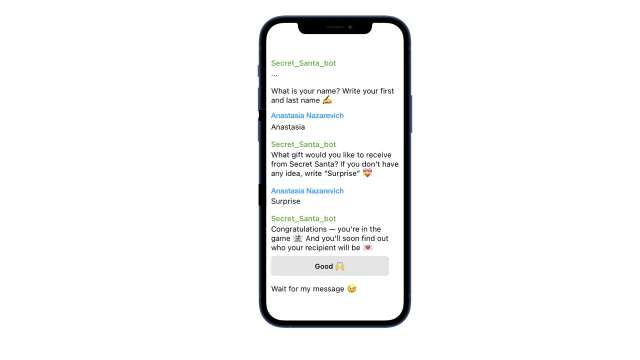
Participant information is automatically saved to a table.
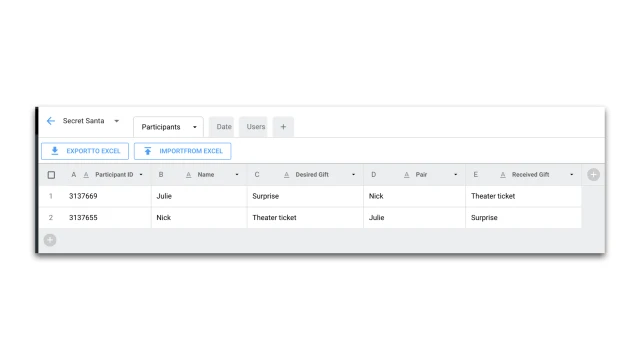
At the scheduled time, the bot selects a match for each participant and sends a message to the messenger: when and who needs to prepare a gift.
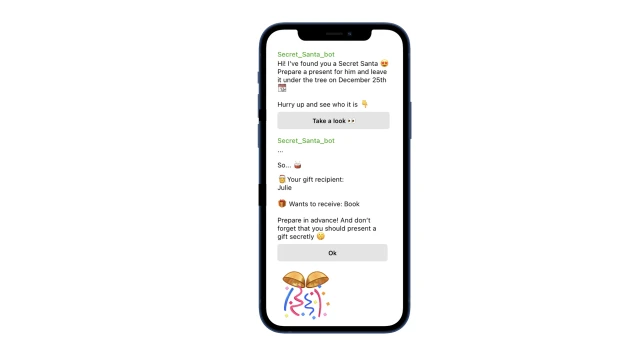
How to set up the bot?
1. Create a project in the designer and add this template. Your project will have 4 scripts, a table and a newsletter.
— The “Registration” script is needed to explain the rules of the game and save information about a user. If necessary, edit the texts in this script.
— The “Pair Matching” script automatically pairs all registered users. Here you need to set the time when the bot will check the game date in the table to form pairs. Click on the clock icon and select a day and time. Don't make changes to the rest of the block setup for the mechanic to work.
— The “Recipient Message” script and mailing contain a script where a participant will receive a message about his Secret Santa.
— The “Invitation on the corporate portal” script is an example of an invitation to a game that can be sent on your company’s corporate portal using a widget.
— User data is automatically saved in the “Participants” table, the “Date” table must be filled in manually — indicate the date when the bot should create pairs and send messages to participants.
2. Connect one or more instant messengers in the “Settings” section.
3. Test the bot yourself. To do this, at least two participants must register for a game.
If you have any questions about setting it up yourself, refer to the community on Telegram.
 Talpha
Talpha





