Bots on Telegram groups will help you meet new members, explain community rules, and moderate messages. Find ready-made bot templates for Telegram groups and channels on our marketplace.
Step 1. Connect Telegram to your project on buddybot.tools according to the instructions.
Step 2. In order for a bot to be able to send messages and act in the group, you need to make it an administrator. Open Group Information and add the created bot as a member – find it in the search bar by username via @username. There, click Edit and make your bot an administrator.
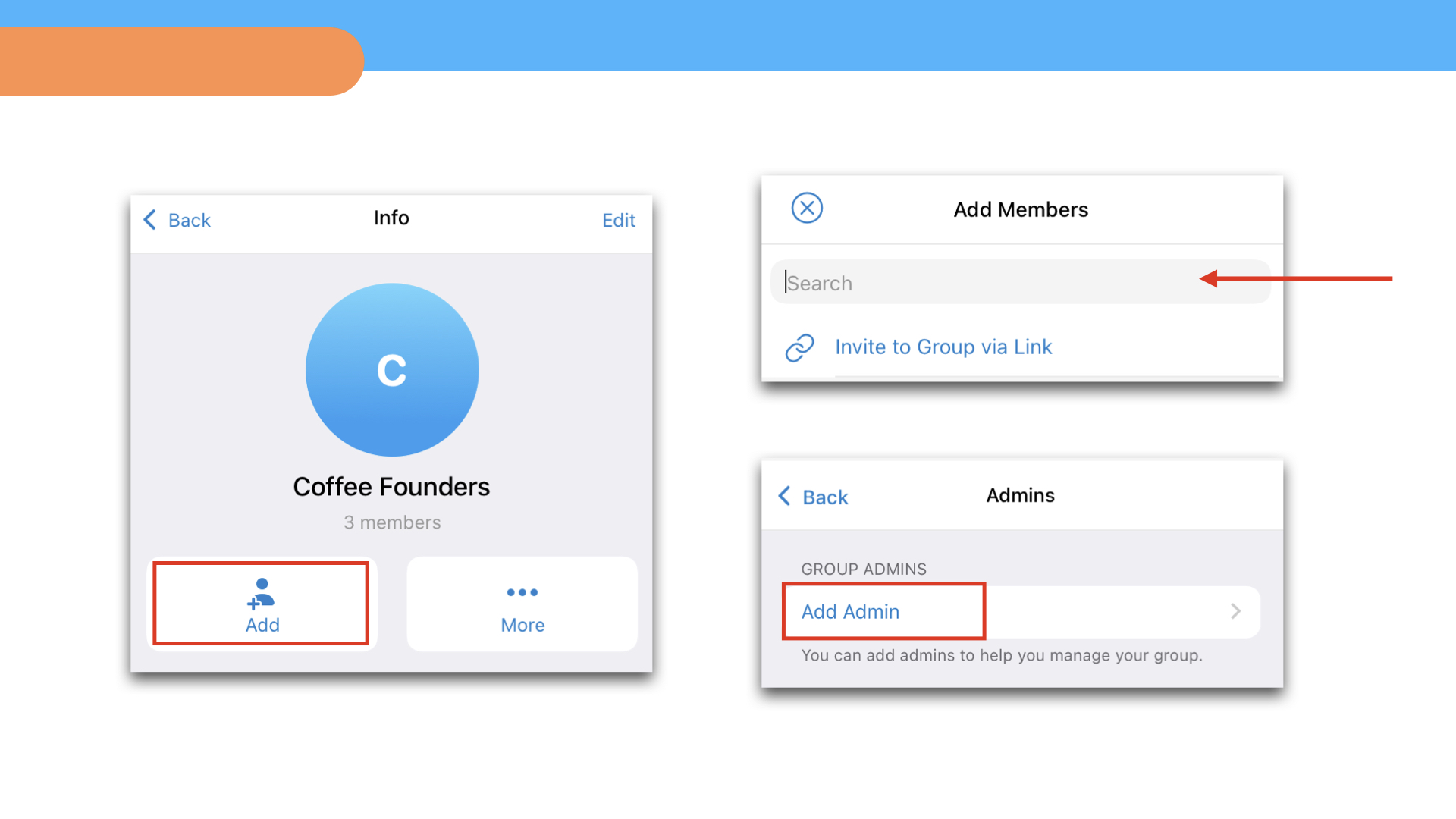
Step 3. Now you need to get a Telegram group ID – this is a group identifier that will be needed for the bot to work. Open the group chat and enter the command /getChatInfo. In response, you will receive a code consisting of a hyphen and a set of numbers – Group ID.
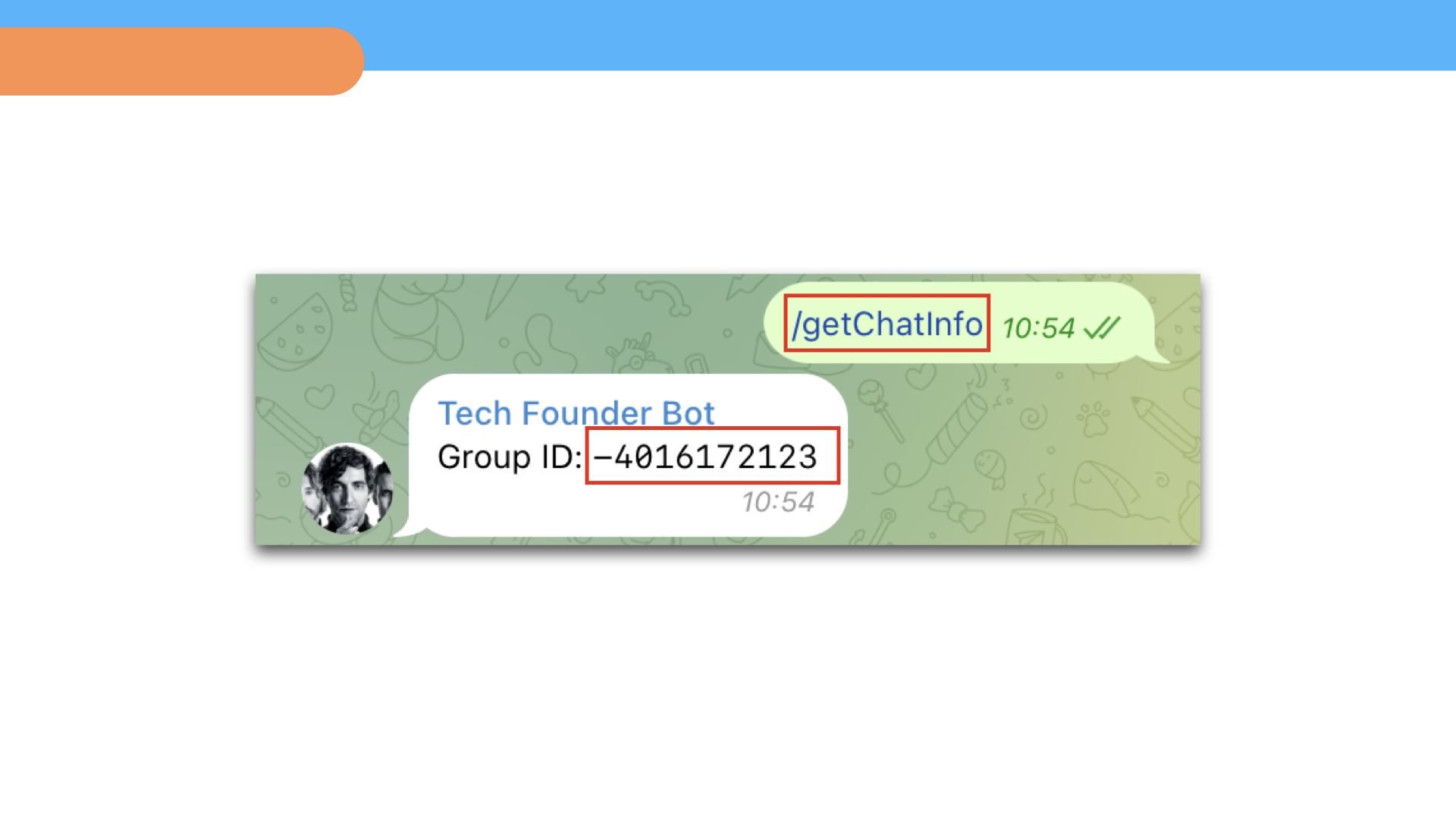
Step 4. Return to your project on the BorisBot platform. When creating a bot script for a Telegram group, you will use the Telegram block type. In order for the bot to send messages and perform actions, you need to add a Group ID to each such block in the block settings.❗️Be sure to copy and paste the group ID with a hyphen.
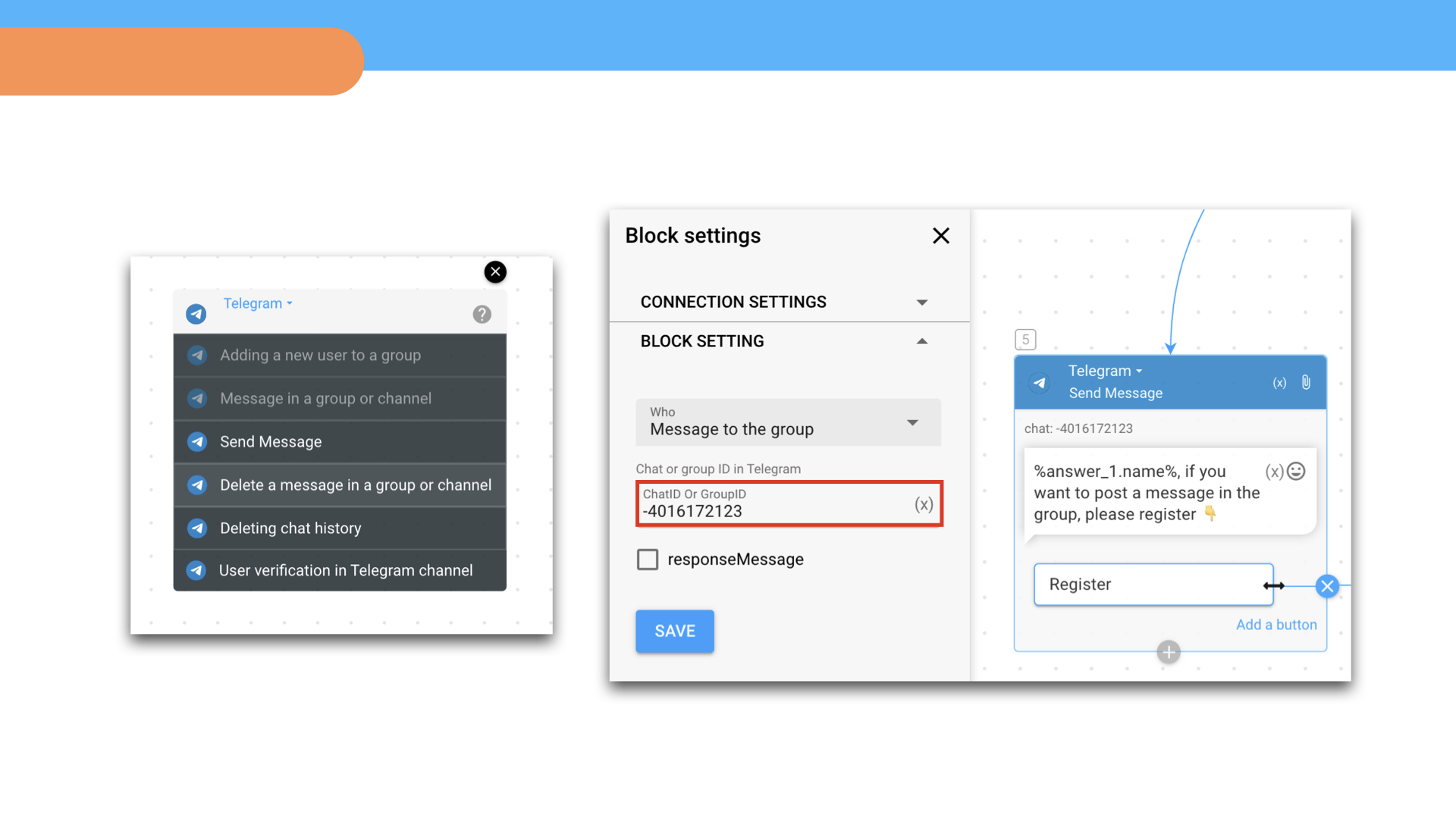
 Talpha
Talpha

