
Telegram group ad
The bot sends an advertising message to the group according to the planned schedule.


You need to log in to see the interactive example.


You need to log in to see the interactive example

From the user Borisbot
If you regularly need to publish an advertising message in a Telegram group, set up a bot that will do this automatically.
Difficulty level: easy to set up according to instructions.
Setup time: 2 hours.
How does it work?
You create a bot and add it to your Telegram community. At the scheduled time, the bot sends a message to the group. From the message you can continue the script.
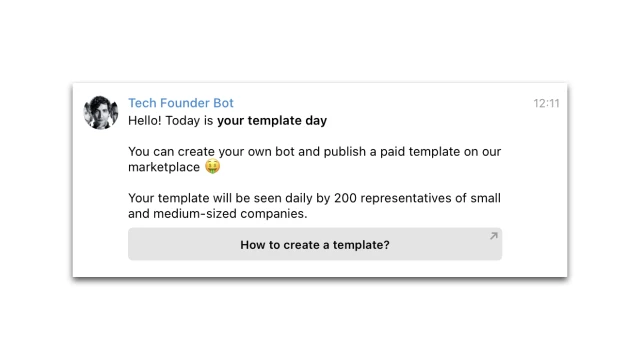
How to set up this kind of bot?
Create a project in the designer and add this template.
Set up a bot to manage your community.
In the Settings → Messengers section, connect the Telegram bot. Make the bot an admin in your Telegram community: in the chat enter the command /getChatInfo, add the resulting Group ID to the Telegram block (Send message).
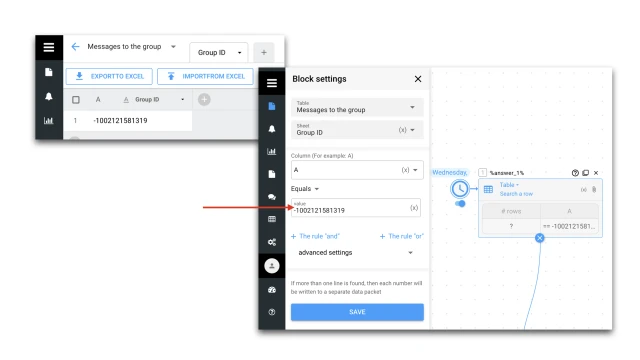
Add message text and script continuation (if necessary). Add Group ID to the table in the Tables section and block No. 1 Table (Line Search) in the script.
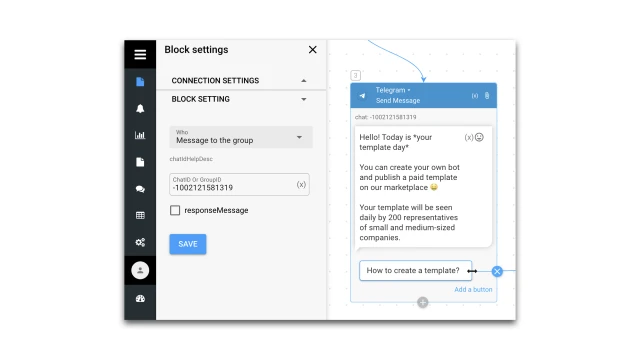
Set up a schedule for sending messages. To do this, click on the “Clock” icon in front of block No. 1.
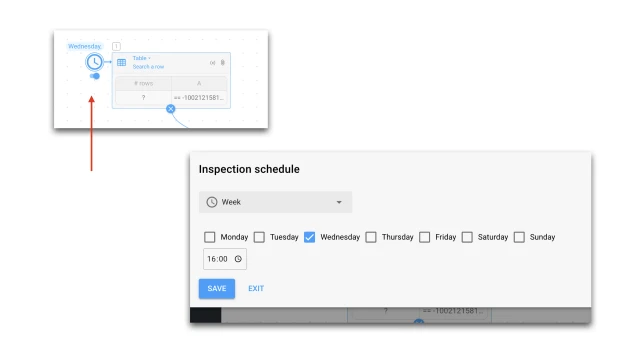
Test the bot. Set day and time (the next minute according to the current time, Moscow time) in the chart. Click Test. As a result, a message should be sent to the group.
If you have any questions about setting it up yourself, contact the Telegram community.
 Talpha
Talpha

