
Quiz-bot for Web-studios
It clarifies a client's request, introduces the services and saves contact.


You need to log in to see the interactive example.


You need to log in to see the interactive example
Web studios provide different services and their cost depends on several factors: purpose, complexity, volume, urgency. When a client visits a website, he wants to understand whether he will be helped here and how much it will cost. We created the bot that will introduce the client to you and save their contact for the next time they contact you.
How will the bot solve these problems?
- Clarifies the client's problem using clarifying questions.
- Tells you the approximate cost of services.
- Introduces you to your team.
- Save the contact and send the application by email or CRM system.
Difficulty level: easy – can be set up by any user.
Setup time: 2 hours.
Versatility: high – suitable for web-studios and other companies providing services.
How does it work?
The bot is embedded into a website as a widget and activated by a trigger message. When a visitor has visited the site, the bot engages him in a dialogue, segments him using clarifying questions and offers a range of prices for services.
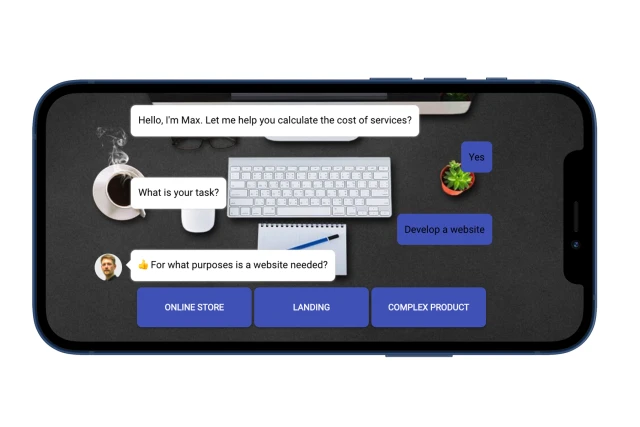
The bot can also tell you about the company’s services: capabilities, advantages, specialists.
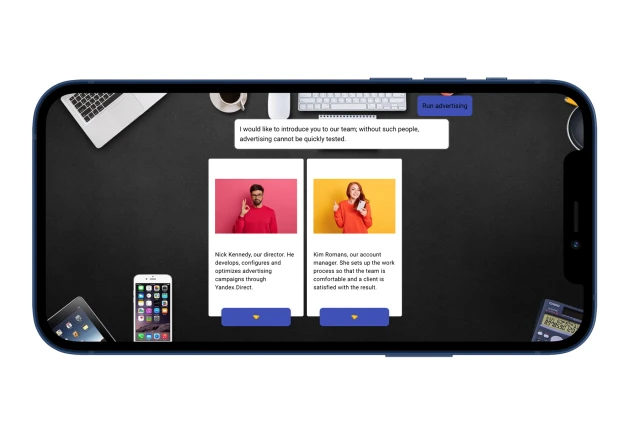
To save a user’s contact, the bot offers to calculate the exact cost of services and project deadlines. A call request will be sent to you by email or directly to the CRM system.
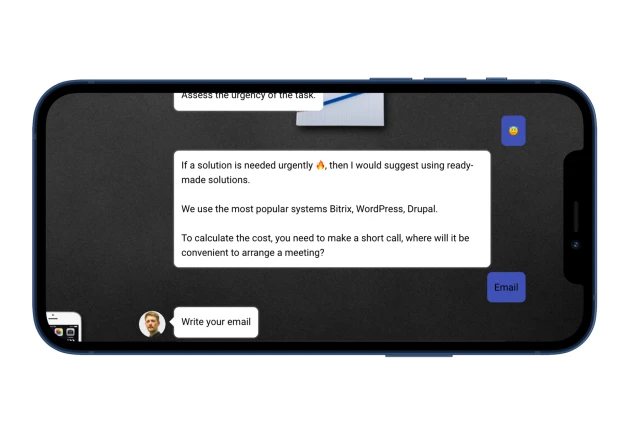
What to do with the template?
- Add the template to your project.
- If required, add the bot to the messenger: Telegram/VKontakte/Facebook.
- Create a bot design – choose a background, avatar and font.
- Place the widget on the website and configure the builder to launch a trigger message based on an “Event on the site.”
- Think through qualifying questions, information about your services and add them to the builder.
- Set up notifications about new applications in the “Notifications” block.
- In the “Analytics” section, configure reports based on the script.
- Test the bot.
If you have any questions, write to the Telegram community.
 Talpha
Talpha

