
Chatbot with interactive sushi menu
The chatbot finds out the preferences of a client, recommends the dish and sends the order to the kitchen


You need to log in to see the interactive example.


You need to log in to see the interactive example
If the restaurant has a large flow of customers, then guests may wait a long time for the waiter and be dissatisfied with the service. To prevent such situations, you can use a bot with an interactive menu.
Digital assistant:
Find out the preferences of the guest
Offer food and drink options
Immediately send the order to the kitchen.
When is it especially useful?
At peak times
With a self-service system
If the cafe/restaurant menu has many different positions.
Difficulty level: can be customized according to the template, without consulting a specialist.
Setting time: 4 hours
Versatility: suitable for placing an order in restaurants, cafes, where there is a regular printed menu.
How does it work?
You place a QR code with a link to the bot on a printed menu or a special stand on the tables. The guest activates it using a smartphone.
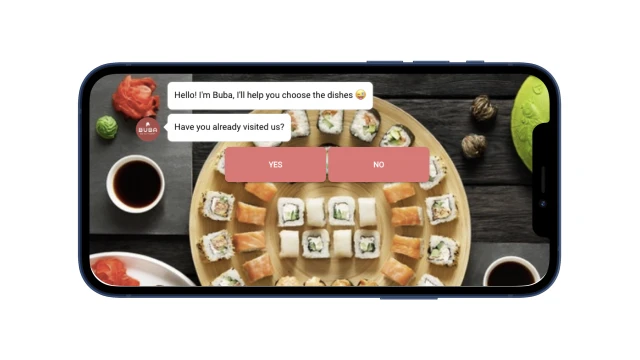
The bot finds out the preferences of the guest and, depending on the answers, offers different options for dishes and drinks.
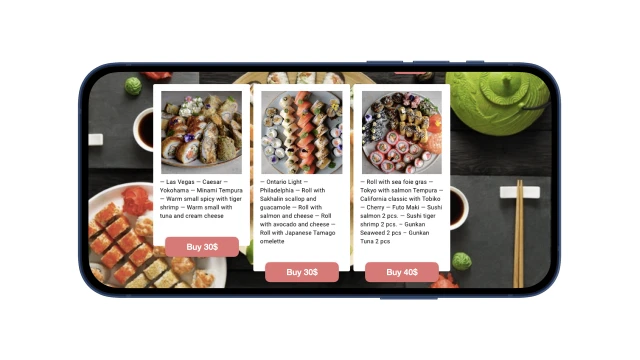
All menu items are collected in the table, which is important to keep up to date.
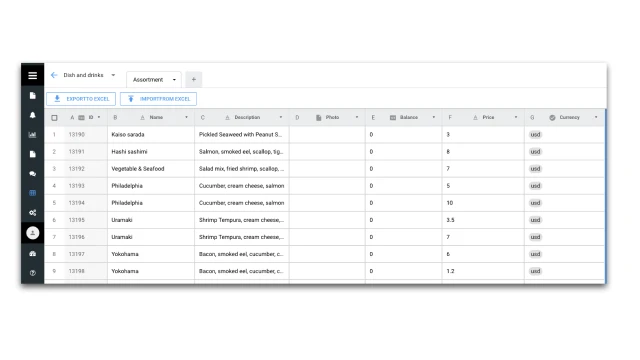
When the guest has decided on the order, the bot specifies whether the order can be transferred to the kitchen or if a waiter is needed. If everything is fine, then it sends the order to employees using a notification.
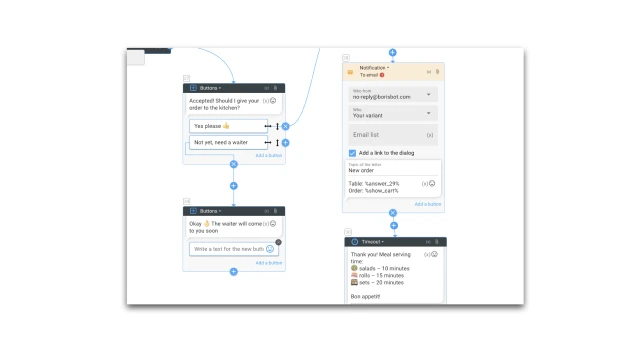
What to do with the template?
- Create a project in the designer and copy this template.
- In the “Tables” section, add food and drink items and specify the parameters by which the client will choose the product (if additional criteria are needed). Columns can be removed and new ones added.
- If you plan to add new parameters, then complete the questions in the “Order” script and set up the blocks: “Table, string search” and “Carousel”.
- In the “Notification” block, add the email of the employees who will receive the order.
- Test the bot.
If you have any questions, write to us on Telegram.
 Talpha
Talpha

