
Bot for donations
Accepts donations and issues bonus content.


You need to log in to see the interactive example.


You need to log in to see the interactive example

From the user Borisbot
Copyright protection from copying
It is difficult to monetize the work of Telegram channel authors, especially if they do not sell products or advertisements. At the same time, audience often wants to thank an author for valuable content. A convenient and unobtrusive way to do this is to send a donation.
Connect your own Telegram bot, which automatically accepts a one-time payment, thanks you for your support and issues a bonus without the participation of an author. The bot becomes part of your content ecosystem. You can mention it in a post, attach it to the channel menu, and subscribers will see the opportunity to support you regularly.
✔️ works inside Telegram – without switching to third-party sites
✔️ does not require registration from a user
✔️ various payment systems are available, including a foreign one
✔️ you can add custom scripts
How it works
You post a link to the bot on the Telegram channel or on external platforms.
• Pinned message in the channel — with the “Support author” button
• Bio channel — a short link to the bot
• In posts with important content, unobtrusively offer support: “If it was useful, you can support it here.”
• Automatic message from the bot — if a subscriber joined the bot from the channel, he immediately sees a greeting and a donation button.
• In social networks
• On the author's website or blog
The subscriber launches the bot and receives a welcome message. The bot thanks you for your interest in the project, offers to support the author and receive a bonus.
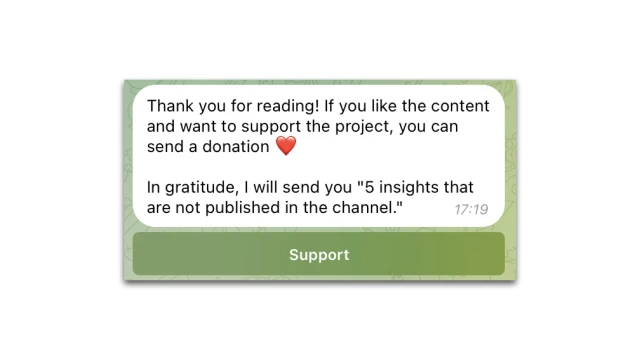
A subscriber pays for a donation in one click. You can connect a payment system (Stripe).

The bot thanks you for the donation and offers to receive a bonus / share the channel. It sends an exclusive post, but you can also give access to a private club, send a promo code for partner services and a “thank you” voice message, etc. The bot supports sending files: pictures, documents, videos. He can add people to Telegram groups and transfer them to the necessary resources.
Also in the example, the bot offers to share the channel – a subscriber can do it in just one click. You can add and configure different options.
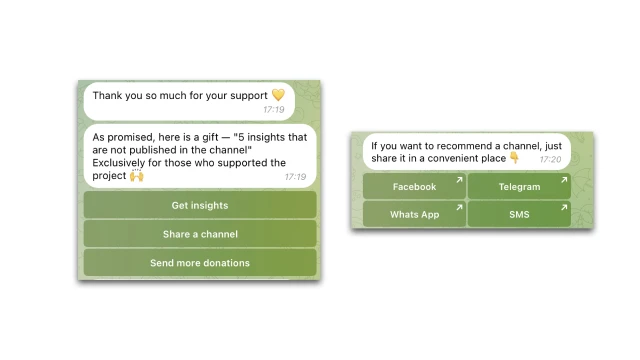
How to set up the bot
✔️ Register in the Buddybot constructor, create a project and add the bot for donations.
✔️ Connect Telegram to the project.
✔ Add the bot to the Telegram channel according to the instructions.
✔️ Edit the script.
✔️ Set up the payment system in the "Settings" section.
✔️ Test the script yourself.
If you have any questions about self-configuration, write to the community on Telegram.
 Talpha
Talpha

