
Bot assistant for the theater
It reminds actors of the upcoming performance.


You need to log in to see the interactive example.


You need to log in to see the interactive example
Due to a busy schedule, actors may forget about the upcoming performance. In this regard, theater employees call them in advance, remind them of the event and confirm their presence. But this routine can be automated. We have put together an assistant-bot that sends reminders to the entire cast of actors on Telegram and notes their confirmation in the table.
Such a bot can be easily adapted for any events that are important to remind about and know for sure that the person is aware and plans to attend.
How does it work?
You load the performance schedule, names and phone numbers of the actors into the constructor.
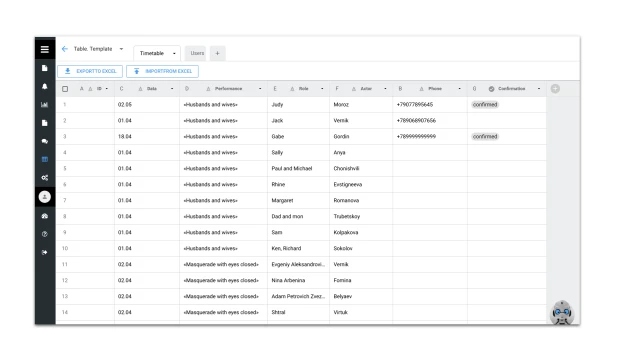
To launch a script on Telegram, you need to send the actors a link to the bot. The bot briefly describes its task and authorizes each actor by phone number.
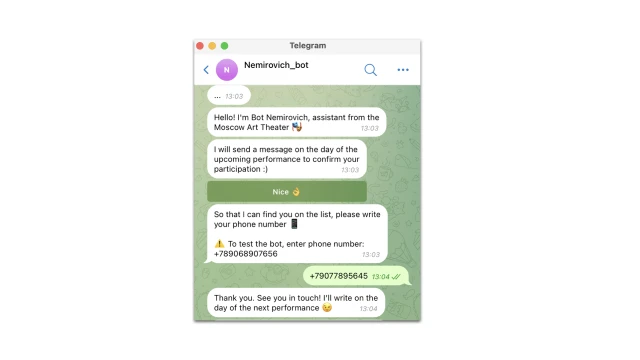
Every day the bot checks the schedule of performances in the table. If a performance is scheduled for the current day, the entire cast receives a reminder on Telegram. If an actor confirms presence, the bot makes a note about this in the table.
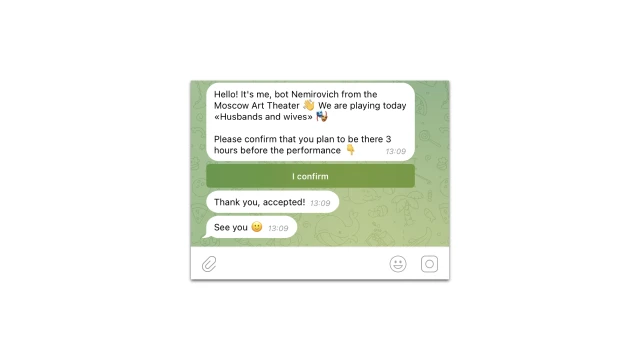
This way you can send reminders throughout the theater season. It is enough to add a schedule of performances or, if necessary, change information about the composition.
Let's take a closer look at how the bot works.
The «Registration» script is needed to explain the rules and authorize a user by phone number from the table. The bot looks for the entered number in the “B” column and sends (the «Router» block) the script depending on the result. If the phone number is not found, it asks to enter it again.
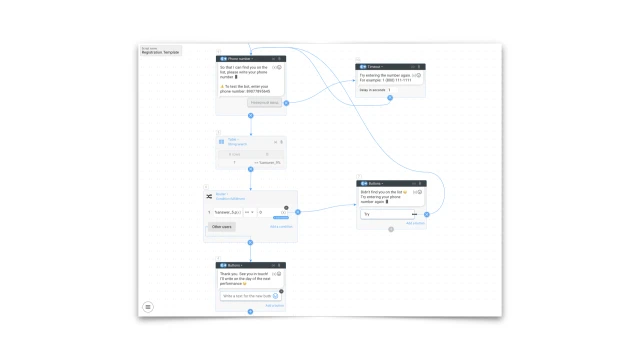
The «Reminder» script is needed for the bot to automatically check the schedule and send Telegram messages to the entire cast.
The first block – Table (Line Search) contains a condition under which the bot sends reminders – when the date specified in the «Schedule» table (column C) arrives. The «Clock» icon is a schedule by which the bot checks whether the desired date has arrived. In the current setup, the bot checks the date in the table daily at 11:00. If necessary, you can change the schedule. Please note that the time zone is set automatically: GMT+3.
In the second block – Array Iterator – the bot forms an array of all found lines with the desired date.
Next, the bot searches the table for users by phone number and sends a message to Telegram.
When a user clicks on the «I confirm» button, the bot looks for his row in the table with the schedule and updates the cell – column G, where he writes the «Confirmed» status. If a user does not click on the button, the cell remains empty.
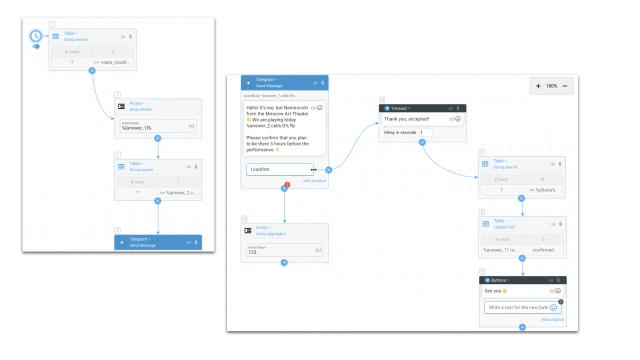
How to set up the bot?
1. Create a project in the designer and add this template. Two scripts and a table will appear in your project.
2. Upload the performance schedule and telephone numbers into the «Schedule» table. This can be done manually or by importing an Excel spreadsheet.
4. Create a user table according (Respondents). Аnd don't forget to specify the new table in the block in the script «Reminder».
5. Edit the texts in the script.
6. Connect Telegram in the «Settings» section.
7. Test the bot:
- select a line in the table with the schedule, enter the current date
- run the registration script and enter the phone number from the selected line (it is important that no one has previously logged in using this phone number)
- in the «Reminder» script in the «Check Schedule», set the time — the next minute according to current time (GMT+3); click «Test»; As a result, you should receive a message.
 Talpha
Talpha

