To launch the bot, you just need to create a short script, connect the messenger and test the bot’s operation. Let's give an example of setting up a script with two types of blocks: Timeout and Buttons, which are launched by reference. The bot’s task is to help an employee navigate a new job on the first day.
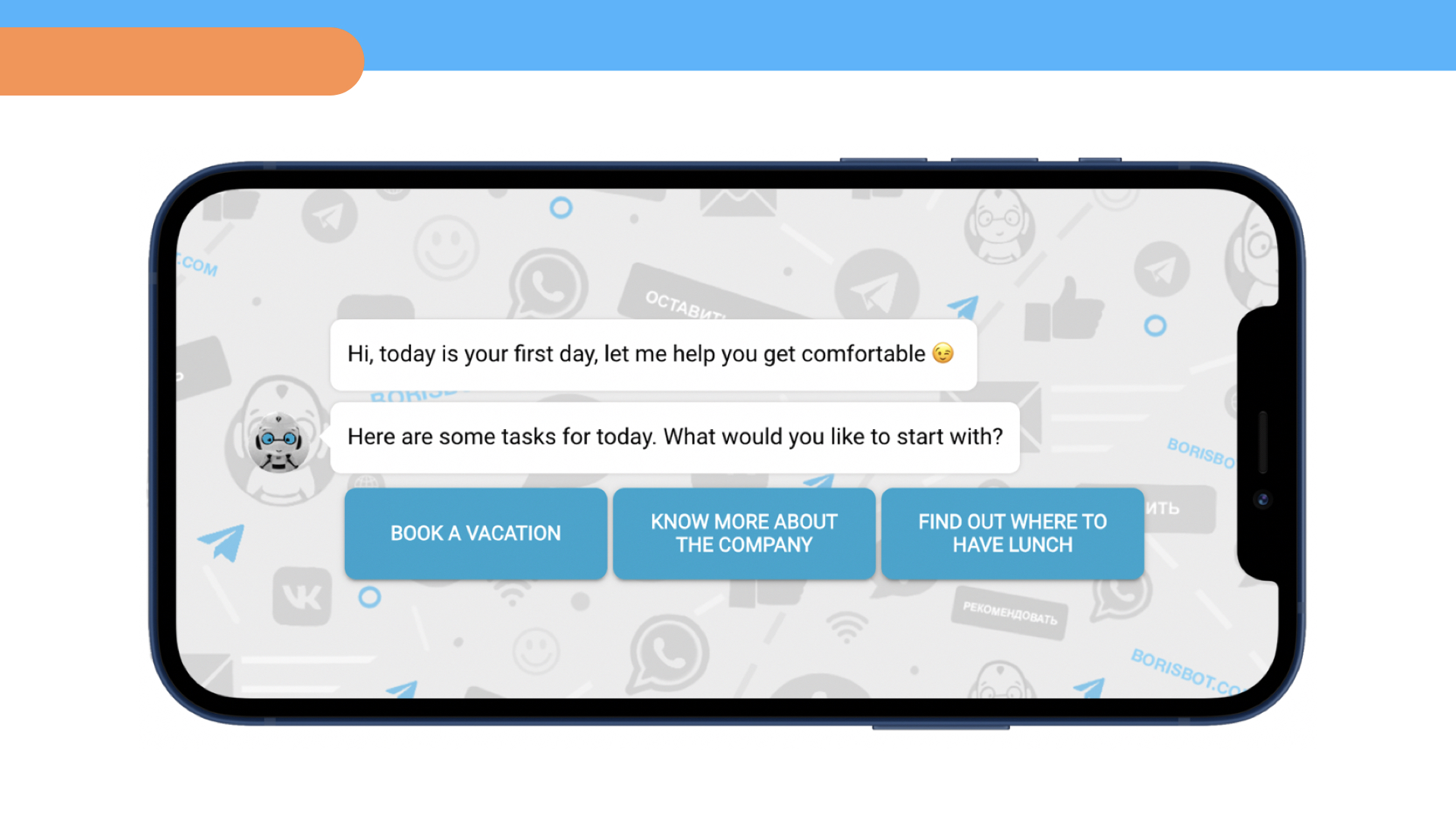
Step 1: Create a bot script
1. Click Add Script and select No Template. The Bot Editor will open. More details about working in the editor can be found here.
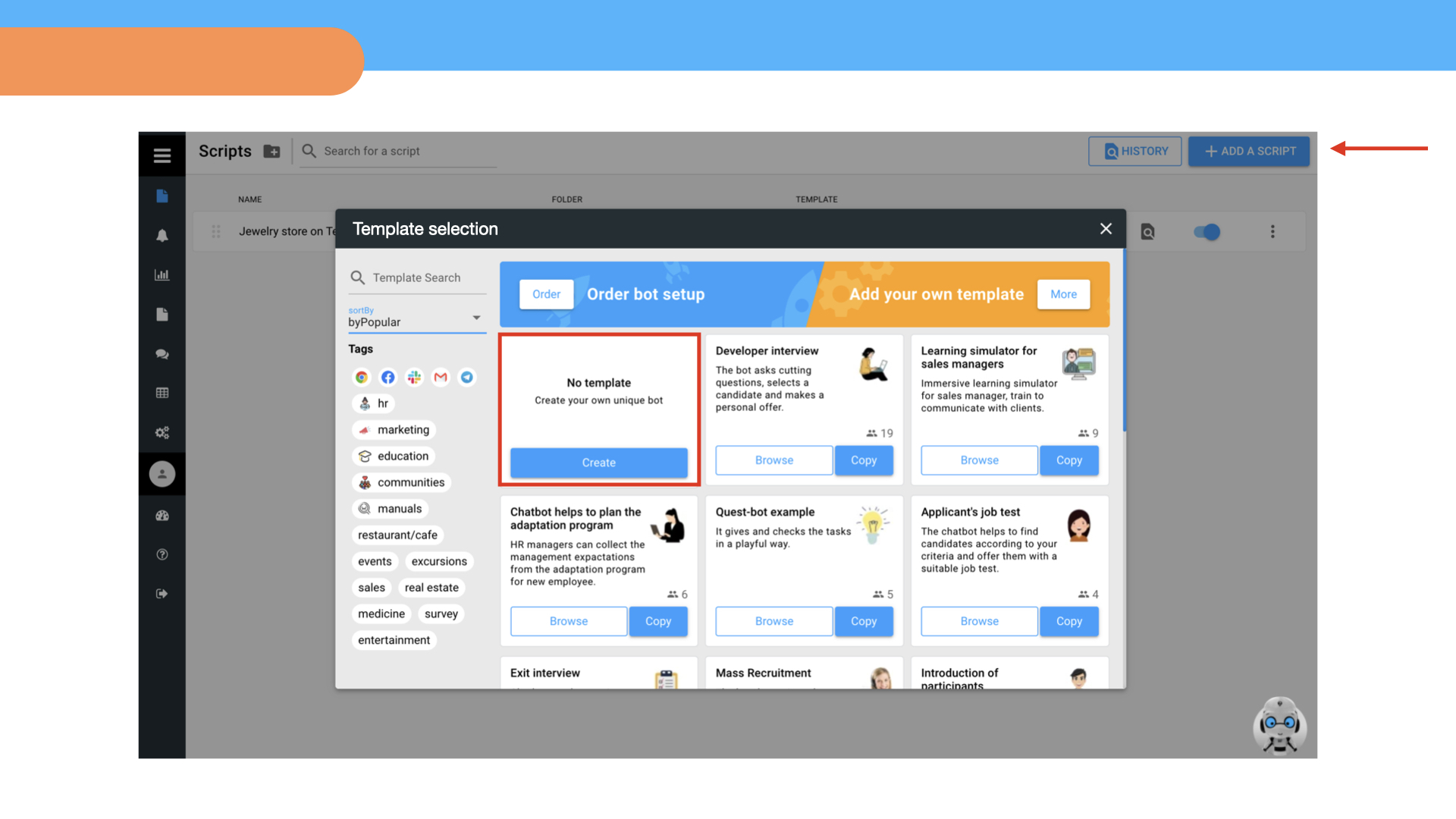
2. Select the block where your script will begin. For a simple bot, use the Timeout or Buttons block.
A detailed description of all blocks can be found here.
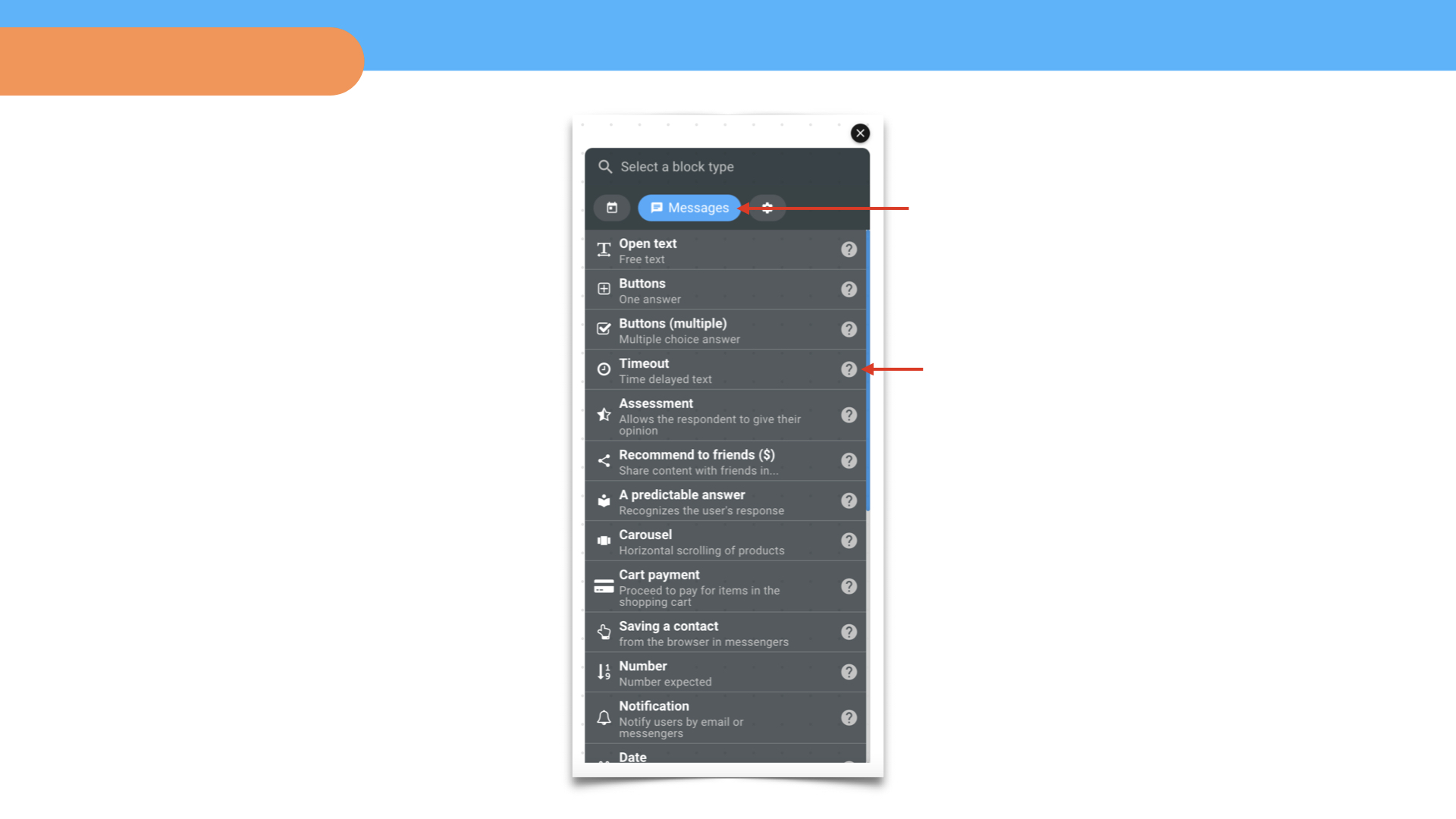
3. Add text to the first block.
4. Add the second block. Click the Cross icon at the bottom of the first block, then Create Block and select the Buttons block. After clicking the button, a user will go to the corresponding block.
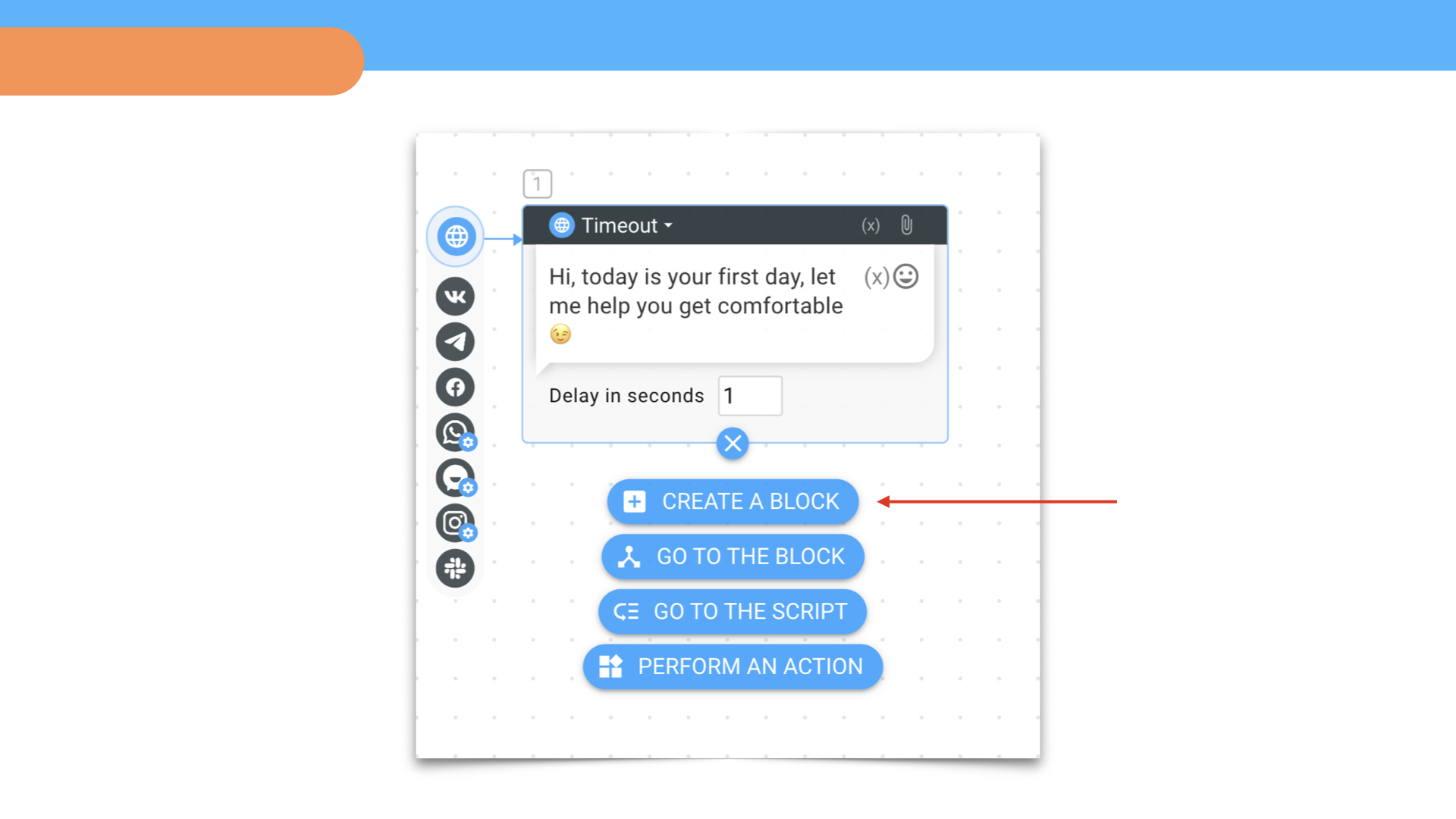
5. Create a Buttons block for each button and add text.
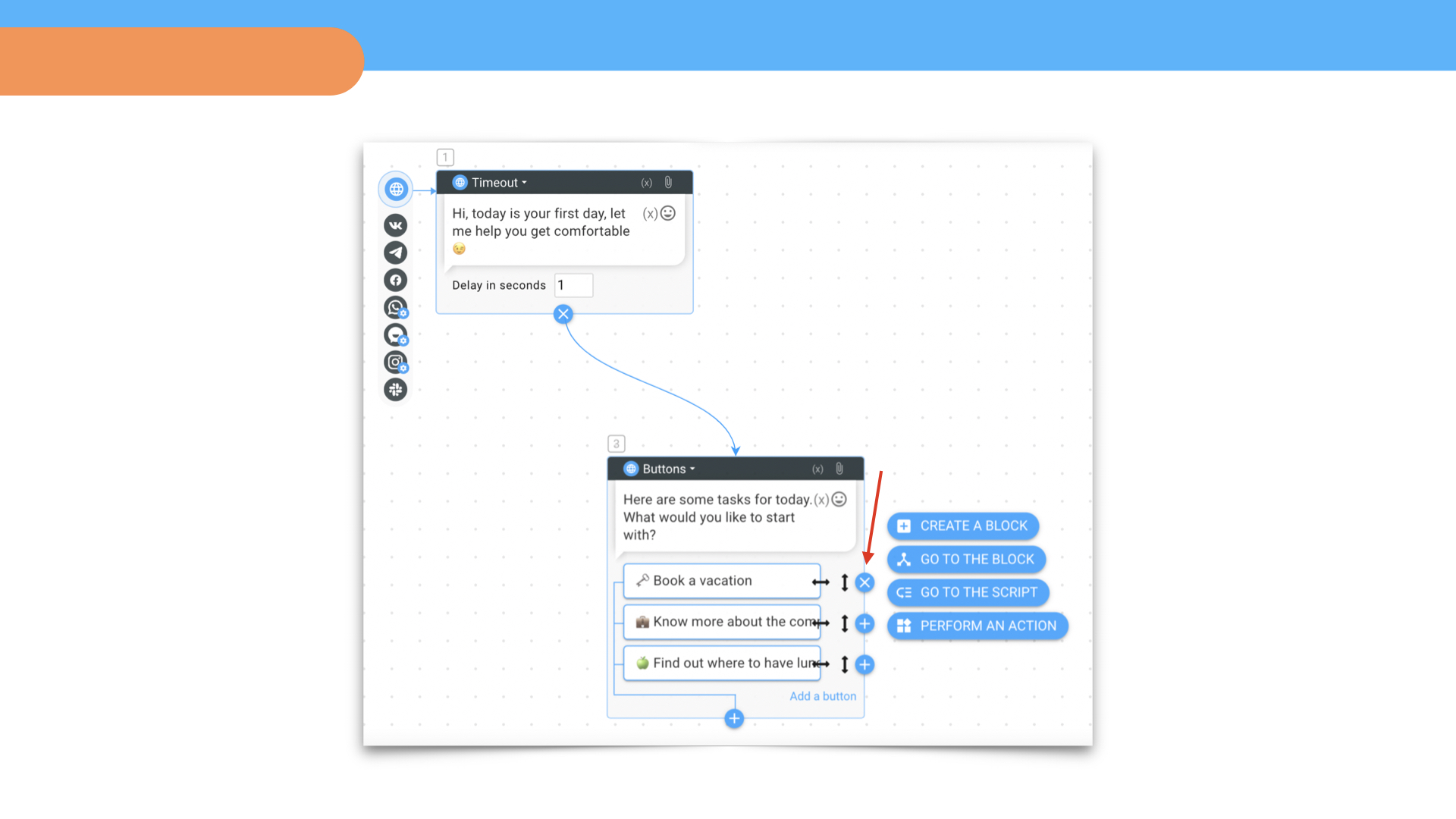
6. To add a picture/video, click on the Paperclip icon in the upper right corner of the block and upload the file.
Step. 2 Connect the messenger
This step can be skipped for the web version of the bot. Instructions for setting up communication channels: Telegram, VK.
Step 3. Test the bot
Click the Test button in the top right corner of the editor. Launch the link in your browser or connected messenger.
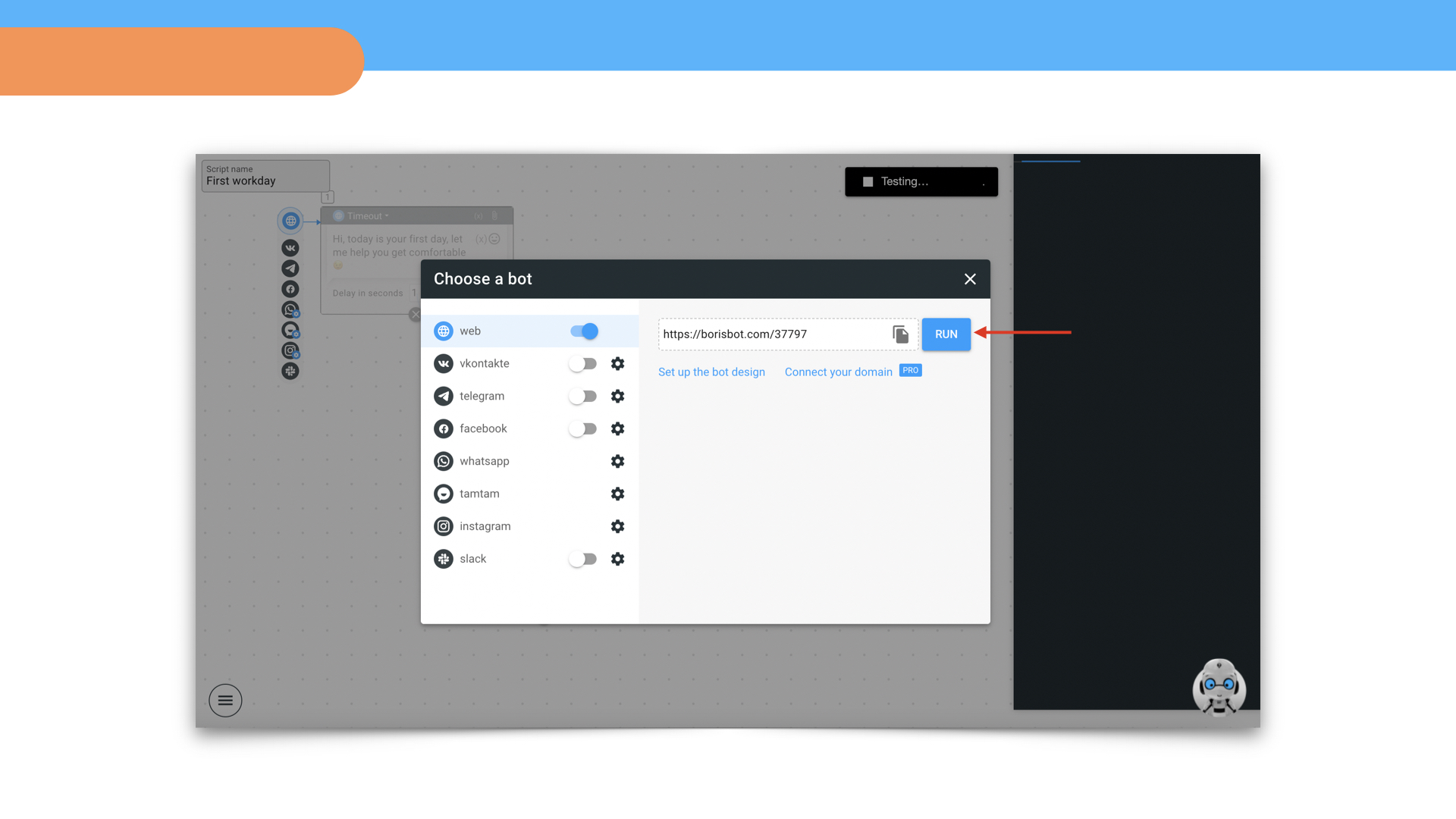
This is an example of a simple bot. The BorisBot platform allows to create complex scripts that can be launched based on various Events, use other Dialogue blocks, and also work with data using Operation blocks.
 Talpha
Talpha

