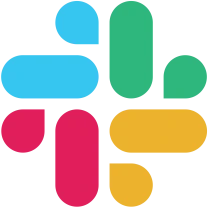-
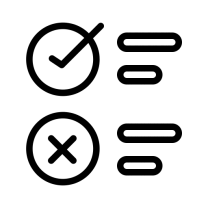
Multi-select buttons
It allows you to select multiple answer options
-
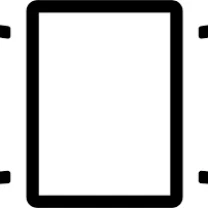
Carousel
It allows you to create slides manually and through a variable with an array of data
-
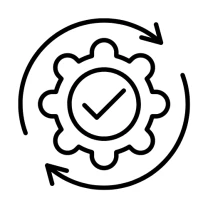
Predictable question
It recognizes plain text with a certain accuracy
-
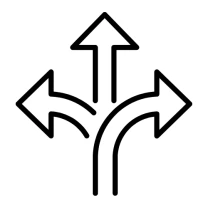
Router
It checks conditions and sends script
-
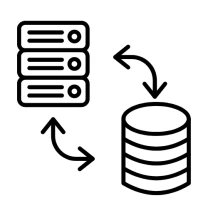
HTTP/Webhook
It allows you to receive or send data to an external system
-
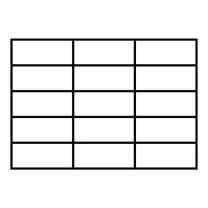
Table
It allows you to work with data
-

Bin and Payments
It accepts payment through various payment systems
-
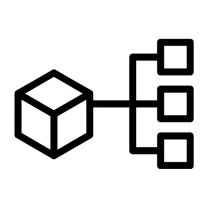
Dynamic buttons
It allows to build buttons based on variables (creating a personal account)
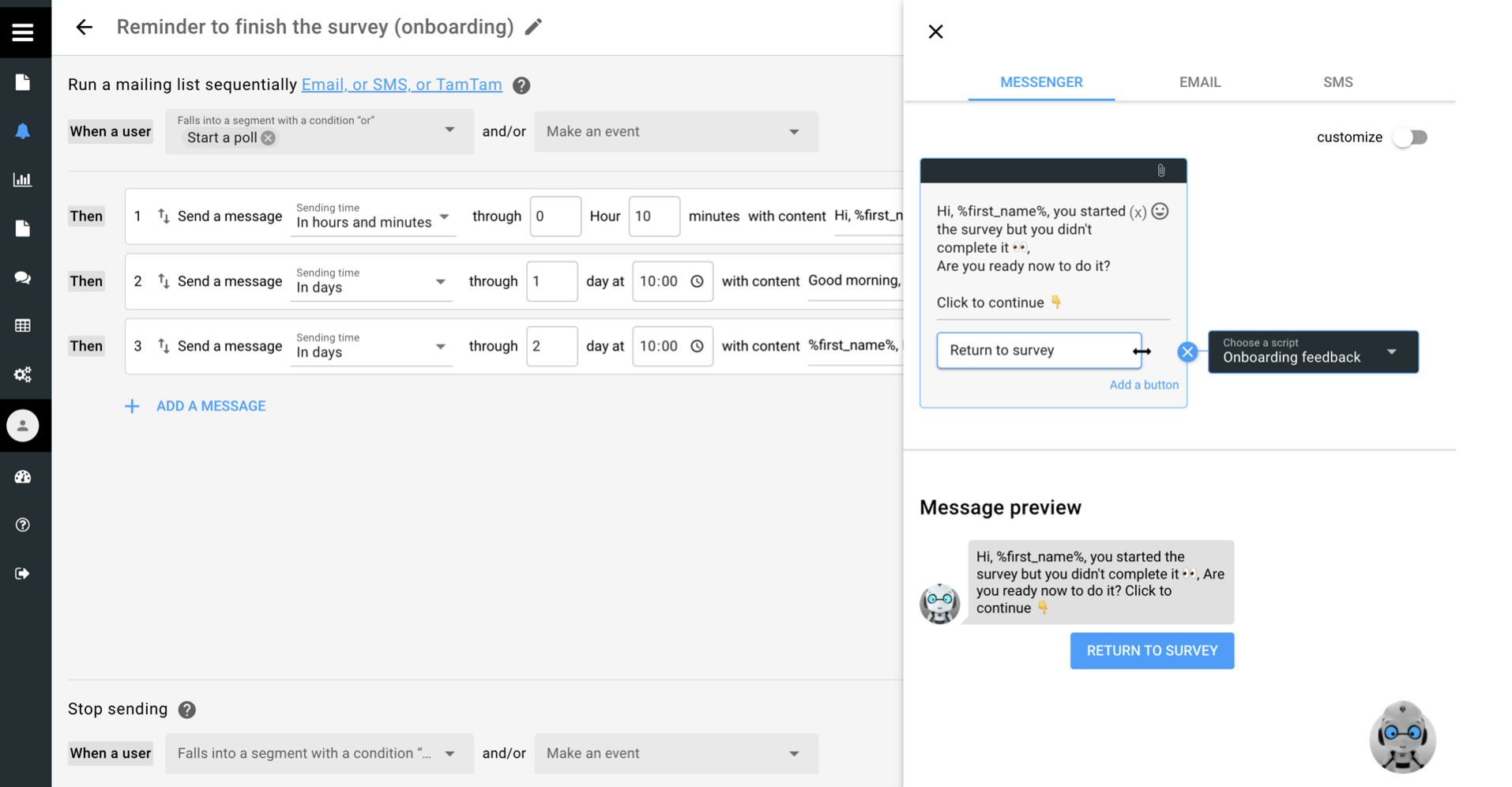
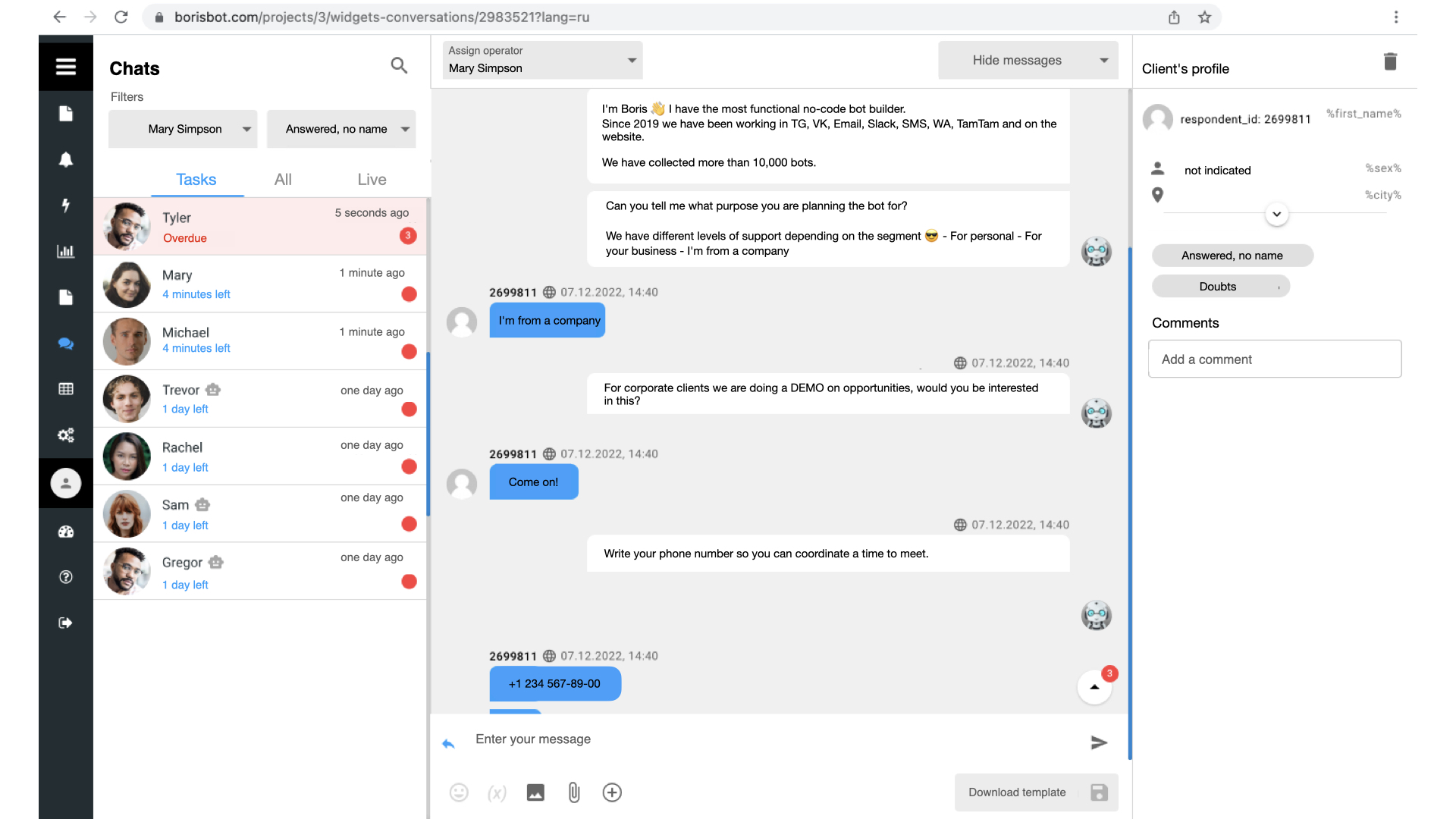
-
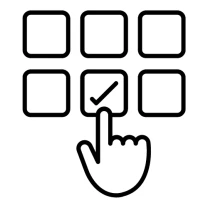
Recommendation services
The bot asks questions and issues cards depending on the answers
-
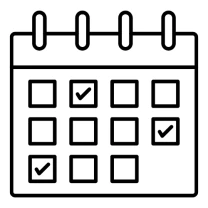
Profile
The bot searches the table for the desired date and shows class schedule
-
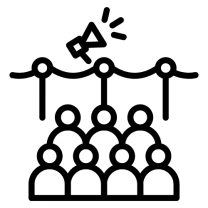
Registration for events
The bot shows current events and records participants in a table
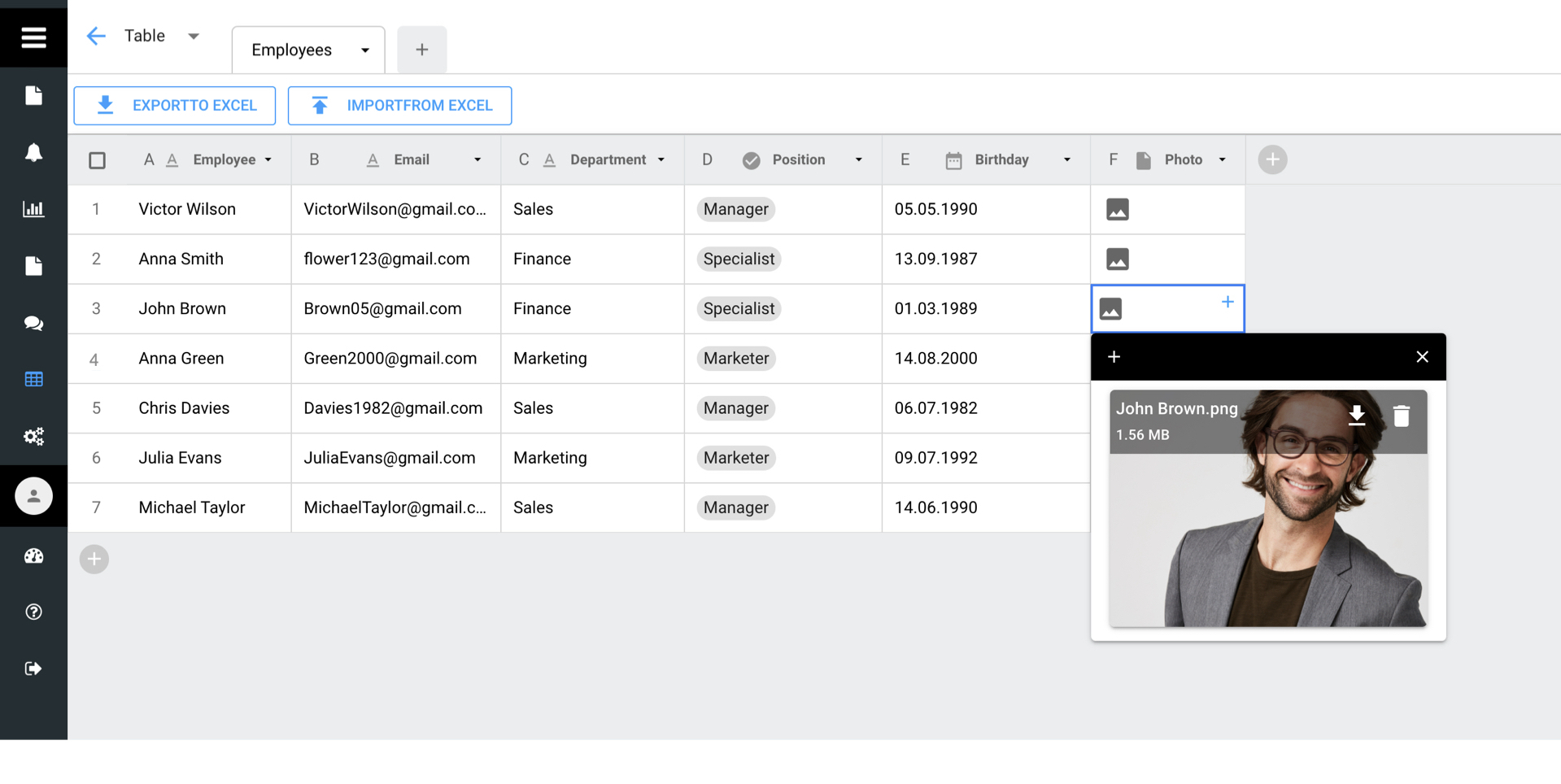
-

GPT
Integration with GPT and GPT assistant
-

Yandex Metrica
It allows to send pending conversions via API
-
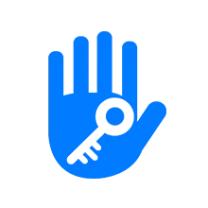
TTLOC
It allows to open and generate passwords for electronic locks
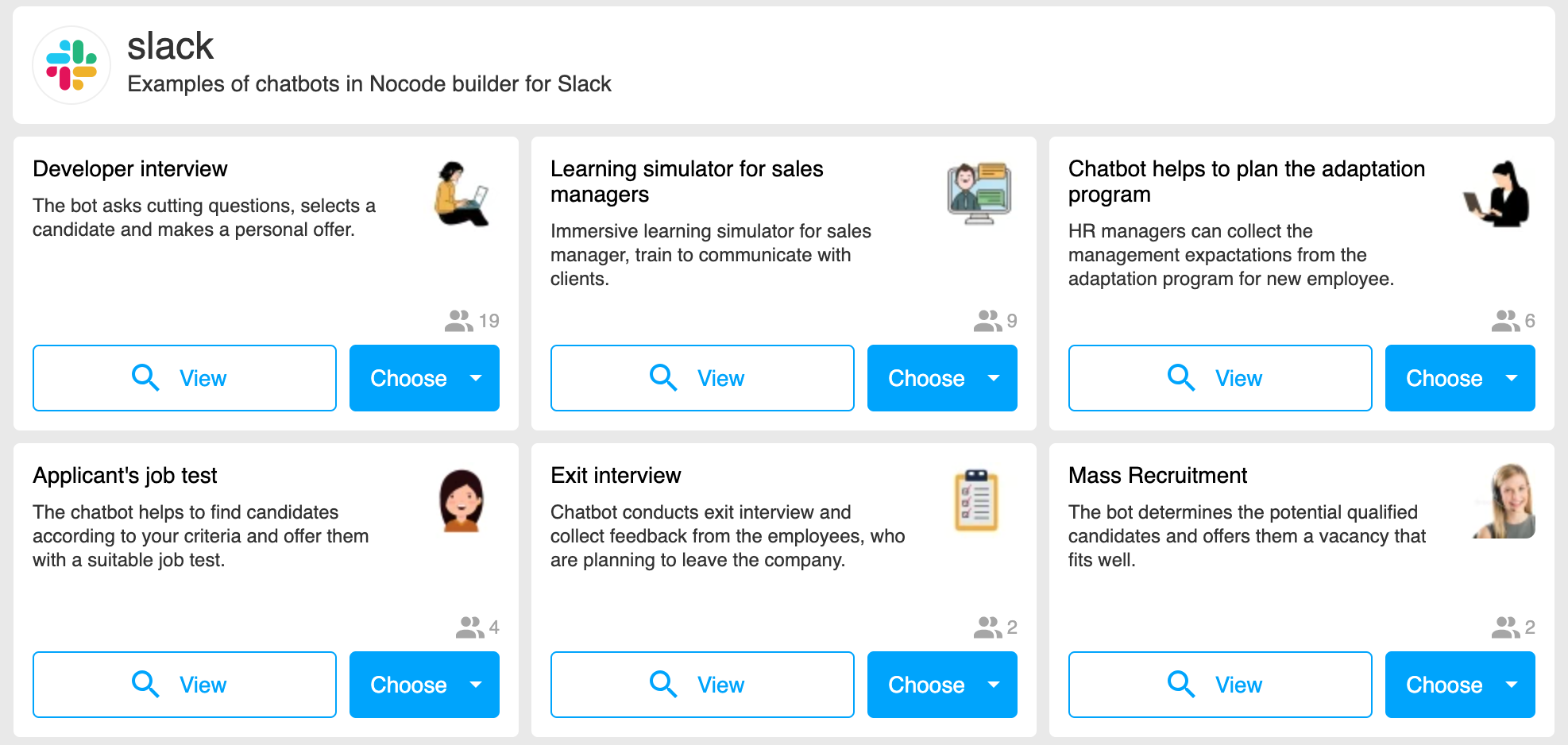
Register
Enter your details so support can help you
Try the templates
To configure scripts, use Templates, Youtube, Knowledge Base
Plan with training
Using the Business plan with PRO support, we can help you put together a solution on ZOOM
 Talpha
Talpha