How does it work?
You place a QR code next to the wine shelves. A buyer activates the script using a QR code or link and goes to the browser or messenger. Next, the bot learns the client’s preferences using qualifying questions and offers several wine options from a ready-made list. You can set the questions yourself: taste, aroma, rating, price.
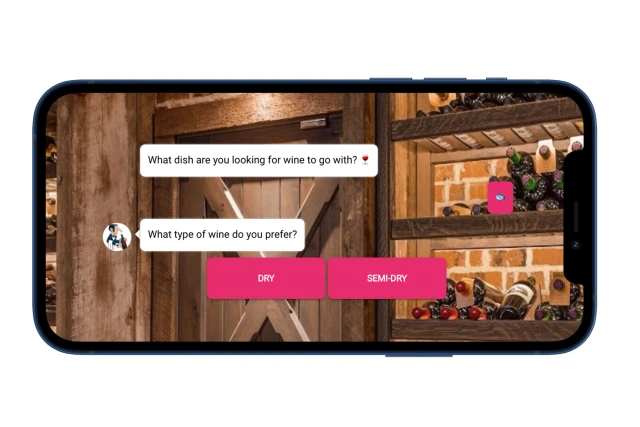
This is what the wine database looks like. It is important to keep it up to date.
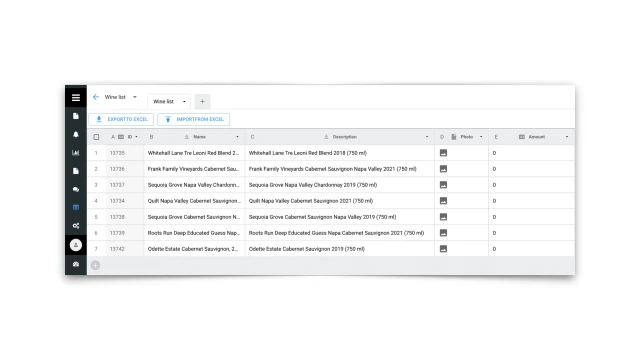
A little about setting up the script (needed if you decide to change the template logic).
The "Search for a row in a table" block allows you, using the answers that the user gave above, to filter the data in the table, and as a result get an array of product data from the table.
The "Carousel" block allows you to expand a product carousel based on data from the table. The “Add to cart” action allows you to add the desired product to the cart when you click on each carousel module.
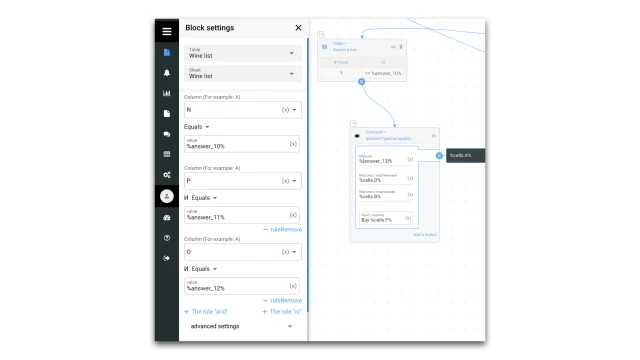
You can pay for all the items you put in your cart immediately or simply send an order notification by E-mail or Telegram.
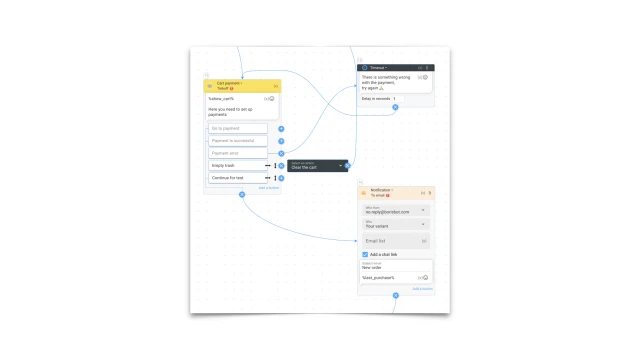
What to do with the template?
- Create a project in the builder and add this template.
- Come up with qualifying questions for buyers and add them to the script.
- In the “Tables” section, add your range of wine and indicate the parameters by which a client will choose the product. Columns can be deleted and new ones added.
- In the script, set up tables for recommendations.
- In the “Settings” section, configure the bot to accept payments.
- Using the “Notification” block, set up sending new orders via Telegram or E-mail. You can also integrate the bot into your CRM system (to do this, contact us on Telegram).
- Test the bot.
If you have any questions, write to us on Telegram.
 Talpha
Talpha





