How does it work?
A user activates the bot via a link or QR code and goes to the browser or messenger, where he gets acquainted with the bot. The excursion has begun.
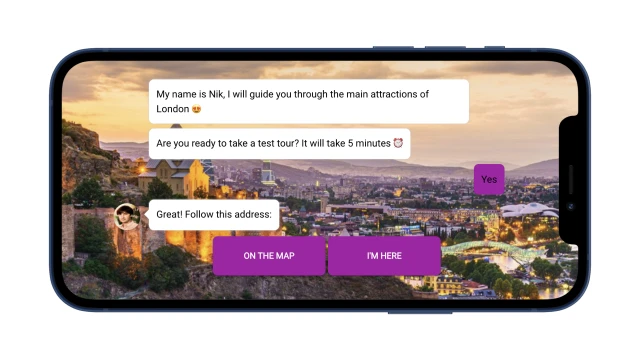
During the walk, the bot can ask questions about the route in an interactive manner, further involving participants in the excursion, create tasks directly in the constructor using different formats: text, photos, pictures, videos, audio and gifs. The bot can also check answers, provide hints, return to the beginning of the task, and add/subtract points.

After the free part of the tour, the bot may offer to complete it for a fee. You can pay by card or through the Stripe payment acceptance service. Payment information will be sent to you by email, and you will send the participant a link to the next location.
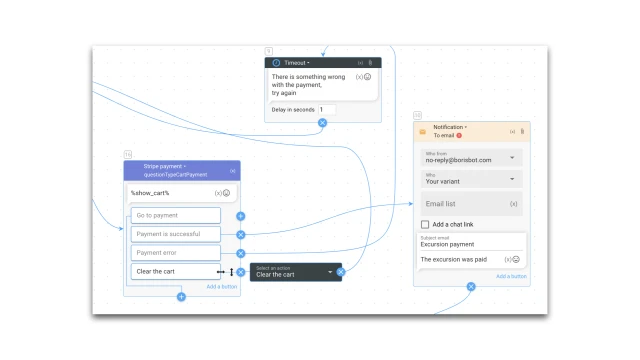
What to do with this template?
1. Add a template to your project.
2. Create a bot design — choose a background, avatar and font.
3. Create a tour script and customize messages to users. How to adapt your content for a bot.
4. If required, add the bot to the messenger: Telegram/VKontakte/Facebook. Or create a QR code.
5. Set up payment methods in the Payment Setup section, if necessary.
6. Test the bot.
If you have any questions, contact us on Telegram.
 Talpha
Talpha






