How does it work?
The bot is launched via a link on Telegram and gets acquainted with the student. To log in to your personal account, the student indicates his last name once.

The bot checks the last name in the student database, which you pre-load in table format. Saves the student ID into the system and remembers his first name, last name, and class. Then the bot interacts personally with each student: addresses them by name and shows their class schedule.
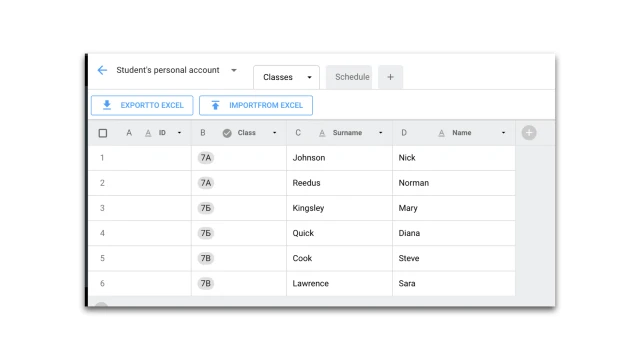
You need to download the class schedule yourself – import an excel table. It is easy to update at any time: if the teacher is changed or the lesson is moved to another time, simply change the data in the table. The bot will send the student the current version of the schedule.
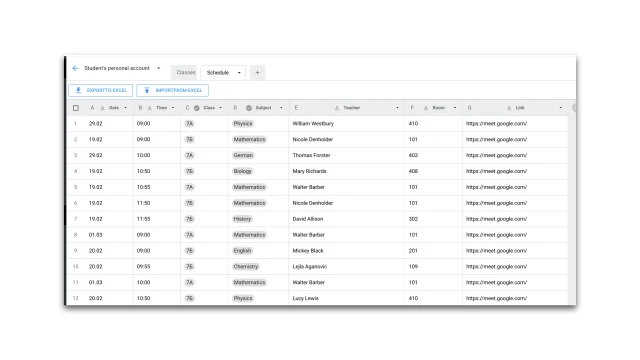
To view the class schedule, the student clicks on a button in the dialogue and receives a choice of dates: today, tomorrow and the next three days. Dates change automatically every day, meaning the schedule are always be up to date.
The student selects a day and receives a list of classes. Then he can find out the details for all lessons: teacher, time, office. You can return to the schedule at any time.

How to set up the bot?
1. Create a project in the designer and add this template. 2 scripts and a table will appear in your project.
2. Upload student data into the “Class” table.
3. Upload the schedule into the “Schedule” table.
4. Edit the texts in the script. In the "Issue of schedule" script, remove blocks with examples; in block No. 4, make the transition from the “Today” button to block No. 5.
5. Connect Telegram in the “Settings” section.
3. Test the bot. To do this, run the registration script and enter any last name from the student table. Then the script runs automatically.
If you have any questions about setting it up yourself, contact our Telegram.
 Talpha
Talpha





