How does it work?
A client activates the bot using the QR code and goes to the messenger. The bot registers the user in the system and offers to order coffee or arrange delivery. For those who come in for the first time, a menu with coffee and pastries appears. If the client ordered something before, the bot remembers this and offers to repeat the order or choose something else.

When the client has decided on an order, the bot saves his name and adds it to the segment so that it can quickly repeat this order next time.
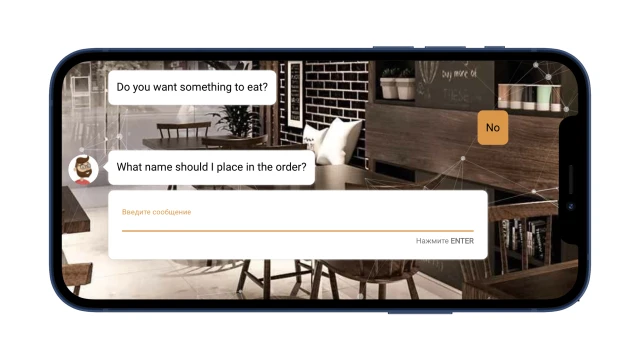
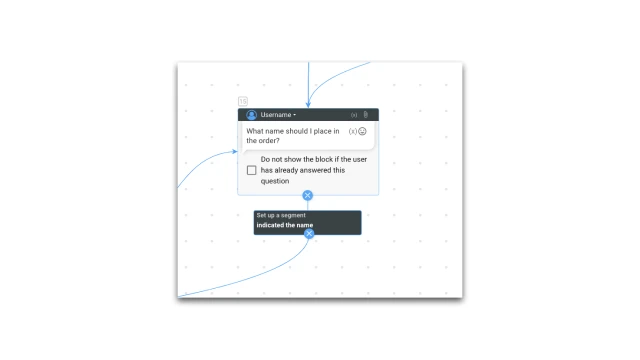
Next, the client proceeds to pay for the order. This can be done directly in the bot. After payment, the bot sends the order to the barista in the messenger. The client just has to come for coffee.
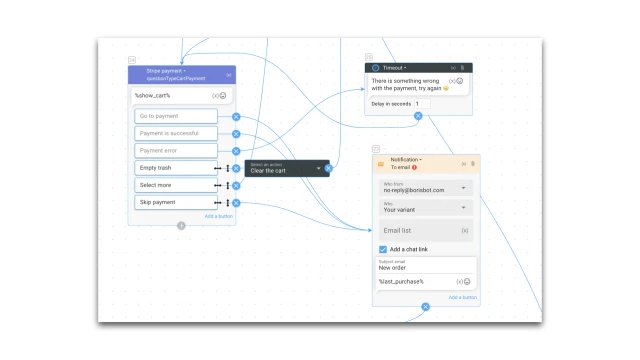
What to do with this template?
1. Add a template to your project.
2. If required, add the bot to the messenger.
3. Create a bot design — choose a background, avatar and font.
4. Create a sticker with a QR code and place it in places where your target audience can see it.
5. Add your coffee shop menu to the script.
6. Set up payments in the "Payment Settings" section.
7. Set up notifications about new orders in the messenger.
8. Test the bot.
Idea: Set up daily notifications for regular customers to remind them about pre-ordering.
If you have any questions, contact us on Telegram.
 Talpha
Talpha





