How does it work?
The bot is launched by a link in a browser or messenger and starts a dialogue on behalf of the teacher.
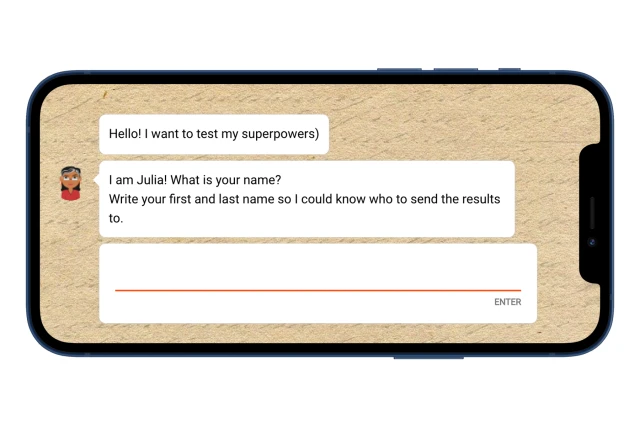
The bot offers to solve tasks in different formats: choose one or more options, or write your own. For each correct answer, 1 point is automatically awarded.
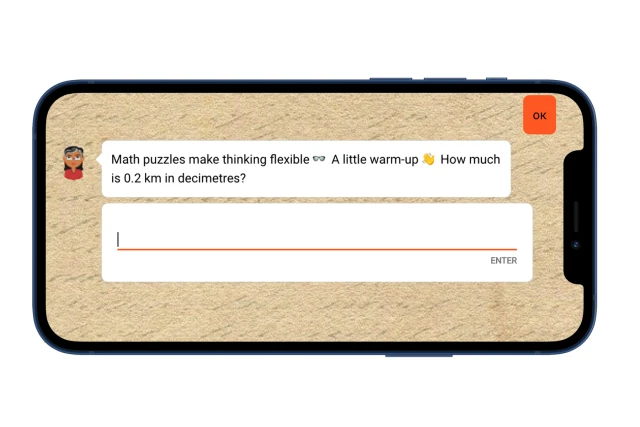
After the test is completed, the bot will automatically calculate the number of points, save the student's contacts and send him the result. Notification can also be set to the teacher's email.
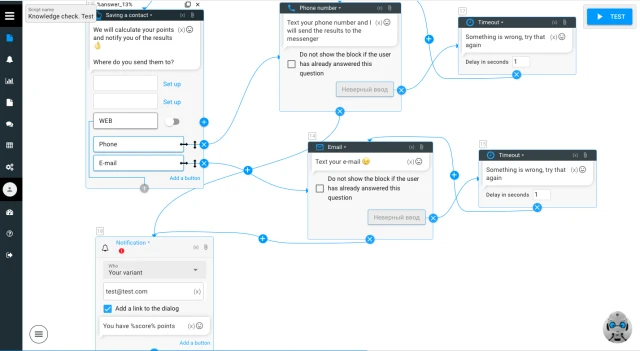
What to do with this template?
- Add a template to the project.
- Create a bot design – choose a background, avatar and font.
- Think over the scenario of your quest and build it on the platform. Use the blocks “timeout”, “predictable answer”, “buttons with one answer option”, “buttons with multiple answer options”, “carousel”, “respondent's photo”, “plain text”, “file”. Add texts, photos, videos, files, coordinates. To set up scoring – specify the action "Add/subtract points" opposite the correct/incorrect answers. The result is reflected through the global variable "score".
- If required, add the bot to the messenger: Telegram/Vkontakte/Facebook.
- Test the bot.
If you have any questions, write to us on Telegram.
 Talpha
Talpha





