How does it work?
You explain to the bot which messages violate the chat rules: obscene language, links, spam, safe words, political statements, etc. When an unwanted message appears in the group, the bot immediately reacts – it deletes the message from the chat and sends a comment to the group.

Let's look at the logic of the work.
1. The bot starts every time a new message arrives in the chat (Telegram block, Message in group).
2. Using the GPT block, the bot immediately sends a request to the GPT neural network to check if a message corresponds to the chat rules. This block contains the basic setup, which indicates what needs to be done by GPT, lists the chat rules, and also the contents of the request – in the %answer_1.text% variable.
3. When the neural network has checked and generated a response, the router block is triggered, which routes the script depending on the results of the check. If a message meets the rules, the moderation script ends. If a violation is found, the bot sends a message to the group, indicating the username of the violating user and noting that his text violates the chat rules.
4. Then the bot immediately deletes the message from the chat (Telegram block, Delete message).

How to set up the bot?
1. To set up a bot for moderation using artificial intelligence, you need integration with ChatGPT. Register on platform.openai.com and set up a connection between GPT and your project on Buddybot.tools.
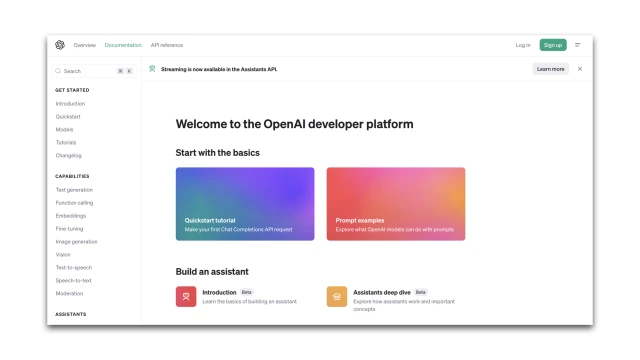
2. Create a project in the designer and add the Bot template for group moderation. Two scripts will appear in your project. The welcome script will not be useful, you can delete it.
3. Then, in the Settings → Messengers section, connect the Telegram bot.
4. In the settings of your Telegram group, add the created bot to the group and make it an administrator.
5. In chat, enter the command /getChatInfo to get the Group ID. Copy and paste the resulting cipher into all Telegram blocks in the constructor. Important! Group ID be sure to copy and paste with a hyphen.
6. Edit the basic setting in the GPT block: indicate which chat needs to be moderated, write down the chat rules, and indicate what the bot should respond to.
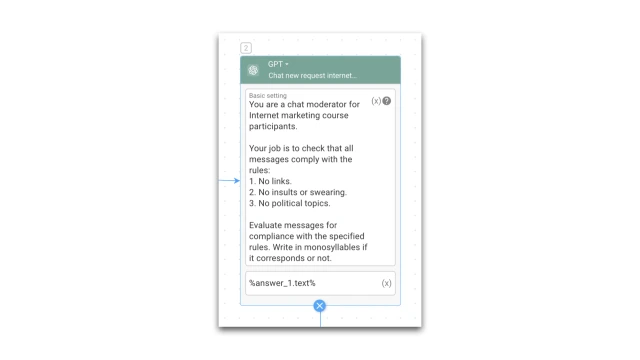
Test the bot: send a prohibited message to the group. As a result, the bot should immediately write a comment and delete the message.
If you have any questions about setting it up yourself, write to the community on Telegram.
 Talpha
Talpha






