How it works
You send a student a link to the bot. The assistant is launched in a browser or messenger, he explains the rules and asks questions. In the template, we asked the AI to ask 3 random questions on the topic and rate the answers on a scale of 1 to 10.
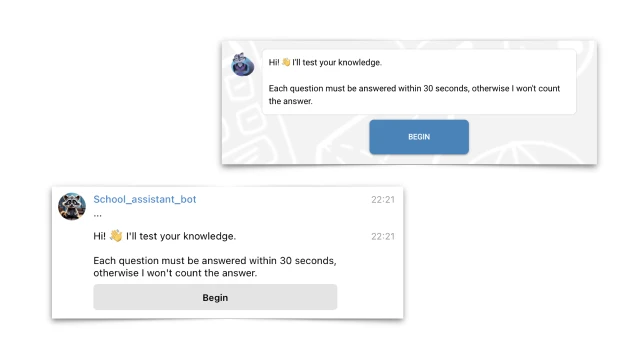
GPT generates and sends a question that must be answered in free form within 30 seconds. The time can be adjusted or this limitation can be removed. If a student answers on time, the bot accepts and evaluates the answer.

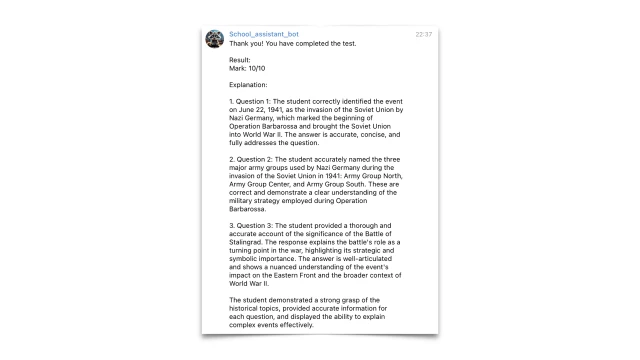
All questions, answers and test results are saved in the table.
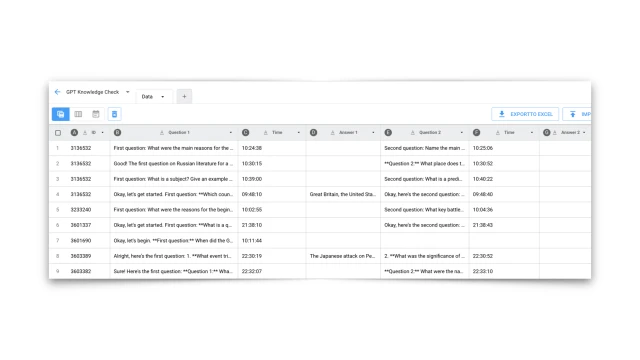
How to set up the bot
1. Register in the BuddyBot constructor, create a project and add the template.
2. Connect the ChatGPT connection to the constructor and add the AI installation.
3. If necessary, connect the messenger in the "Settings" section.
4. Test the bot.
⚙️ There are detailed setup instructions inside the template.
If you have any questions about self-setup, write to the community in Telegram.
 Talpha
Talpha





