How does it work?
The bot is embedded into a website as a widget and activated by a trigger message. When a visitor is on the website, the bot engages him in a dialogue and offers to choose a bouquet.
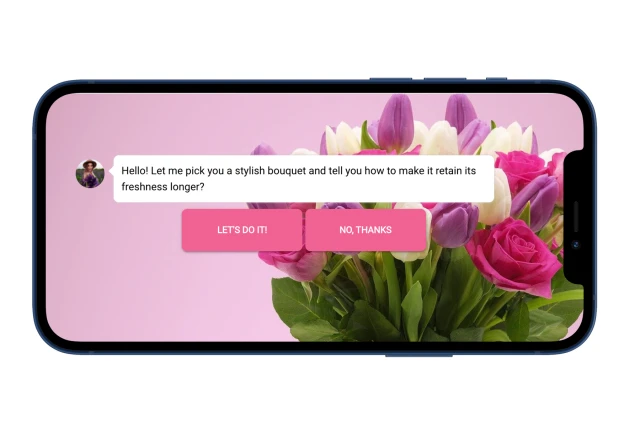
Using clarifying questions, the bot finds out the client’s wishes: when a bouquet is needed, how much he expects, what bouquets he prefers.
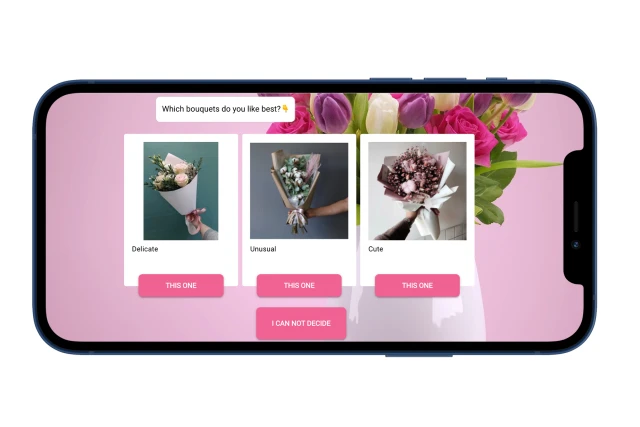
Then the bot asks you to leave your contact information so that the manager can contact you and offer bouquet options. All information about the order will be sent to you by email or messenger.
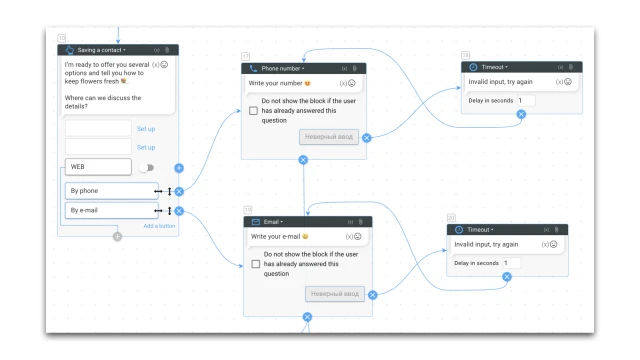
What to do with the template?
- Add a template to your project.
- Customize the bot design – background, avatar, font.
- Decide how users will launch the bot. If on a website, place the widget on the website and configure the first block in the script - "Webpage event". If with a message in the messenger, add the bot on Telegram/Facebook, and in the messenger settings specify “Start script option”.
- If the qualifying questions do not suit you, edit them to suit your needs.
- Set up notifications about new applications to your email or messenger via the “Notifications” block.
- In the “Analytics” section, configure reports based on the script.
- Test the bot.
If you have any questions, write to us on Telegram
 Talpha
Talpha





