How does it work?
The bot starts from a link in the browser or messenger and meets the guest. Depending on the user’s choice, it sends a link to a point on the map, tells how to find the keys to the apartment or where to park
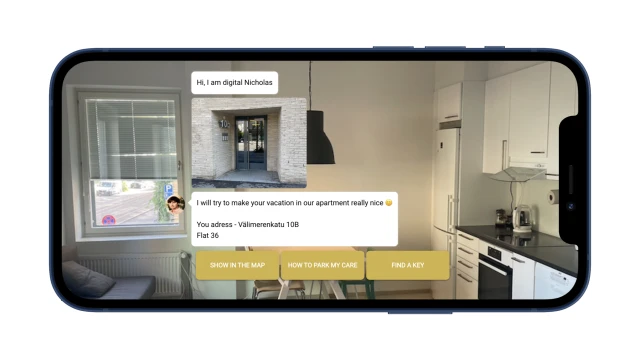
To make it easier for the guest to navigate, the bot gives a step-by-step route with a photo to the place where the keys are stored.
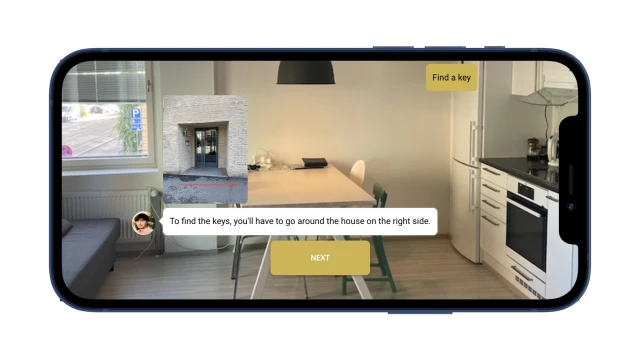
When the guest has found his way around the place, the bot talks about the rules of residence.
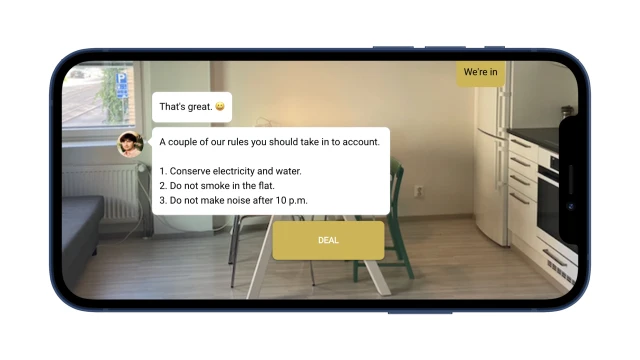
Then the bot sends a service menu, where the guest can find out how to connect Wi-Fi, what transport application to download, what to do with garbage, how to leave the apartment, how to contact the landlord. You can add your own options.
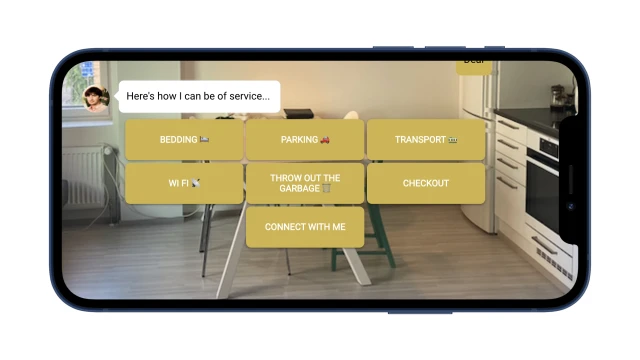
The bot can also find out the guest’s opinion about living in the apartment.
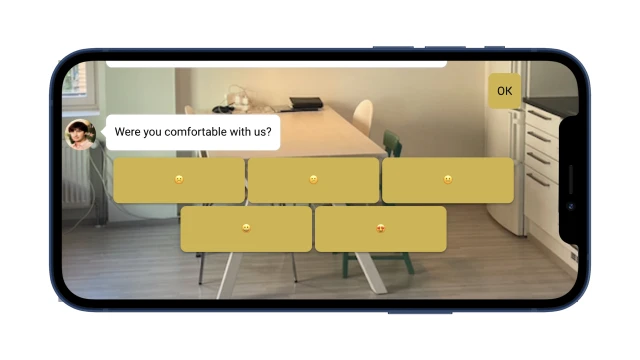
If the bot has registered a guest, then if it is launched again, it skips the first steps of the script and immediately sends the user to the service menu.
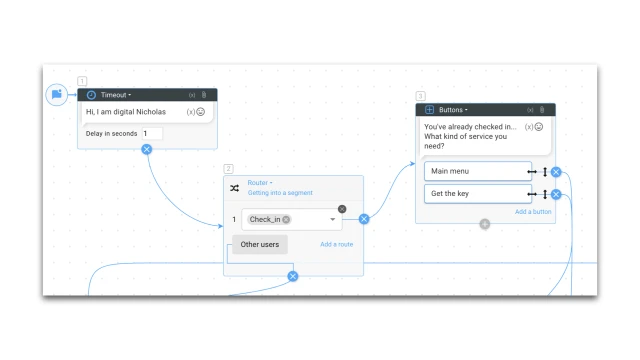
What to do with the template?
1. Create a project in the designer and add this template.
2. Edit the bot script.
3. If necessary, connect instant messengers in the “Settings” section.
4. In the “Settings” section (Bot design), add a background and avatar for the web version of the bot.
5. Test the bot.
If you have any questions about setting it up yourself, contact the community on Telegram.
 Talpha
Talpha






