How does it work?
You place the bot on the website. The bot launches in a browser, greets a user and briefly talks about the company.
Next, the bot asks a qualifying question to segment the audience, and makes an offer for the tasks and goals of each segment. This will increase the conversion rate in registration.
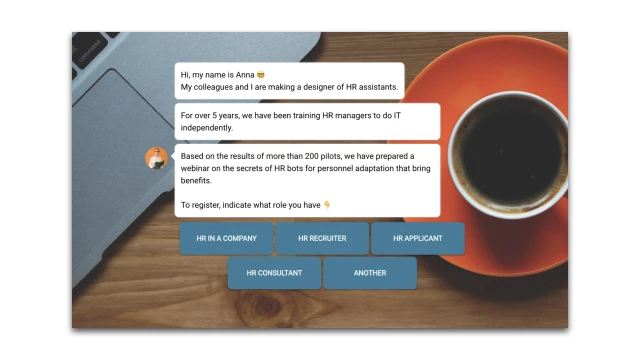
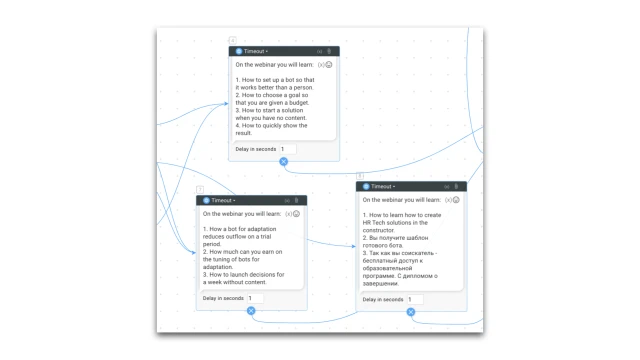
The bot then determines whether a webinar has taken place today and tells a user the nearest webinar date: today or tomorrow. It tells about additional bonuses for webinar participants to increase the desire to register, and saves contacts.
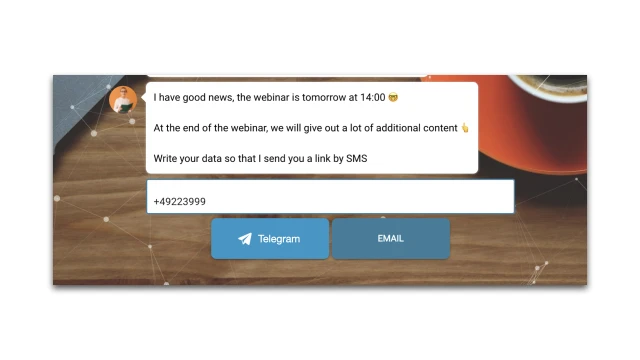
Next, the bot adds a user to the registration table and records the date of the webinar.
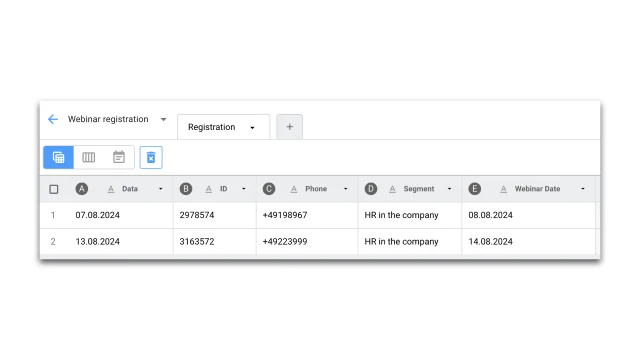
After registration, the participant receives a series of engaging messages in messenger or email. For example, information about the webinar and the speaker.
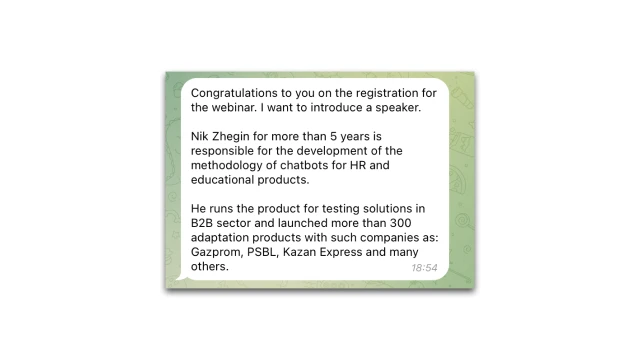
The bot also offers the participant to add an event to Google Calendar or Outlook in one click. This will allow you to remind them about the webinar once again.
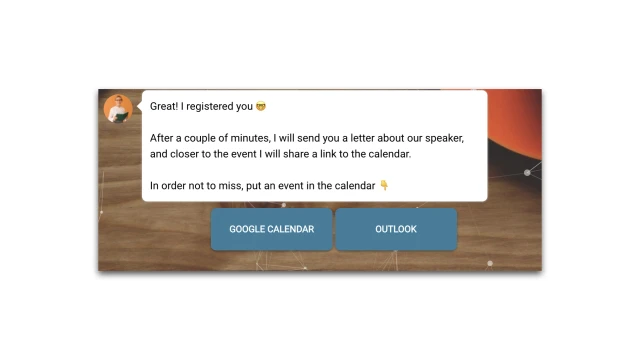
In addition, 40 minutes and 5 minutes before the event, the bot sends SMS with reminders and a link to the webinar.
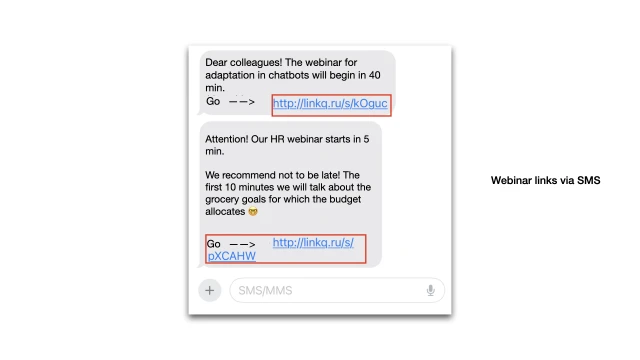
How to set up the bot?
1. Create a project in the designer and add this template.
Your project will have 2 scripts, a table and a mailing list.
- The "Registration" script contains a webinar registration script, the "Notification" script contains a script for checking the webinar date and sending SMS.
- The table is needed to save participant data and launch notifications by webinar date.
- Using the mailing list, we send a chain of warm-up messages to Telegram or email.
2. Set up the script.
Detailed steps are provided in the scripts.
- Set up communication channels for sending messages: SMS, Telegram or email.
- In the Mailing list section, set up messages.
- Set up conversions.
- Generate links to calendars in any generator.
3. Test the script.
If you have any questions about self-setup, contact our community on Telegram.
 Talpha
Talpha





