How does it work?
1. The bot monitors all entries into the group, sends a welcome message and offers to learn the chat rules.

2. A user must click on the rules and agree to them. Until the condition is met, the bot will delete his messages.
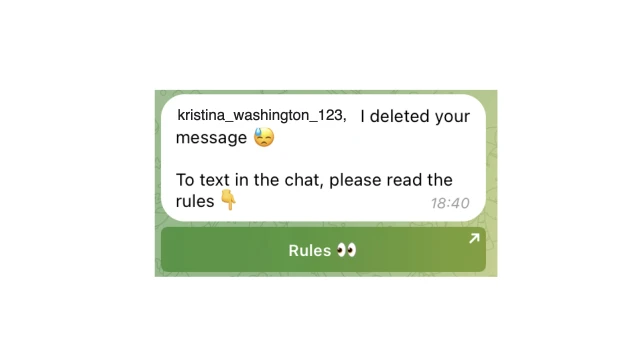
How does the bot understand that a person has joined the group? If the user clicks on the button and agrees to the rules, the bot considers him a real person and not a spammer. At this moment, the bot adds the participant to the table and puts the Participant label.
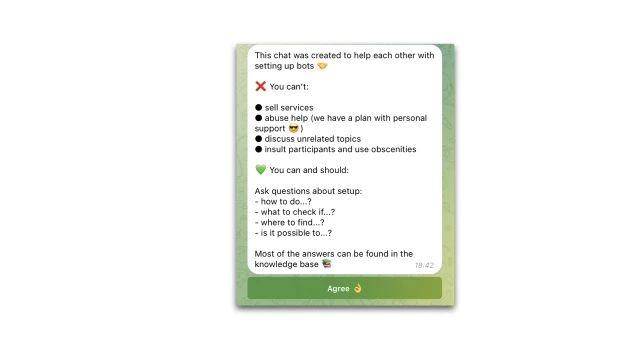
Messages from chat participants are also checked, there is no exception. If a group member is not assigned a tag, then he must undergo verification and agree to the rules.
How to set it up?
1. Register on buddybot.tools
2. Create a project and add this template.
3. Connect the Telegram bot according to the instructions.
4. Edit the script.
After copying the template, 3 scripts and a user table will appear in your project.
The «Into» script will not be useful to you; you can delete it.
The «Welcome» script contains the «Adding a new user to Telegram» block, which automatically launches the bot. The participant receives a welcome message and community rules. When a user clicks on a button in a block with rules, he is saved in the user table as a participant, in the AL column.
In this script, you need to add a bot to a telegram group according to the instructions.
Then create your user table according.
Add the AL Chat member column to the table (where the bot will save notes about participants). In the script, in the «Table» (search for row) and «Table (update cell) blocks», replace the table with yours.
The «Check» script contains a script for checking each message in the group. The first block launches the bot, which goes to the user table and looks for a user by respondent_id. Then, using the «Router» block, it checks whether this user is in the AL column. If yes, then the user has been verified and can send messages. If the value is empty, the bot deletes the user's last message and sends chat rules with the same logic as in the «Greeting» script.
In this script, you need to add Group ID to telegram blocks.
In the «Table (search for row)» and «Table (update cell)» blocks, replace the table with yours. Check that the variable in the Router block matches the AL column – the last one in the user table.
5. Test the bot.
A new member must join the group and write any message. The bot must delete the message and send the rules, they must be ignored and the message must be written again. The bot should delete the message again and suggest rules. This time you need to read them and click on the button in the block. Then write the message again - now it must undergo moderation.
If you have any questions about setting it up yourself, contact out community on Telegram.
 Talpha
Talpha






